Knowledgebase
ElectricalOM Update 2019.06.13
v2019.06.13 is Here
What's new?
1. Core package
Native Earth Fault Adjustable Settings
We have included the native manufacturers' specific earth fault adjustable settings. The settings can be defined and adjusted like any overcurrent setting either during the protective device selection and/or during the selectivity study.
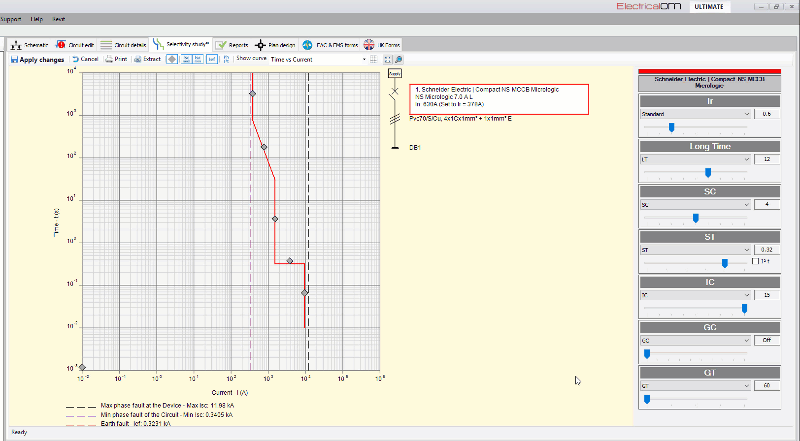
Power factor for short-circuits on LV sources
The Power factor for short-circuits on Low Voltage sources can be determined using Table 11 in standard IEC 60947-2 which specifies the test conditions used to determine circuit-breaker breaking capacities.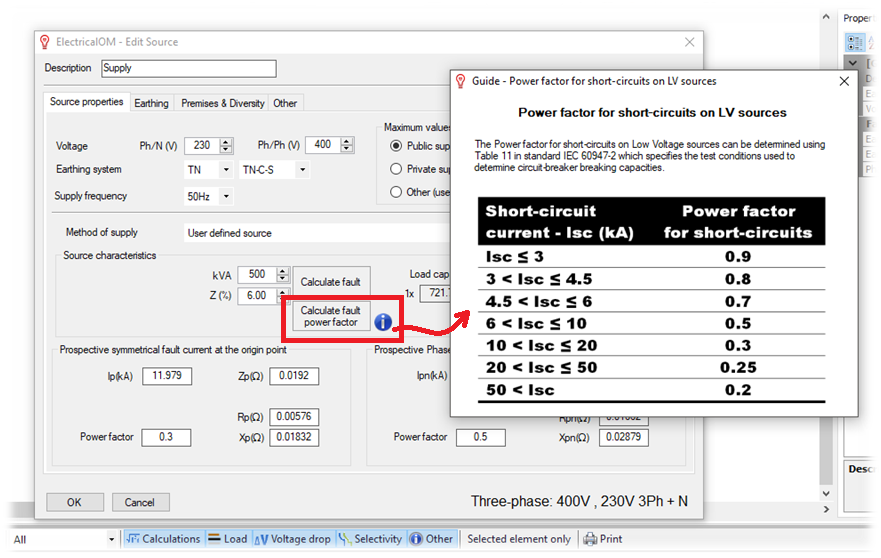
Cable in Paging Placeholders
When creating new pages in the schematic will now include the cable of the distribution circuit taken to the new page, making it easy to see the cable details without the need to navigate to the new page.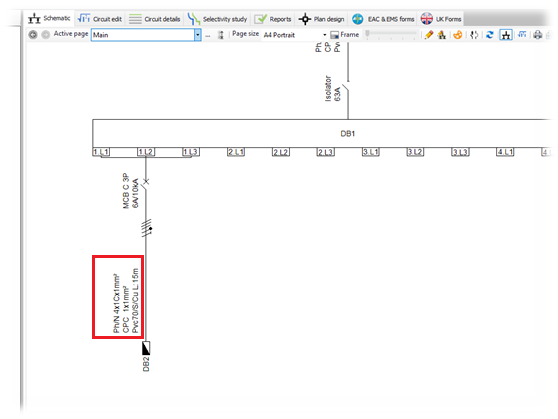
Extra fields in Schematic Cable Schedules
In the new version, we have included two extra fields in the Schematic Cable Schedules for including the Installation Method and the Protective Device of the circuits.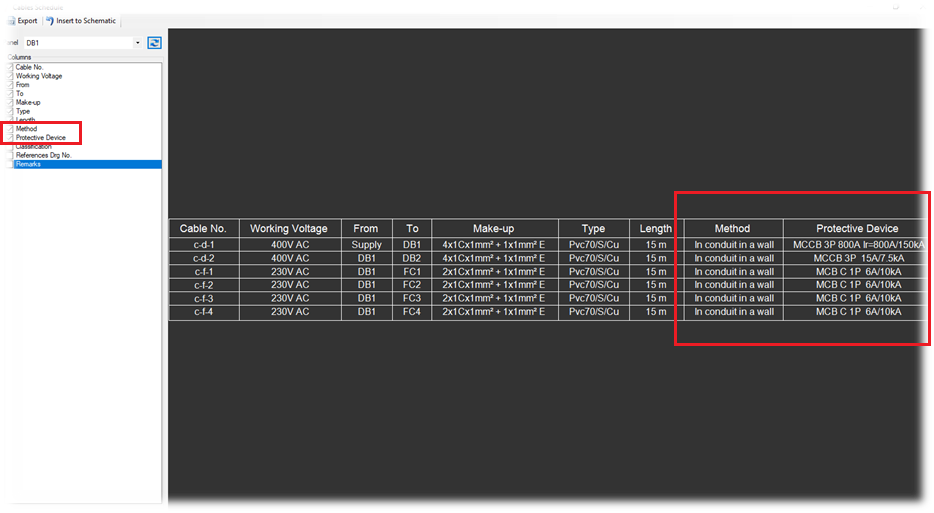
Expandable Opened Project
You can now expand a project page by double-clicking on the project's tab page. This will enable you to have open projects in multiple screens to easily review and exchange data between them.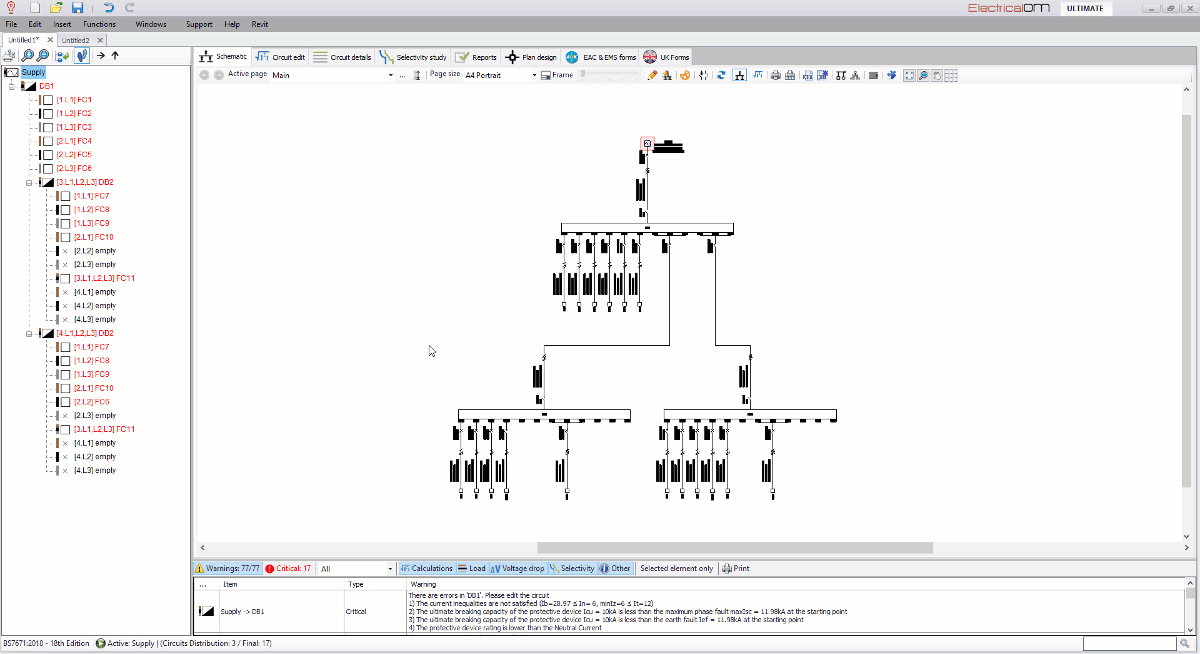
Protective Devices Commissioning Report
A new report is included in the reports list for listing all protective devices used in the project with relevant settings and selectivity study related calculations, which can be used for project commissioning.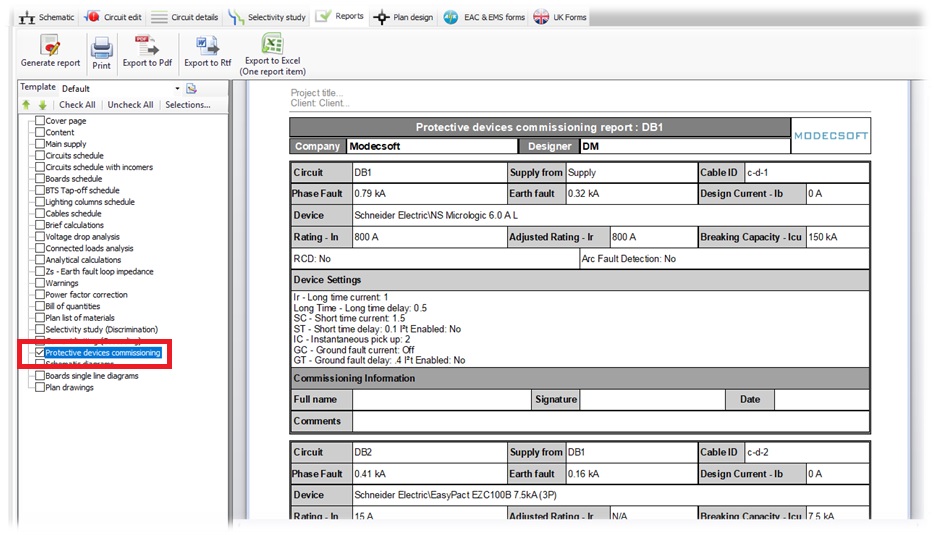
New Circuit Kinds
In the circuits kind list, we included the 'Fire Alarm' and the 'Fixed device - General' option.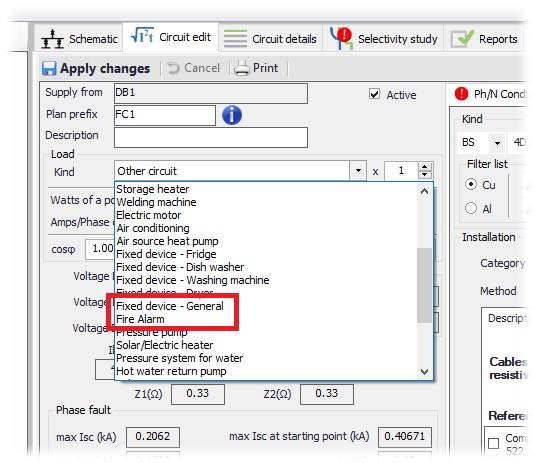
Improved Interface for Installing Supply Connections
The improved interface during the installation of a new supply connection will enable you to choose the DB's way of the supply connection and also allow you to interact with the schematic for zooming and panning.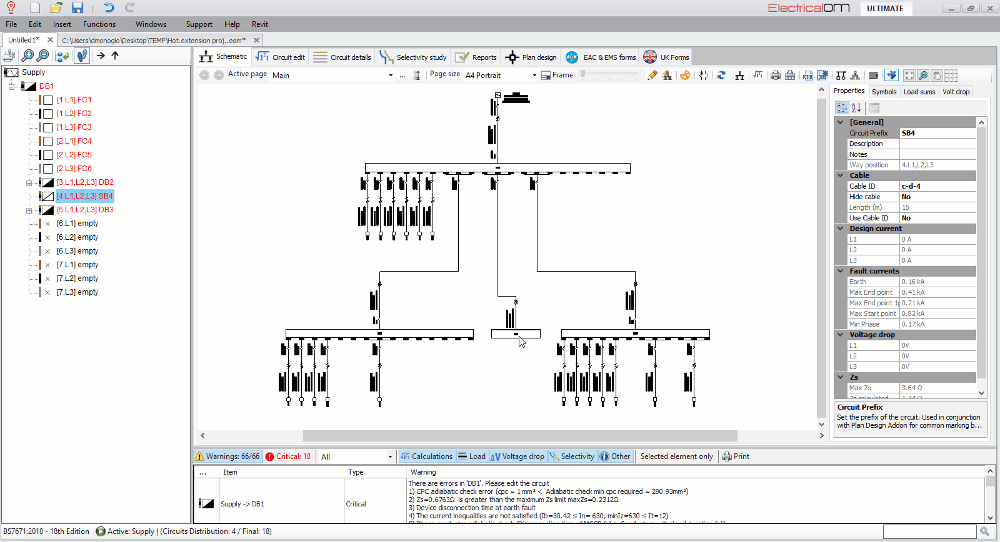
2. CAD Plan Design Add-on
Extra Symbols and a New Fire Alarm Category
We have included extra symbols in all symbol categories and a new category for Fire Alarm systems.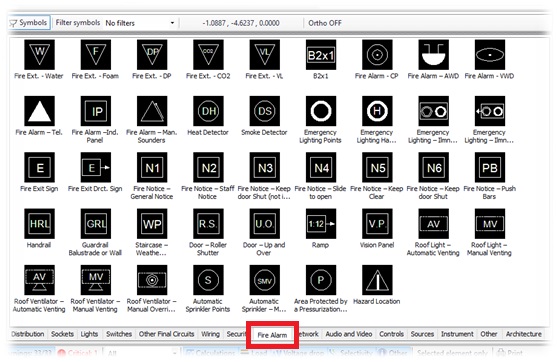
Symbols Legend Functions
We have introduced two functions of the symbols' legend for quick remove and for quick find in the drawing.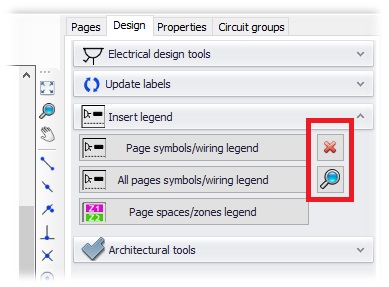
Scale Symbols During Import
In the new version, we included the option to auto-scale the symbols imported from an external dwg file.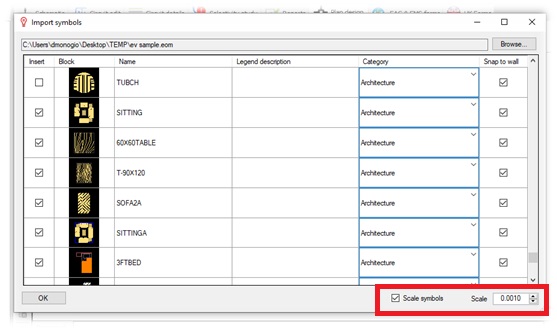
3. Autodesk Revit Add-on
Revit 2020 Compatibility and Performance Improvements
In the new version, we are supporting the new Revit 2020 and we have improved the synchronization performance between ElectricalOM and Revit.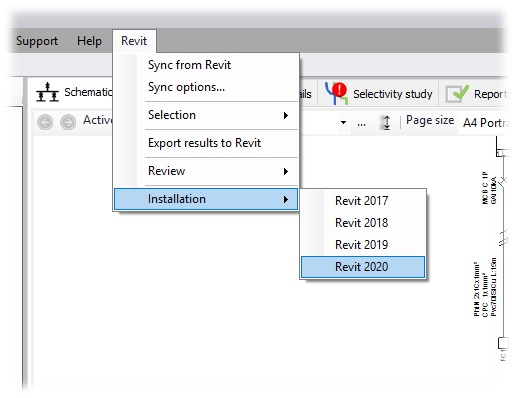
4. New Protective Devices
![]()
- Tembreak 2 E160-SF
- Tembreak 2 S800-RE
- Tembreak 2 S1000-SE
- Tembreak 2 S1000-NE
- Tembreak 2 S1250-SE
- Tembreak 2 S1250-NE
- Tembreak 2 S1250-GE
- TemPower ACB AT32

- Masterpact ACB Micrologic NW32 H1 2.0
- Masterpact ACB Micrologic NW32 H1 5.0
- Masterpact ACB Micrologic NW32 H1 6.0
- Masterpact ACB Micrologic NW32 H1 7.0
5. Busbar Trunking Systems
- Legrand Zucchini 2018
- MS - Cu (Cas.)
- MR - Cu (Cas.)
- MR - Al (Cas.) (Ue 1000V)
- MR - Cu (Cas. + Int.)
- MR - Al (Cas. + Int.) (Ue 1000V)
- MR - Al (Cas.) (Ue 690V)
- MR - Al (Cas. + Int.) (Ue 690V)
- LB PLUS - Type A - Cu (Cas.)
- LB PLUS - Type B - Cu (Cas.)
- SCP - Al(3L+N+PE) (Single Bar)
- SCP - Al(3L+N+PE) (extra Cu) (Single Bar)
- SCP - Al(3L+N+PE) (extra Al) (Double Bar)
- SCP - Cu(3L+N+PE) (Single Bar)
- SCP - Cu(3L+N+PE) (extra Cu) (Single Bar)
- SCP - Cu(3L+N+PE) (extra Al) (Single Bar)
- SCP - Al(3L+N+PE+FE) (Single Bar)
- SCP - Al(3L+N+PE+FE) (extra Cu) (Single Bar)
- SCP - Al(3L+N+PE+FE) (extra Al) (Single Bar)
- SCP - Cu(3L+N+PE+FE) (Single Bar)
- SCP - Cu(3L+N+PE+FE) (extra Cu) (Single Bar)
- SCP - Cu(3L+N+PE+FE) (extra Al) (Single Bar)
- SCP - Al(3L+2N+PE) (Single Bar)
- SCP - Al(3L+2N+PE) (extra Cu) (Single Bar)
- SCP - Al(3L+2N+PE) (extra Al) (Single Bar)
- SCP - Cu(3L+2N+PE) (Single Bar)
- SCP - Cu(3L+2N+PE) (extra Cu) (Single Bar)
- SCP - Cu(3L+2N+PE) (extra Al) (Single Bar)
- SCP - Al(3L+N+PE) (Double Bar)
- SCP - Al(3L+N+PE) (extra Cu) (Double Bar)
- SCP - Al(3L+N+PE) (extra Al) (Single Bar)
- SCP - Cu(3L+N+PE) (Double Bar)
- SCP - Cu(3L+N+PE) (extra Cu) (Double Bar)
- SCP - Cu(3L+N+PE) (extra Al) (Double Bar)
- SCP - Al(3L+N+PE+FE) (Double Bar)
- SCP - Al(3L+N+PE+FE) (extra Cu) (Double Bar)
- SCP - Al(3L+N+PE+FE) (extra Al) (Double Bar)
- SCP - Cu(3L+N+PE+FE) (Double Bar)
- SCP - Cu(3L+N+PE+FE) (extra Cu) (Double Bar)
- SCP - Cu(3L+N+PE+FE) (extra Al) (Double Bar)
- SCP - Al(3L+2N+PE) (Double Bar)
- SCP - Al(3L+2N+PE) (extra Cu) (Double Bar)
- SCP - Al(3L+2N+PE) (extra Al) (Double Bar)
- SCP - Cu(3L+2N+PE) (Double Bar)
- SCP - Cu(3L+2N+PE) (extra Cu) (Double Bar)
- SCP - Cu(3L+2N+PE) (extra Al) (Double Bar)
Also Read
-
ElectricalOM Update 2020.04 (Views: 19398)
-
ElectricalOM Update 2018.06.12.01 (Views: 4033)
-
ElectricalOM Update 2017.05.16.07 (Views: 16524)
-
ElectricalOM Update 2020.10 (Views: 5408)
-
ElectricalOM Update 2018.08.14.01 (Views: 4323)





