Announcements
ElectricalOM Update 2020.10
Thursday, October 8, 2020
Thank You for
Choosing ElectricalOM
Designing Safe Electrical Installations, together.
v2020.10 is Here
We have updated ElectricalOM to version 2020.10. In this version, we have made many improvements and implemented new features based on users' requests and feedback.
What's new?
New functionality and enhancements
1. Circuit Templates
The new circuit templates feature will speed up the input process. Using circuit templates you can predefine the circuits you are mostly using in your models and directly use them when starting a new project. The video below showcases the new functionality:
2. Reinforced Breaking Capacity
Cascading/Back-up protection tables are now included in the library. This will allow the Reinforced breaking capacity checks for the implementation of the Cascading/Back-up protection scheme.
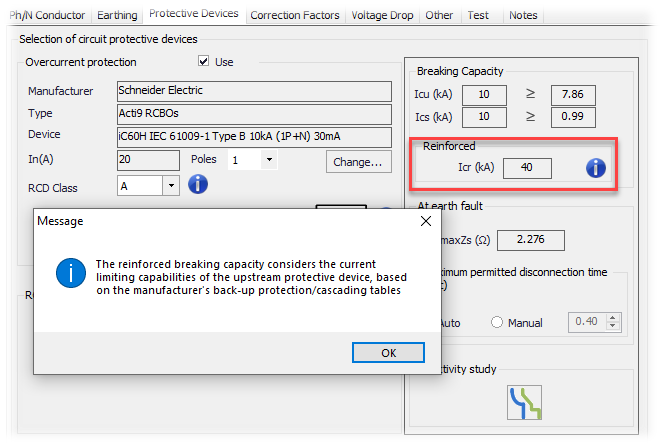
3. Capacitor based UPS Charging Mode
The UPS component can be adjusted to consider the UPS's battery charging current to be capacitor-based.
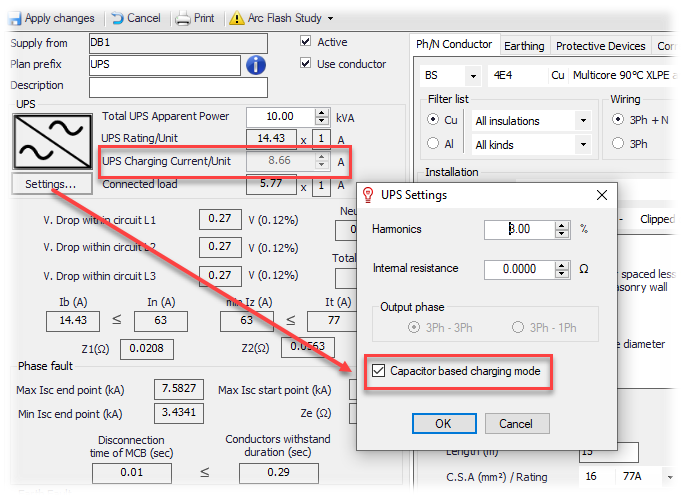
4. Cable Schedules Panel Details
A new option is now available at the schematic cable schedules for including the panel details.
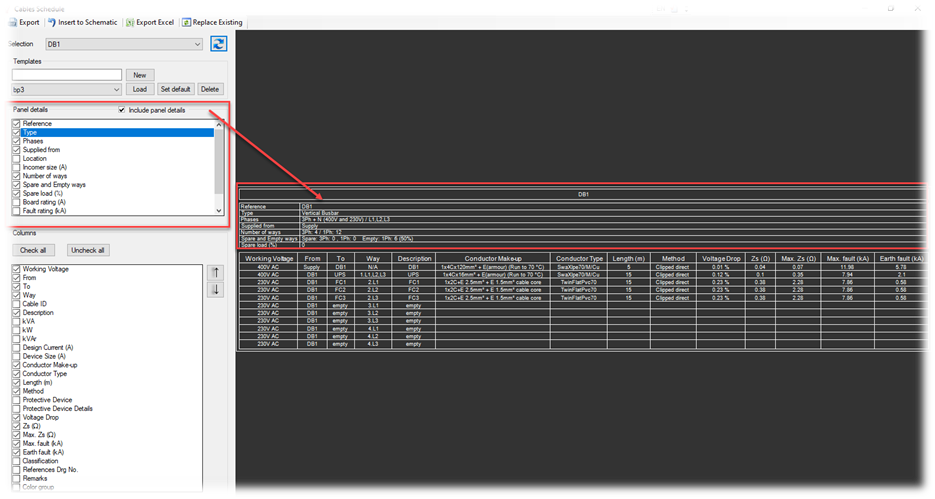
5. Cable Schedule Templates
The user can now save the schematic cable schedules column selections and panel details in templates for quick access.
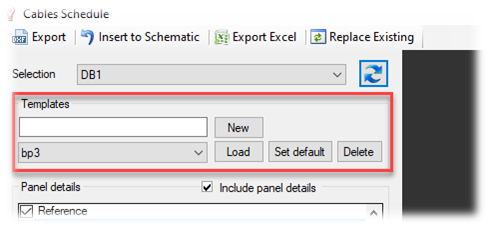
6. Dynamic Schematic Cable Schedules
In the new version, the user will be able to auto-update any schematic cable schedule inserted in the schematic pages. With a single click all cable schedules will be refreshed to reflect the current state of the electrical installation.
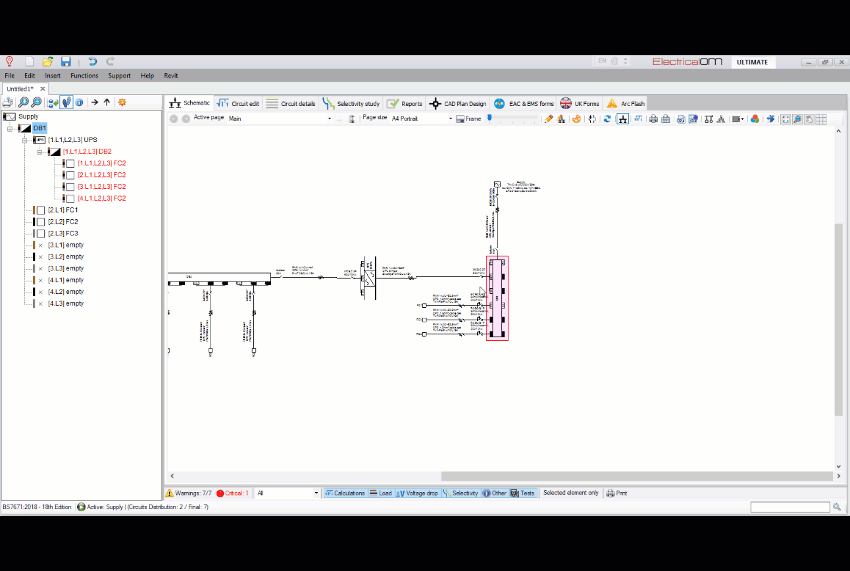
7. Parallel Protective Devices Selectivity Checks
The user can now perform selectivity checks against parallel protective device arrangements. A parallel protective device arrangement is implemented when creating parallel incoming supplies to the equipment like Switchboards, UPSs, Rectifiers etc.
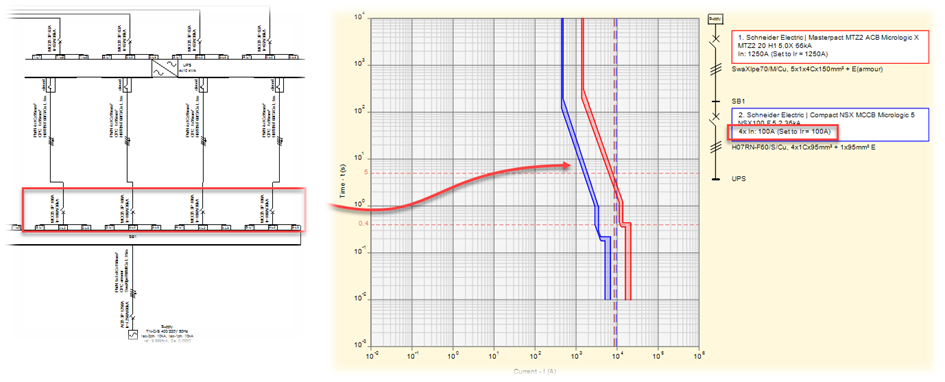
8. Min-Max Time-Current curve range for Electronic Adjustable Devices
The user can choose to use the Min-Max time-current curve tolerances for the Electronic adjustable devices. This will affect the behaviour of the device when calculating the disconnection time and when performing selectivity checks.
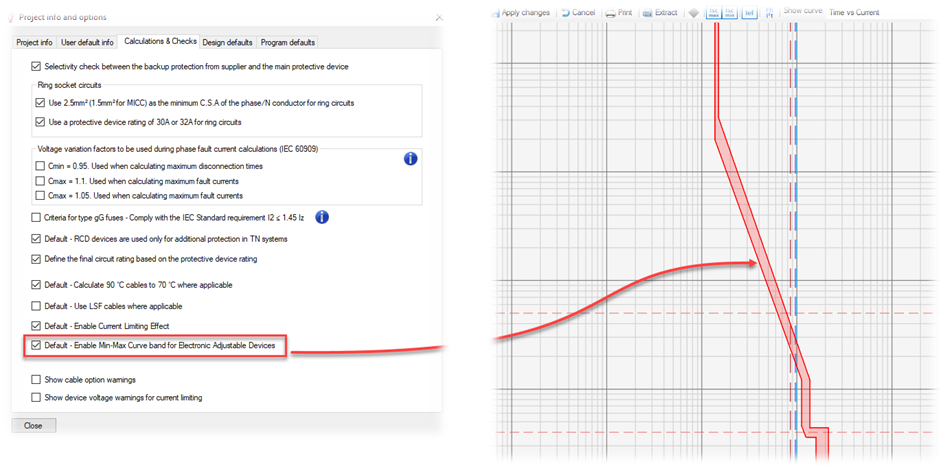
9. Direct insertion of switchboard coupling sections
A new function has been added in the switchboard functions to allow the quick insertion of coupling sections, before and/or after a switchboard.
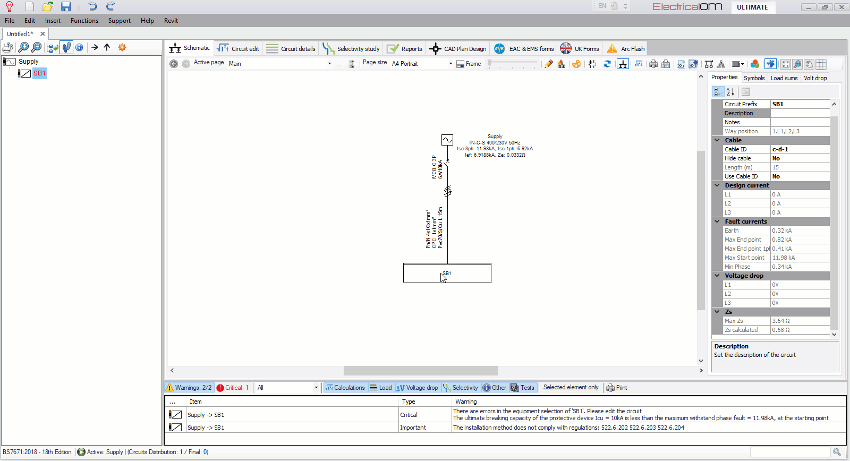
10. HV/MV enhancements
In the new version, we have made some improvements when defining HV settings. In particular, the user can now define the MV cable selection supplying the substation panel. This will affect the fault level calculations at the primary and secondary side of the main LV transformer.
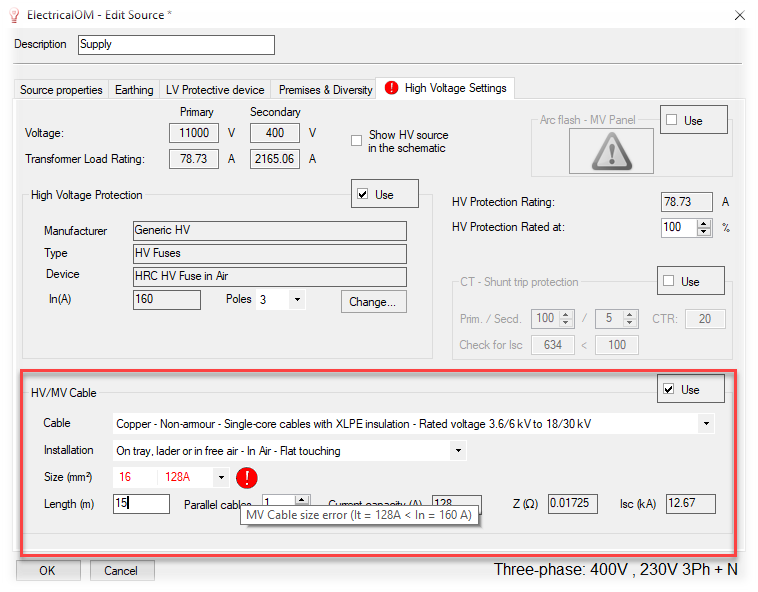
Also, the user can now define an LV current limiting fuse operating considering a Current Transformer (CT) connected, as the device at the primaty side of the LV transformer.
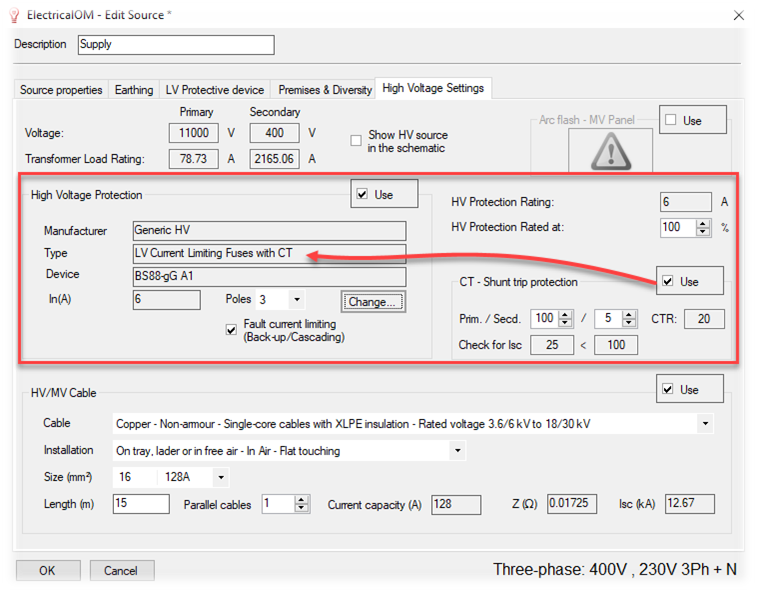
11. Extra CPC installation option
The new CPC installation option allows the CPC to be installed as a core of the cable with additional separate conductors. This option applies only to multicore cables.
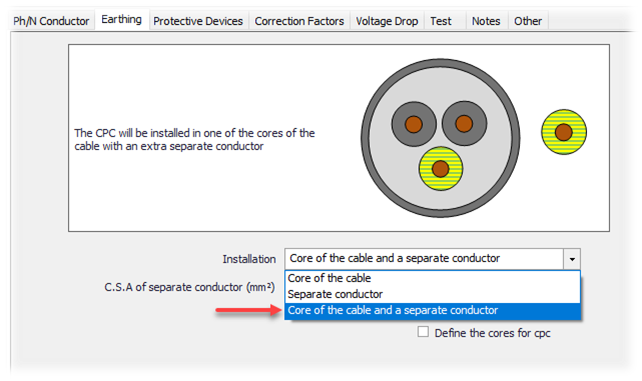
12. Renewable resource load kind
The new load kind can be selected when the engineer wants to specify the connection point of a renewable source (e.g the connection from a panel to the PV inverter). The load defined at the renewable source is used only for sizing the equipment of a renewable source and is not going to contribute to the total load summations of the network.
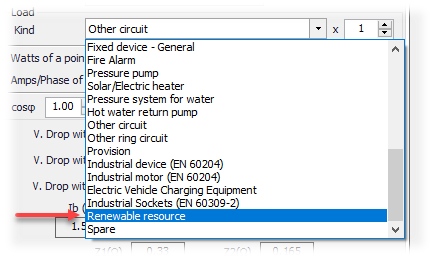
13. Notes & Revisions in each Distribution Circuit
The user can specify notes and revisions for each panel.
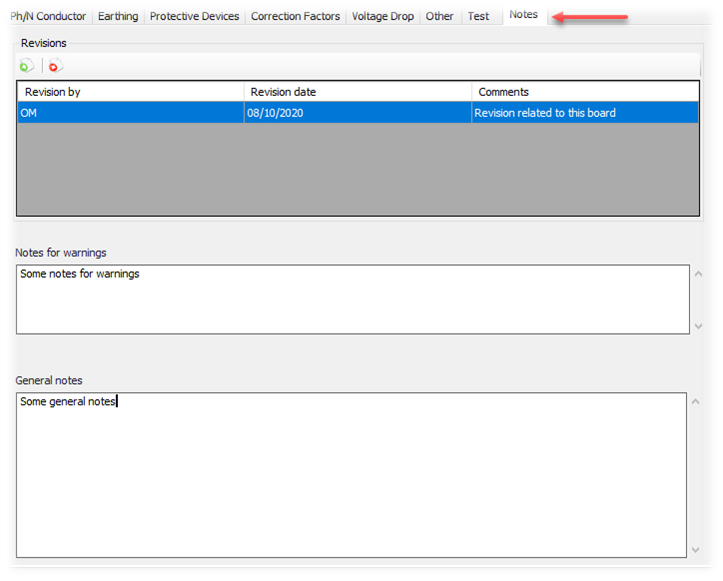
14. Part no. at the material cost list
The user can define the part no. of each material used in the project. The part no. will appear at the bill of quantities report.
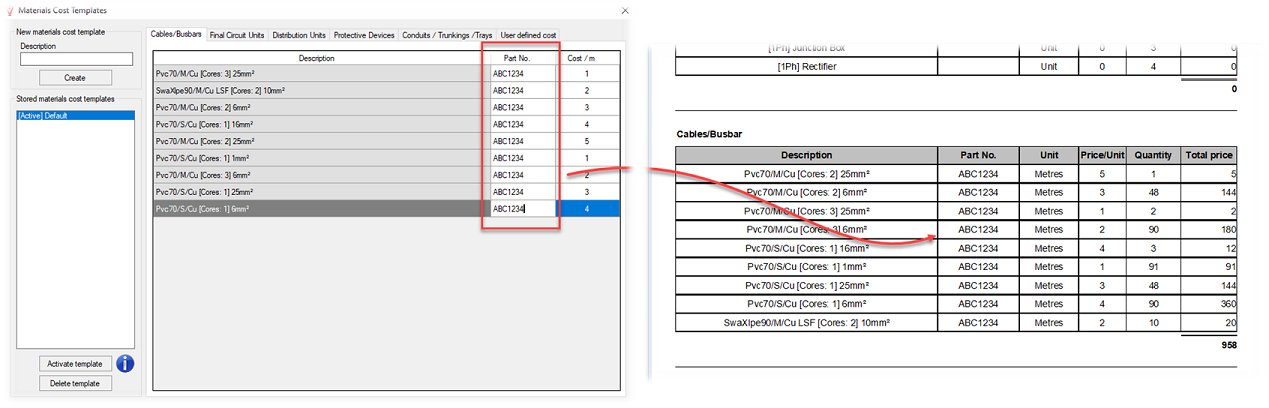
15. Custom schematic page size
The user can now define the schematic page size by defining the page width and height.
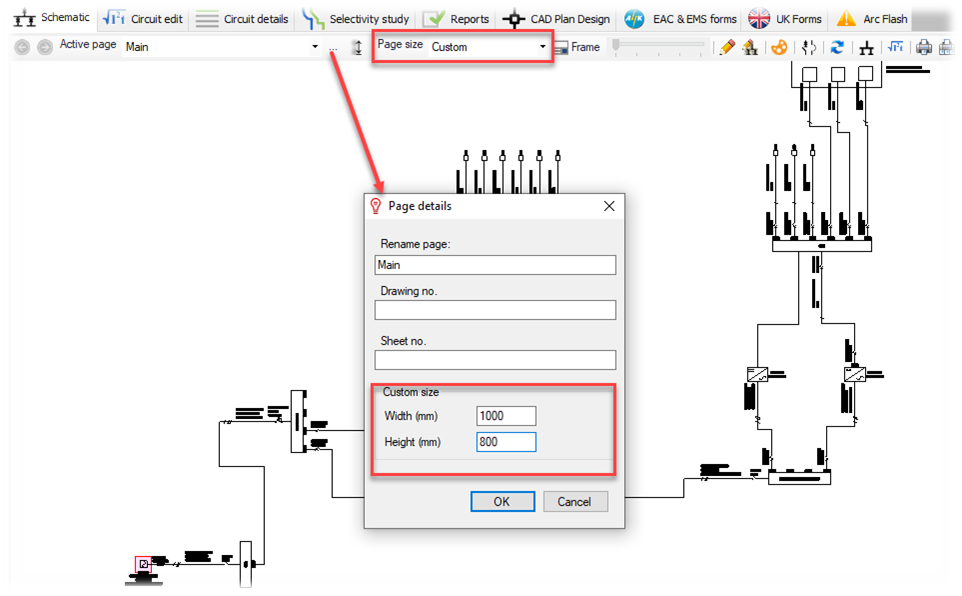
16. Auto cable ID numbering
The auto cable ID numbering will allow the user to quickly define the cable IDs in each circuit based on specific settings.
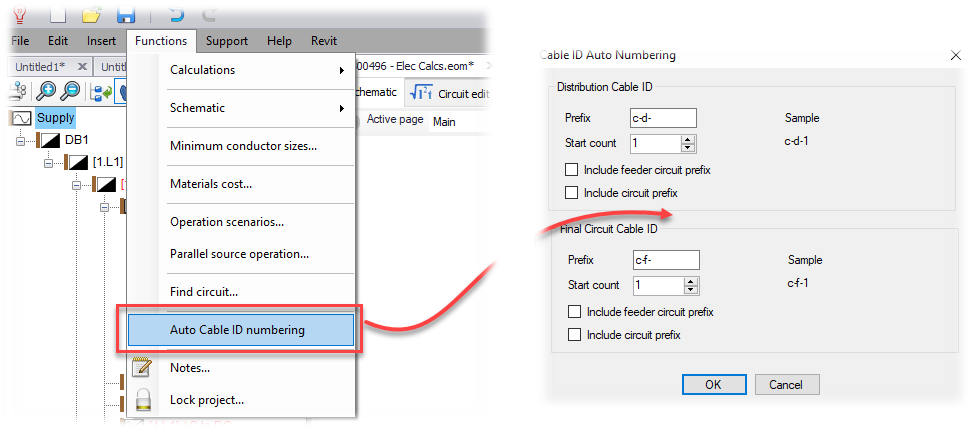
Arc flash study Add-on enhancements
1. MV Arc flash study Calculations in accordance with IEEE 1584 - 2018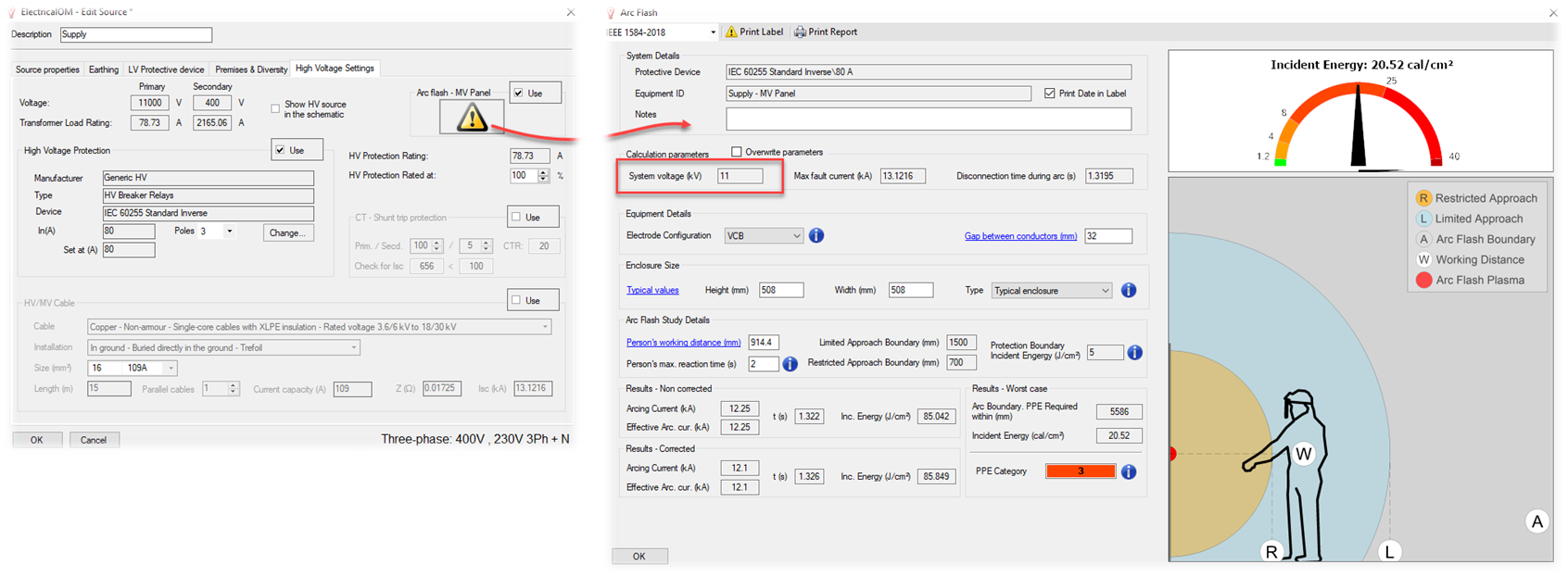
2. Improved interface that illustrates the boundaries of the Arc flash study assessment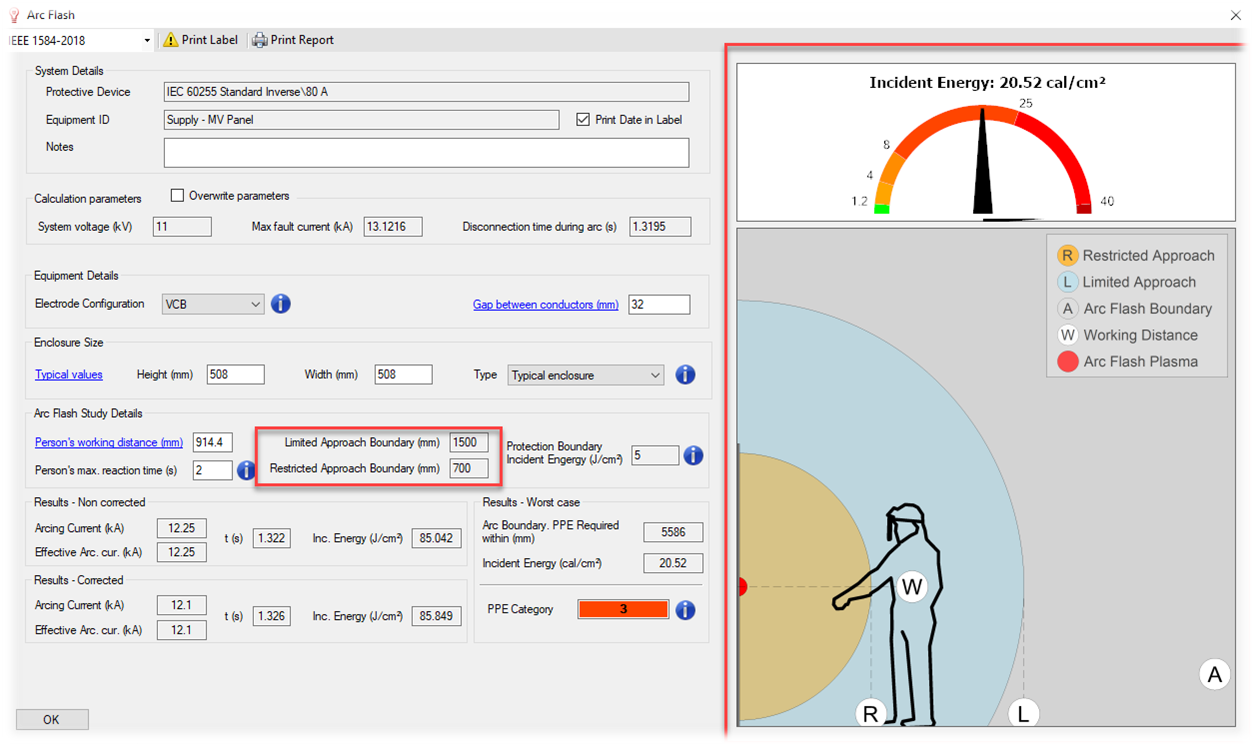
3. Arc flash study locations
The Engineer can perform Arc flash study assesments at the specific locations as shown below: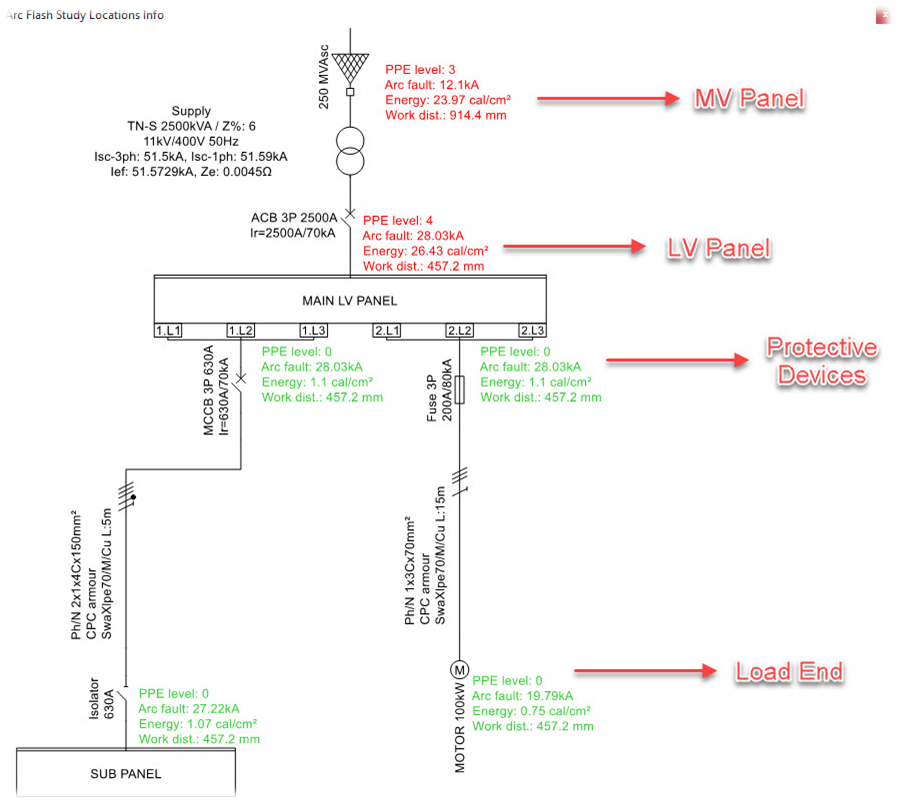
4. Arc flash analysis report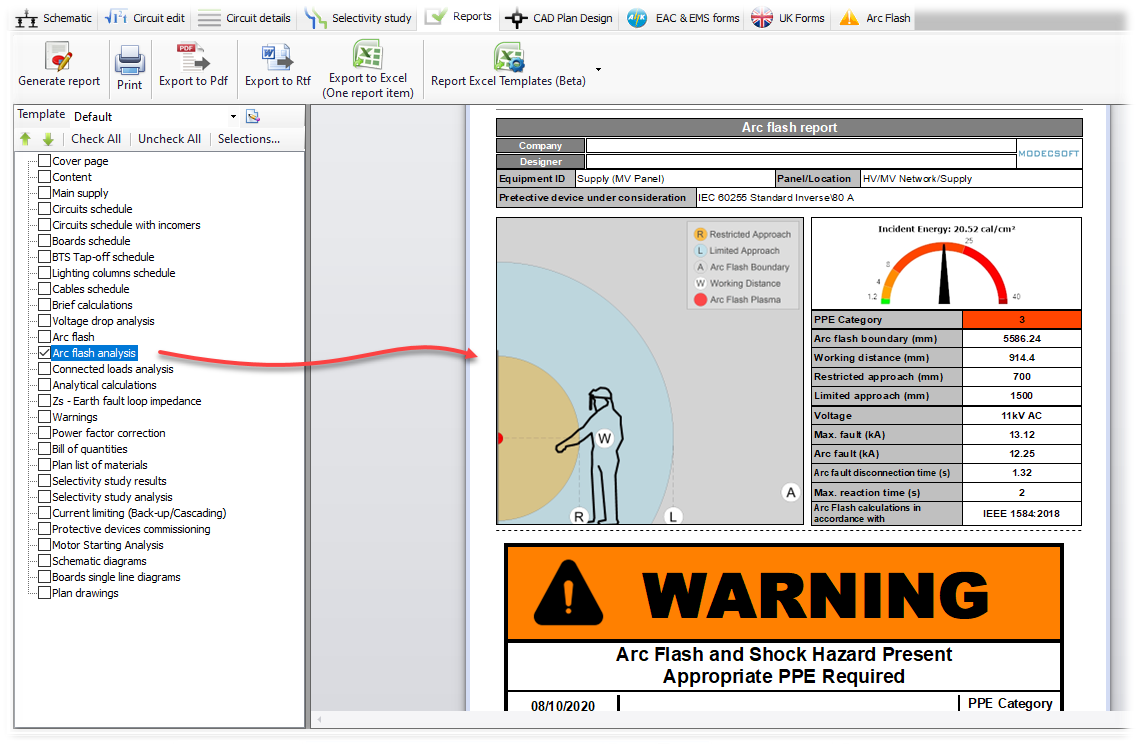
5. Improvements in the arc flash study selections for applying multiple quick changes
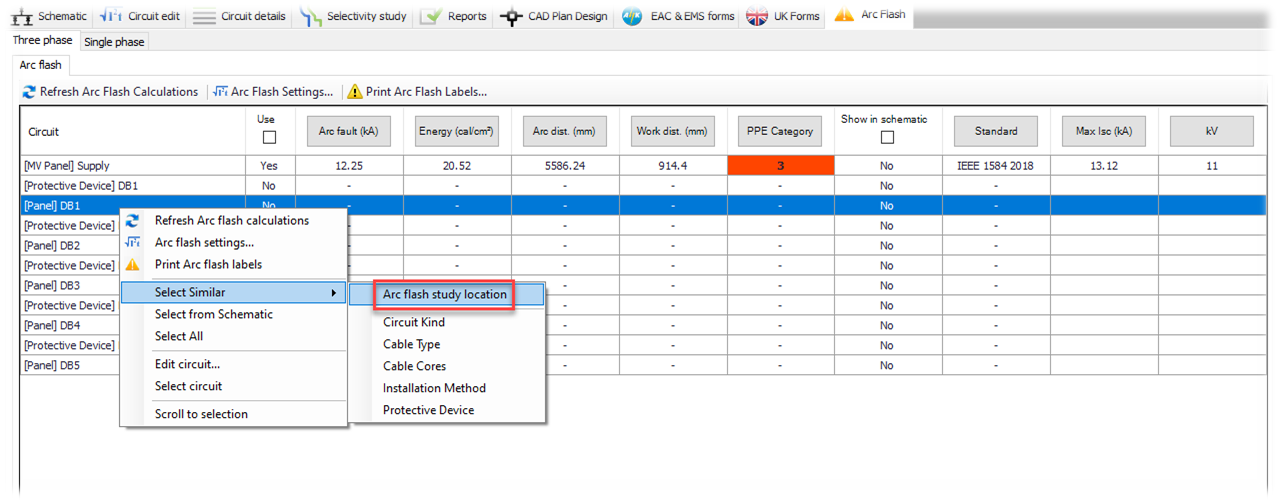
Revit Sync plug-in
1. Revit 2021 support
2. Logging of the export process to help identify issues
3. Identify common panel names during the export
4. General improvements during the sync process
CAD Plan design Add-on
1. Reference label style
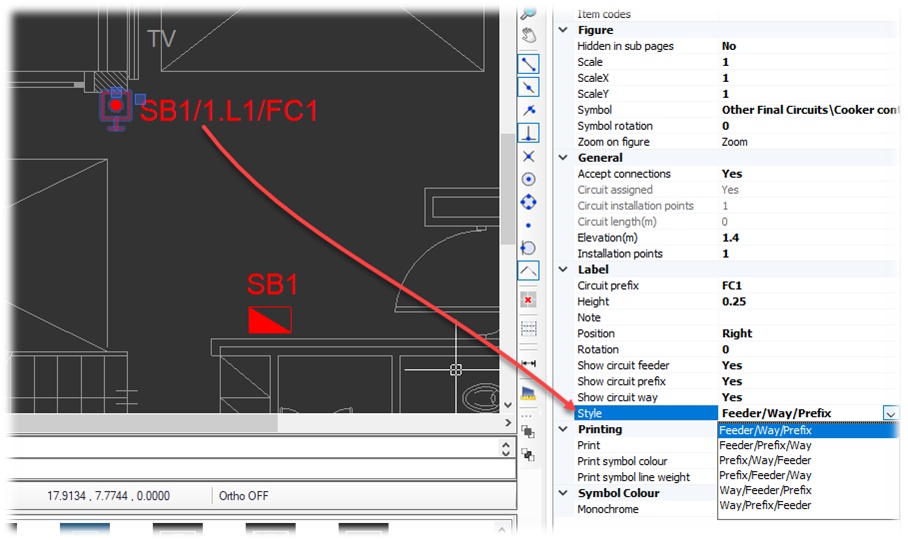
2. Improvements in 3D viewer
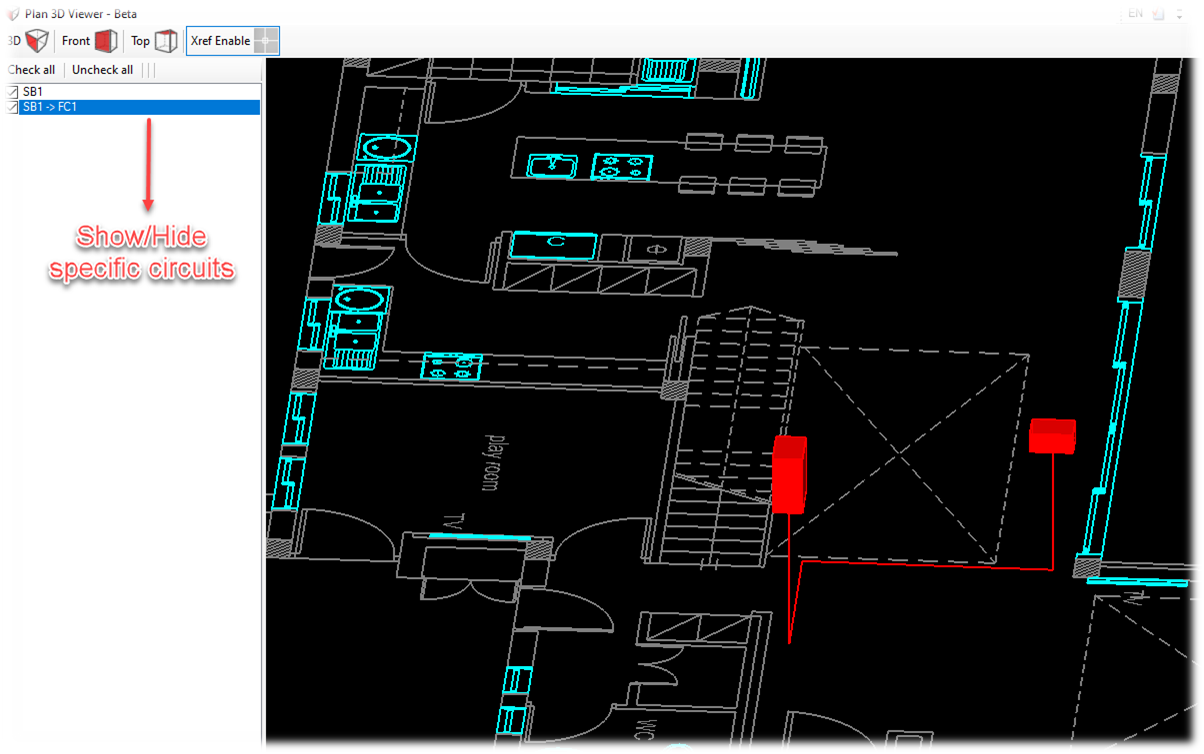
5. New cables, protective devices, and busbar trunking systems
Like in any update, the new version comes with many enhancements and new additions to the libraries. In particular, we included lots of cables and busbars requested by our users. We have included also legacy and new protective device ranges from various manufacturers for AC and DC operation.




