Announcements
ElectricalOM Update 2017.08.24.01
Thursday, August 24, 2017
We have updated ElectricalOM to version 2017.08.24.01.
Some of the features of the new version are listed below:
1. Plan design additions
1.1 3D View in Plan Design
The 3D View in plan design allows the user to preview the wiring and symbol placement in 3D to make sure that the wire length measurements are correct.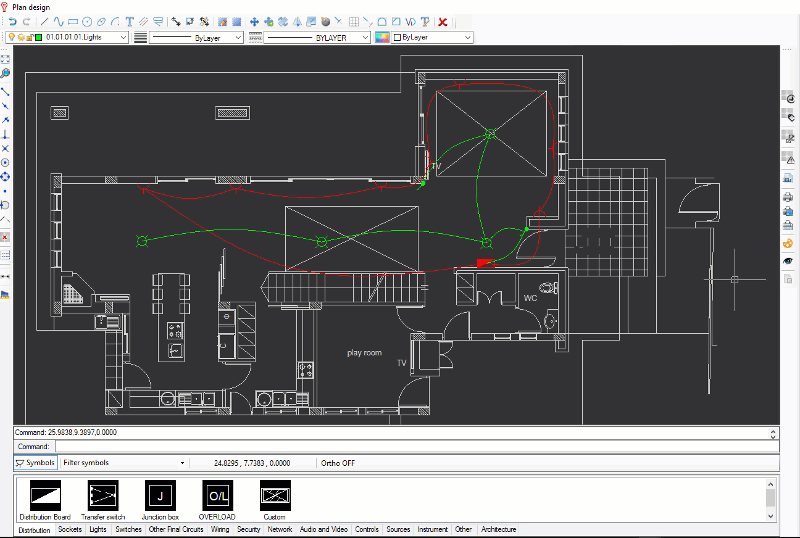
1.2 Move/Copy to page
The move/copy to page function allows the user to quickly move or copy entities to another page. This can be done by selecting the figures and then by choosing, from the design menu, the page to move/copy to.
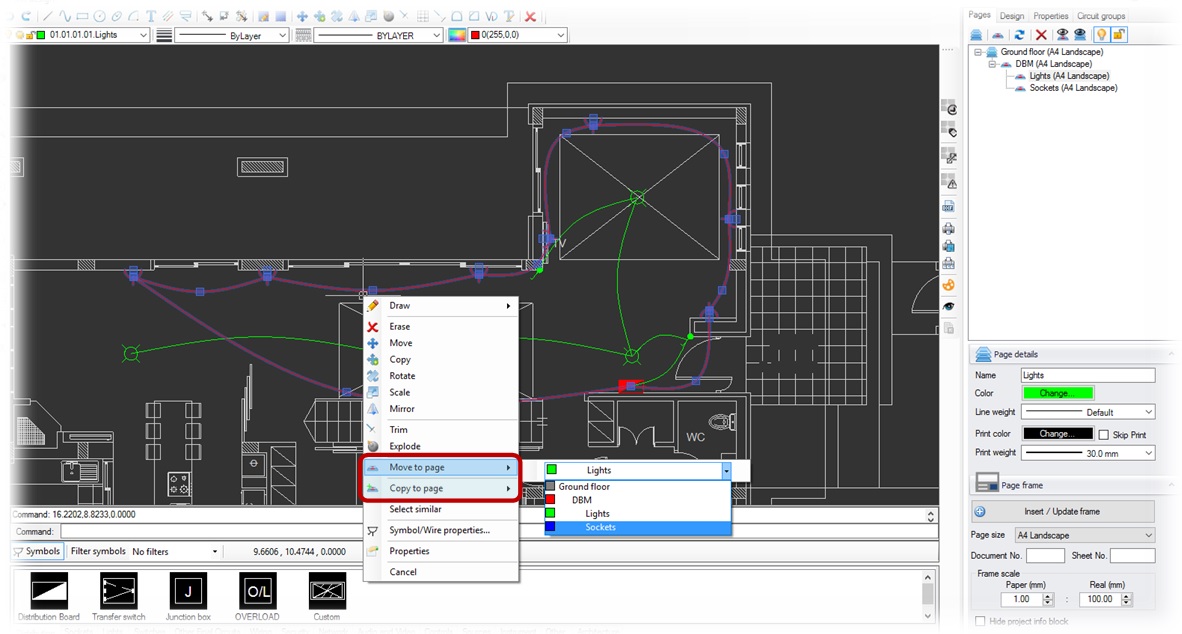
2. Incomer positioning
We have included the Move incomer schematic function, to allow the user change the incomer positioning of the distribution circuits.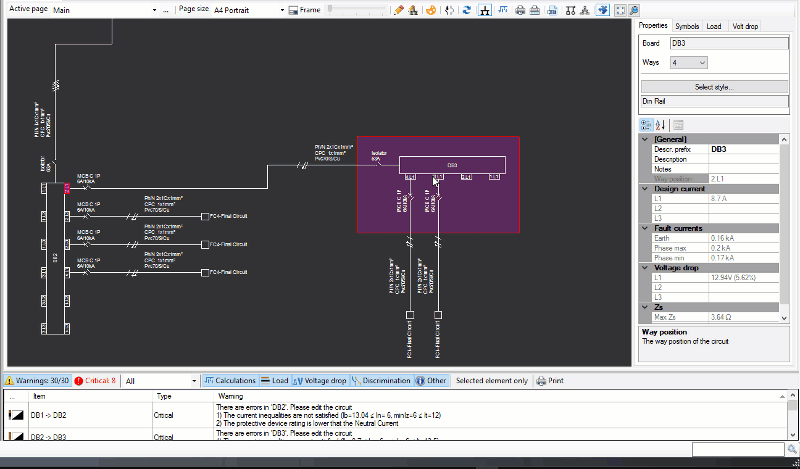
3. Sub Distribution Circuit Untether/Tether functionality
The user can now untether a sub distribution circuit and keep it in the same page. This can be done using the Untether/Tether schematic functionality.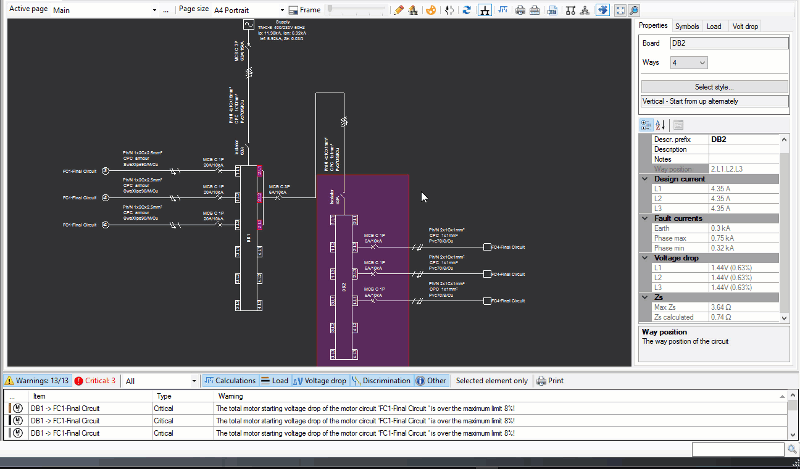
4. Industrial devices EN 60204
We have extended the final circuit list to include industrial devices as per EN 60204. The selection will force the software to perform checks for maximum disconnection times and minimum required cable sizes in accordance with EN 60204.
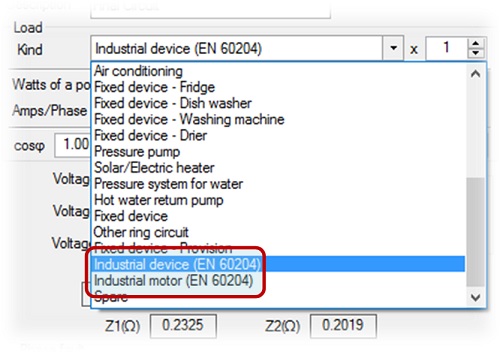
5. Motor starting voltage drop check
The user can now choose to check the voltage drop limit during motor starting based on a user defined limit.
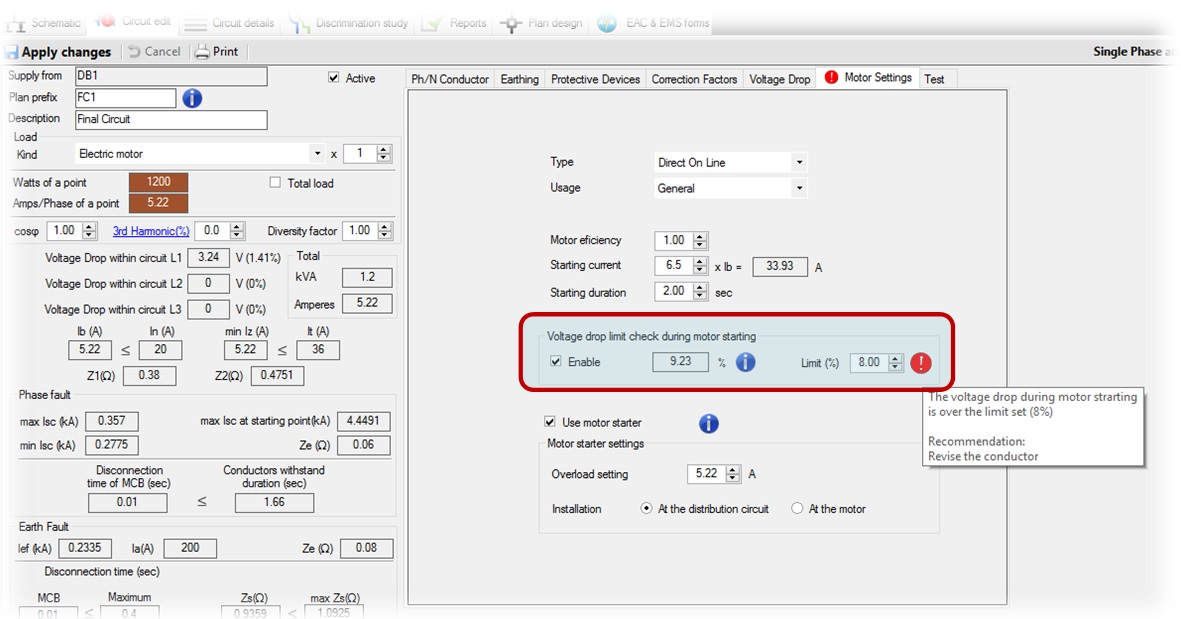
6. Hide conductor at the origin
Adding a junction box at the origin of the installation allows the user to hide the main conductor and also, if desired, not to use a protective device at that point. This enables modeling complex network arrangements at the origin.
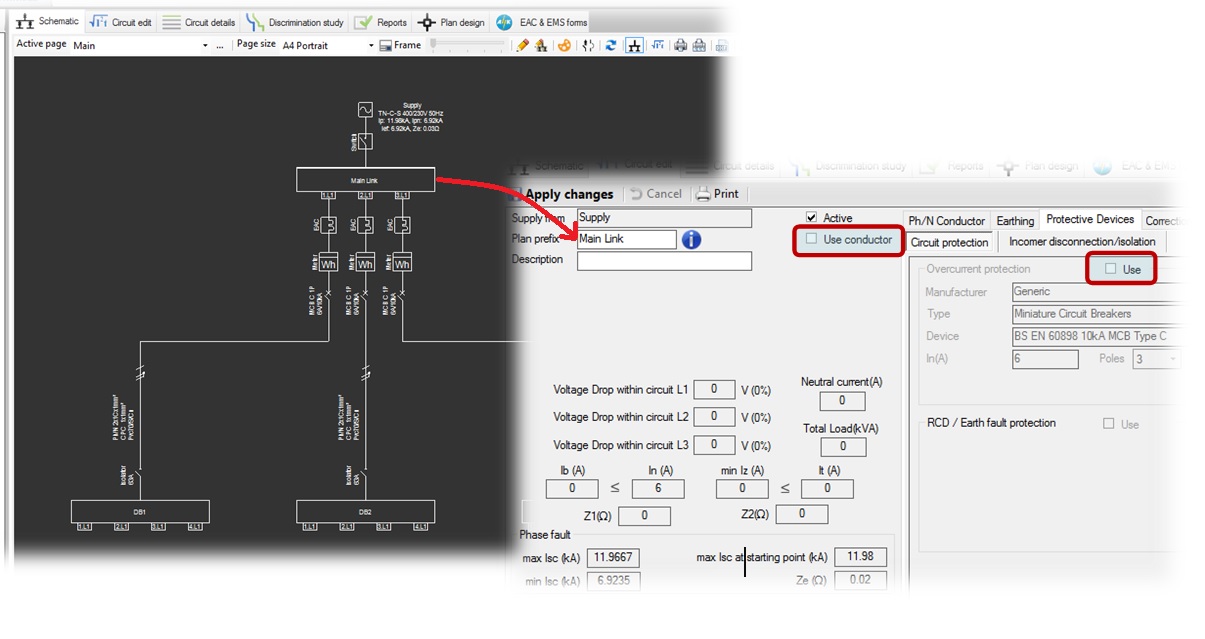
7. Protective devices library additions
- Acti9 RCBOs




