Knowledgebase
-
Home Knowledgebase 01 - Purchasing ElectricalOM Use Promotional Code
Use Promotional Code
1. You can select the ElectricalOM Plan of your choice here.
2. Before checkout, click on the link "I have a promotional code".
3. Type your Promotional Code on the textbox that will appear and click "Go" button.
4. You can complete checkout and proceed to download.
For assistance please open a support ticket or use the contact us form.
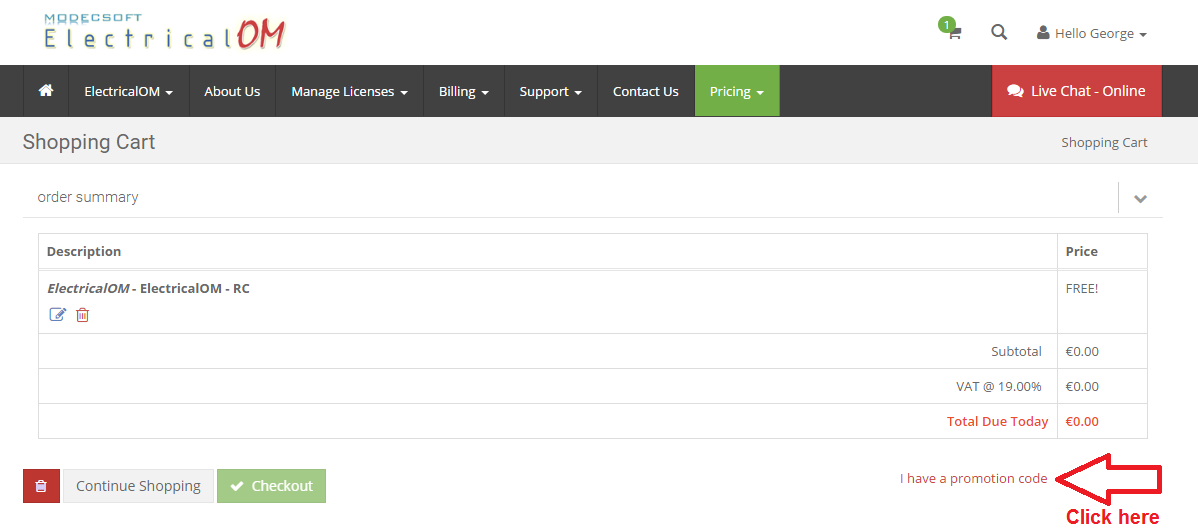
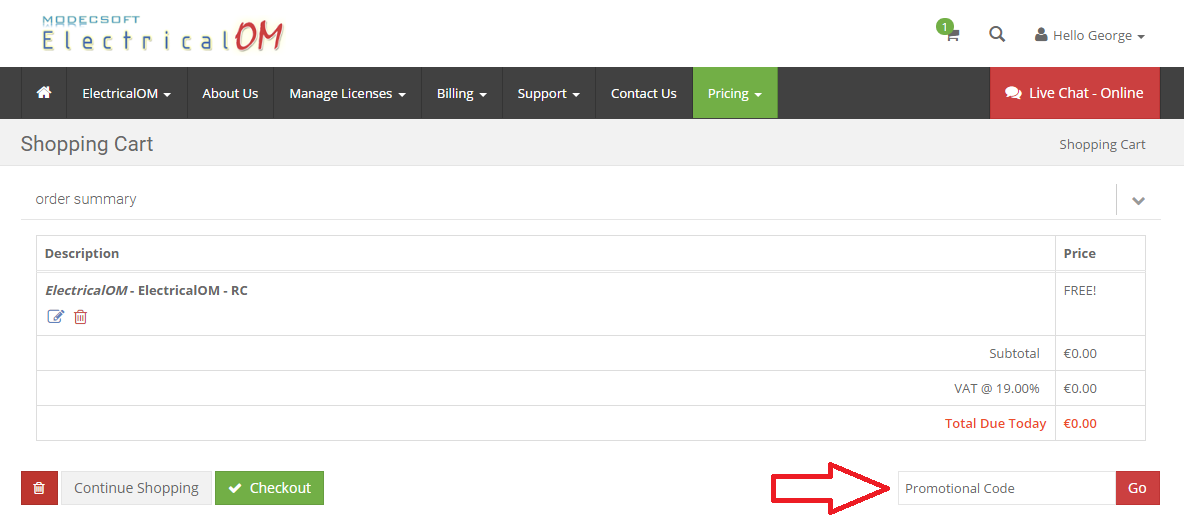
2. Before checkout, click on the link "I have a promotional code".
3. Type your Promotional Code on the textbox that will appear and click "Go" button.
4. You can complete checkout and proceed to download.
For assistance please open a support ticket or use the contact us form.
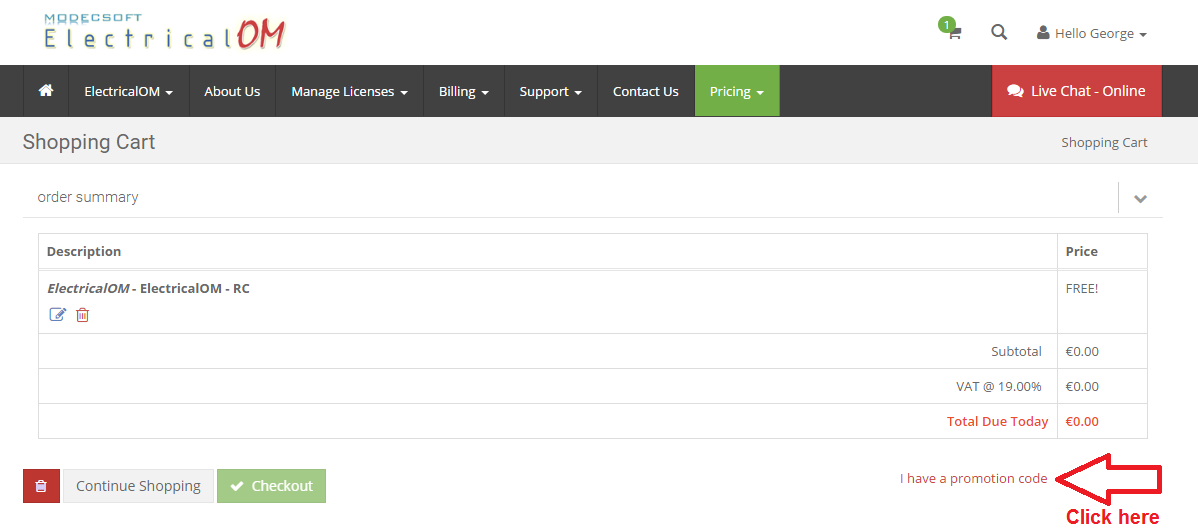
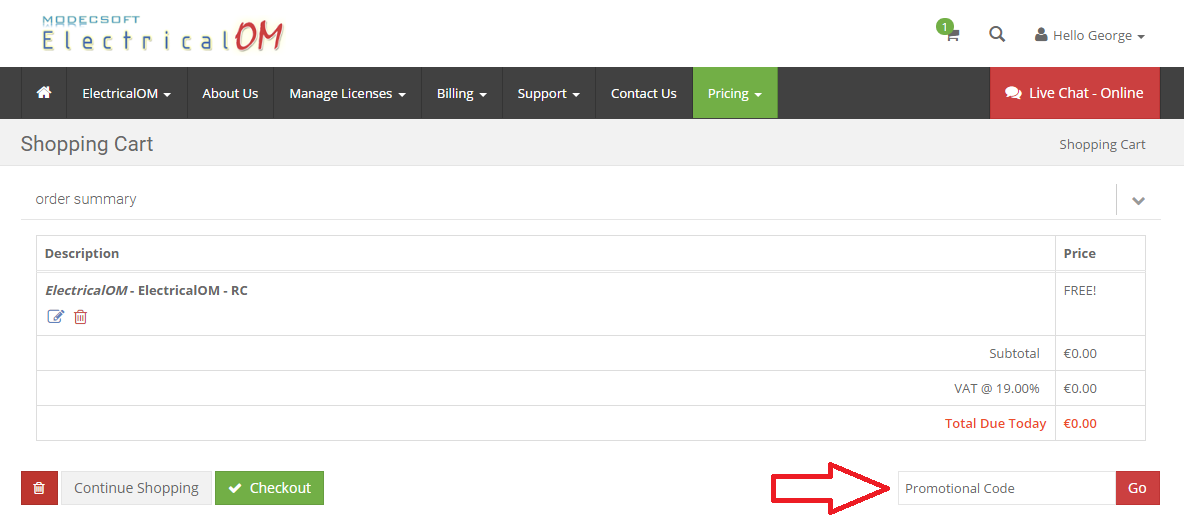
Also Read
-
Support/Updates Subscription (Views: 1517)
-
Purchase Add-ons (Views: 2415)
About Us
Testimonials
Kilbryde Consulting Engineers have been using Electrical OM software for a while now on our projects and have found it to be really user-friendly and the output reports are of a high standard. Their technical team are great and always on hand to answer any queries. Highly recommended.
Rob McLernon, Chartered Electrical Engineer
Kilbryde Consulting Engineers
Having used ElectricalOM for over 10 months, I have loved the Ease-of-Use. The user interface is great, with real time calculations showing you the errors in read as you design. Customer support is exceptional, with great help files to guide on how the calculations are carried out.
Kennedy Owino, BEng, PE, MIET
CADG Engineering
Of all the electrical design packages we have used, ElectricalOM really does go leaps and bounds higher than others on the market. Not only for the incredible functionality and user interface of the software, but also for the absolute dedication and helpfulness of everyone that we have had the pleasure of dealing with, from the initial purchase to their continued support. I cannot recommend ElectricalOM enough!
Warrick Brew, Electrical Operations Manager
Park Holidays UK Ltd
I've used various electrical design software that undertakes calculations in accordance with BS7671 and IEC 60364, but ElectricalOM stands out as my top choice. Its user-friendly interface and comprehensive background information make it easier for users to grasp the requirements for designing of electrical installations, which is especially advantageous for junior staff. Additionally, ElectricalOM streamlines the process by enabling the inclusion of transformers in the circuit, eliminating the need for separate calculations for varying voltage levels. The output data is also conveniently presented in a user-friendly format.
Jacek Soroko, Principal Electrical Engineer
SYSTRA
Currently migrating our electrical designs to use ElectricalOM. Feedback from all designers has been overwhelming positive. Excellent user interface which is easy to follow and intuitive, benefiting from CAD based modelling and real time calculations displaying errors as the system is built. Service and support from Modecsoft is reason alone to recommend this software and their quick response to queries and willingness to update the software to meet specific requirements raises them above all others
Dean Carmichael, Senior Engineer - Electrical
Telent
We have been pleasantly surprised at the reaction your support teams have at addressing our queries and development requirements. Your response to queries and follow up has been exemplary. Not only have you provided fully functional software for our teams to evaluate, but as issues have come up where we have had functionality which would improve our productivity and usage of the software, these have been embraced and addressed with an impressive response time - in some instances a new software Beta version of the software released within a 24hr turnaround period.
Bruce Rudd, BSc Elec. Eng, GCC, GSSA AP
Electrical Engineering Lead, Buildings and Places, Africa AECOM
Electrical Engineering Lead, Buildings and Places, Africa AECOM
I have been extremely pleased with ElectricalOM software. As a small in-house design department with a large workload, we are often required to produce electrical designs for schemes at short notice, ElectricalOM is proving vital in being able to efficiently produce compliant and accurate electrical design information for our projects.
Philip Emmerson IEng MIET, Senior Electrical Engineer
Wigan Council, Housing, Property and Corporate Assets
I love the software and am very happy that I proceeded with its purchase. It has made our work so much more detailed, exact and believe it or not, enjoyable!
Sean Mac Diarmada
Cuilinn Group Ltd
This software is excellent, very stable when operating and implementing changes, and is improving all the time.
Roy Ball
Premier Electrical Installations UK ltd
I taught myself to use Modecsoft ElectricalOM in an afternoon well enough to knock out a 5 board design with full discrimination studies. To say i am impressed is an understatement!
Paul Skyrme
Abertawe Engineering Services Limited
Initial impressions, absolutely superb! Simple to use, simple to navigate, excellent detail & quality of end design
Bill Young MIET
Director – Electrical Design Specialist, BYTC
Thanks for your helpful support. We have the impression that Modecsoft is able to respond to user requests to add new features and device data more quickly than other software vendors
Philip Wardle CEng FIET FBCS
Blackwater Innovation Ltd
Thanks for all the hard work you are doing in developing this EXCELLENT electrical design software program. I am sure it will fast become the “go too package” for a lot of electrical contractors in the UK.
Alan Webb
AW Electrical Services
The ElectricalOM undoubtedly is the best electrical design and calculations software in the industry made for BS 7671
Charalambos Flouri, BEng (EEE), MSc, MBA, MIET
S. CHRISTOFIDES ELECTRICAL
Many thanks for the excellent program and the customer service!
Steve Lissamore MIET
Southeast Electrical Solutions Ltd
We think this is a great product and are now relying on it for much of our work. The ability to change parameters in the design and show them immediately if the design will work (or not) is invaluable. Thank you for a great product, keep up the good work.
Mark Heeney, Electrical Engineering Manager
Cornerstone
Using ElectricalOM not only ensures that you have met the requirements for BS 7671, but it also helps to ensure your business is efficient, productive and above all, technically correct.
Gary Parker
Technical Manager, ECA
ElectricalOM is much more than a piece of electrical design software. This BIM-ready solution contains current (and accurate) data from numerous manufacturers ensuring that the golden thread of information is maintained throughout the entire process. The UK forms add-on provides contractors with the ability to produce and pre-populate elements of electrical paperwork. For designers, the high quality of reports that can be generated using ElectricalOM simply enhances your offering to clients. In one word, excellent!
Shahid Khan BSc (Hons) MIET
Technical Manager, ECA
Copyright © 2026 MODECSOFT Ltd. All Rights Reserved.
Privacy Policy Terms and Conditions Purchase and Refund Policy Software License Technical Support Policy





