Knowledgebase
Unsupported version installation
What to Do If You Update to a Version Not Supported by Your Licence
If you have updated ElectricalOM to a version not covered by your support and updates subscription, the software will not run, and the following window will be displayed.
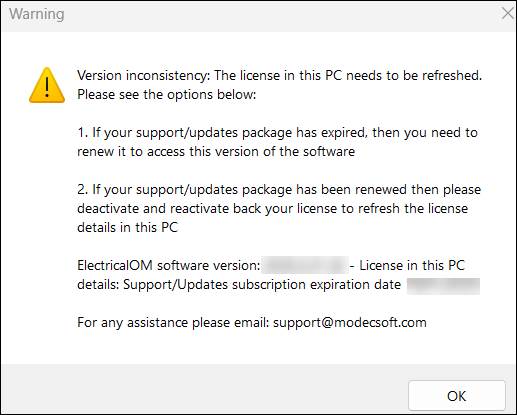
This article explains how the licensing system works and what steps to take to restore access.
Licence & Update Policy
ElectricalOM is sold as a perpetual licence with one year of support and updates included. After this period:
· You may continue to use the last version released before your subscription end date.
· You will not be able to install or run newer versions unless the support/updates subscription is renewed.
· Technical support is also not available without an active subscription.
If You Installed an Unsupported Version
If you have installed a version that is not supported by your licence:
· You must uninstall the unsupported version.
· Then, reinstall a compatible Full Release version released before your subscription end date.
· Your data and project files remain unaffected and can still be opened with a compatible version.
Determining the Compatible Version
To check which version is supported by your licence:
1. Identify your support/updates subscription end date (available in your licence details).
2. Visit the Full Release version list
3. Check the file’s timestamp and verify it is older than your subscription end date.
4. Alternatively, try installing older versions one by one, starting from the oldest version until you receive the warning that indicates the version is unsupported – then roll back to the previous version.
Note: If the version you currently have installed is older than any version listed on the page, it is no longer supported and cannot be used. We strongly recommend renewing your subscription to regain access to a supported version.
Full Releases Only
The versions listed in the version history page refer only to Full Releases—officially issued versions intended for general use.
If you are using an Early Access version, it will not appear in that list. Early Access builds are pre-release versions made available for previewing upcoming features and may contain incomplete functionality.
For more information on the differences, see: Full Release vs Early Access.
Important Note for Early Access Users
If you are using Early Access versions, please be aware of the following limitation:
· Early Access versions may contain additional features, devices, cables, or functionalities not available in Full Releases.
· If you install a second Early Access version and something goes wrong, you will not be able to roll back to the previous Early Access version, as only Full Releases are listed on our official download page.
· In such cases, you would be forced to roll back to the most recent compatible Full Release, which may lack functionality used in your project created with the first Early Access version. This can lead to data loss or missing elements in the project.
Best Practice:
If you choose to use Early Access versions, it is strongly recommended to keep a backup of each installation file you use. This ensures that, in case of an issue with a later Early Access build, you can safely reinstall the earlier one without compromising your project data.
Recommendation
We continuously update ElectricalOM to match current standards, regulations, and to improve performance and usability. To ensure uninterrupted access to:
· The latest features and updates
· Ongoing technical support
· Compliance with evolving electrical standards
…it is recommended to keep your support and updates subscription active.
Also Read
-
Warning 1909 when lunching ElectricalOM (Views: 982)
-
Older ElectricalOM versions (Views: 1910)
-
[Mac Users] Mouse is misbehaving while using CAD Plan Design (Views: 1357)
-
CAD Plan Design Add-On does not import XRef’s or symbols (Views: 2058)
-
Cannot Access UK Forms Add-on Module (Views: 1477)





