Knowledgebase
ElectricalOM Update 2017.04.06.02
Check out some of the features of the new version:
1. Parallel active sources
The engineer can now choose to set parallel active sources. The sources must be identical and feed the same switchboard. The fault calculation analysis has been updated to take into account the fault contribution of each active source.
To set the parallel sources operation you need to follow the two steps described below:
Step1: Activate one of the source in parallel operation and select Functions -> Parallel source operation...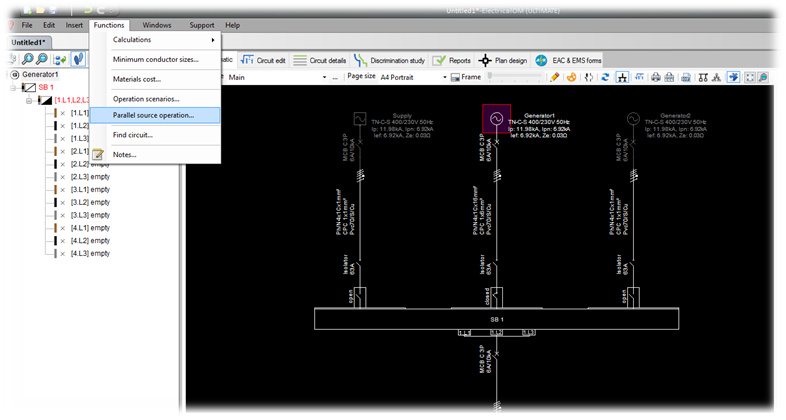
Step 2: Choose the sources in parallel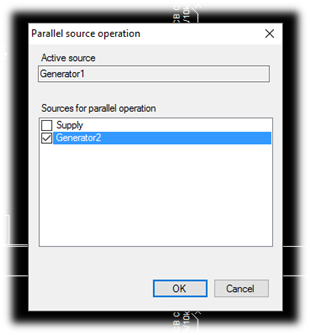
After choosing the sources for parallel operation, the sources will be set to operate in parallel with identical source characteristics and identical feeding circuit properties.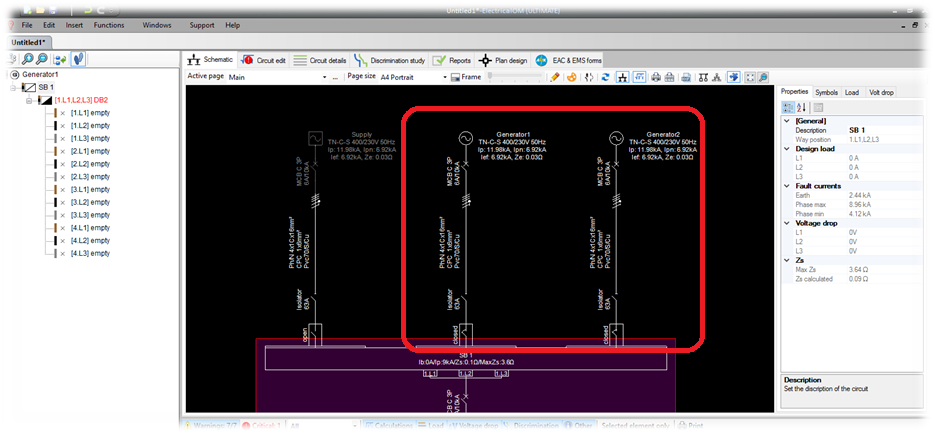
2. Indian Standard (IS) cable sizing
Users in India can now perform cable sizing calculations for cables as per IS 7078 and IS 1554. Ambient temperature and grouping correction factors have been updated to comply with the Indian Standard.
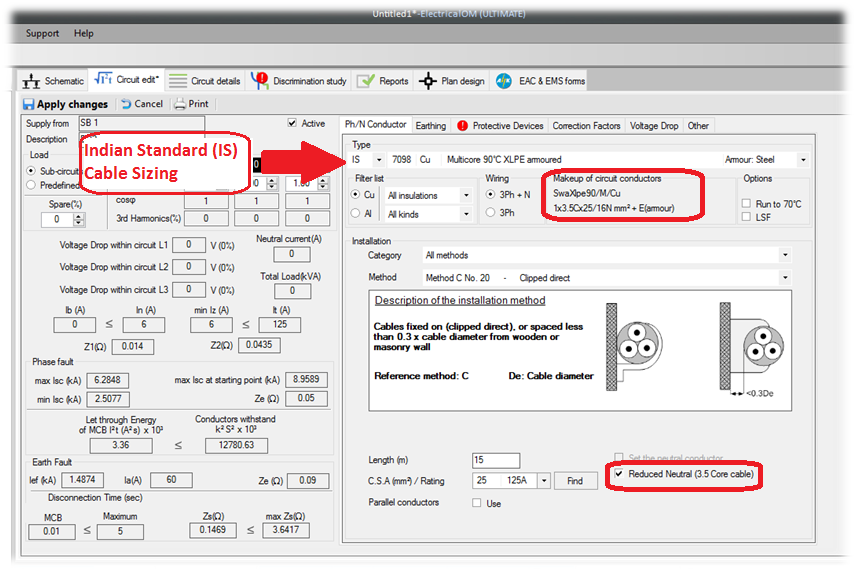
3. Symbols Legend
In the new version the user can insert the symbols legend of the schematic's active page. This can be done through the drawing mode by clicking the Symbols legend button as shown below:
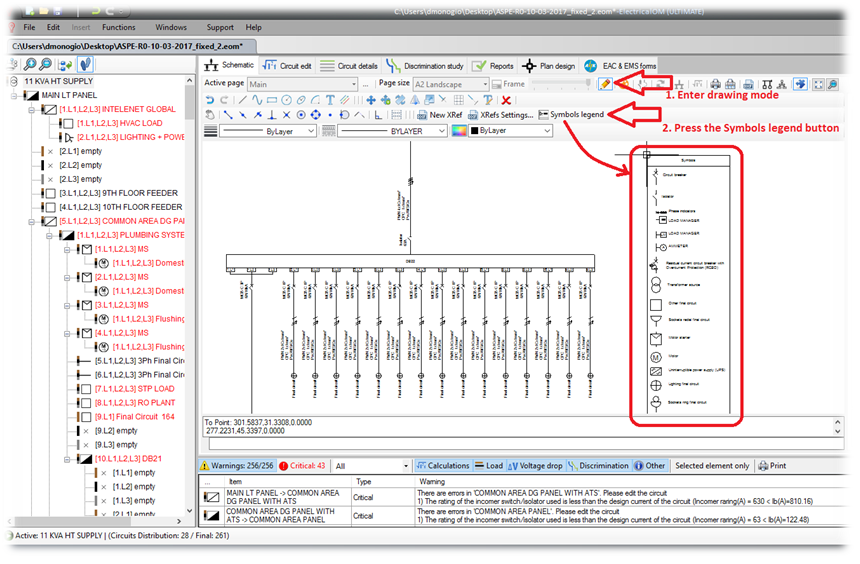
Also the user can now set the default legend description in the symbol editor as shown below:
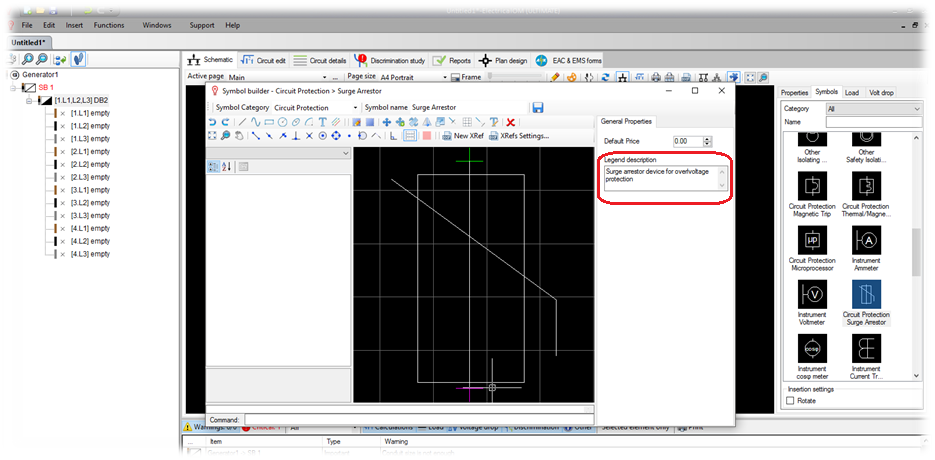
4. External References (Drawings / Images) in schematic
The designer can now insert external reference files in the active page of the schematic, such as drawings (dwg/dxf) or images. This is done when in drawing mode, by clicking the New Xref button. The scale settings of the external reference can be set from the properties area.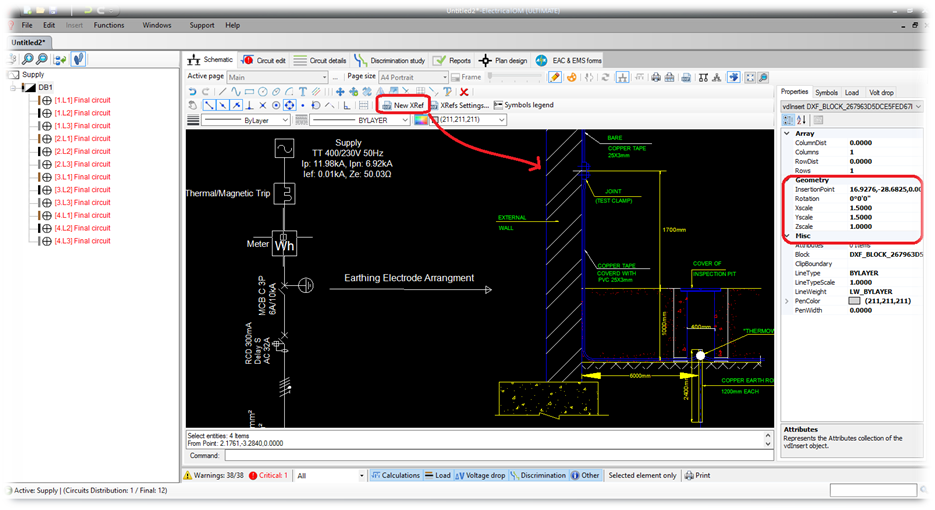
5. Reverse symbol's label orientation
The user is able now to reverse the label orientation of a symbol from the schematic functions as shown below: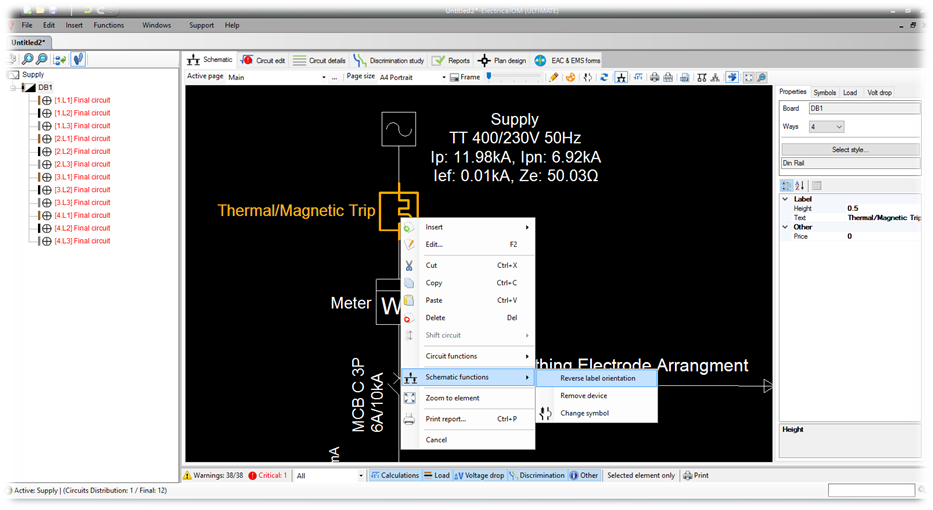
6. Symbol's label height and multi line text
From the properties area the user can now set the symbol's label height and multi line text.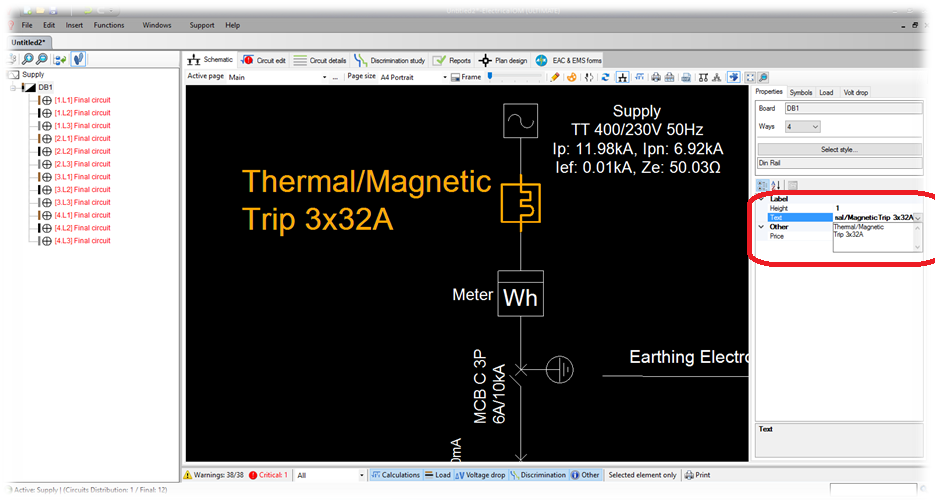
7. Default main supply orientation
From the options (Edit->Project info and options...) the user can now specify the default main supply orientation.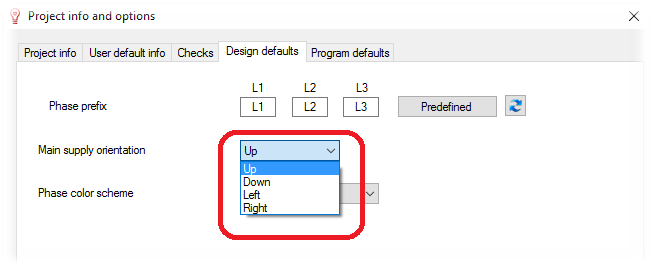
8. Multi paste
To quickly create identical final circuits in a ditribition board you can copy a circuit and then use the multi paste function as shown below: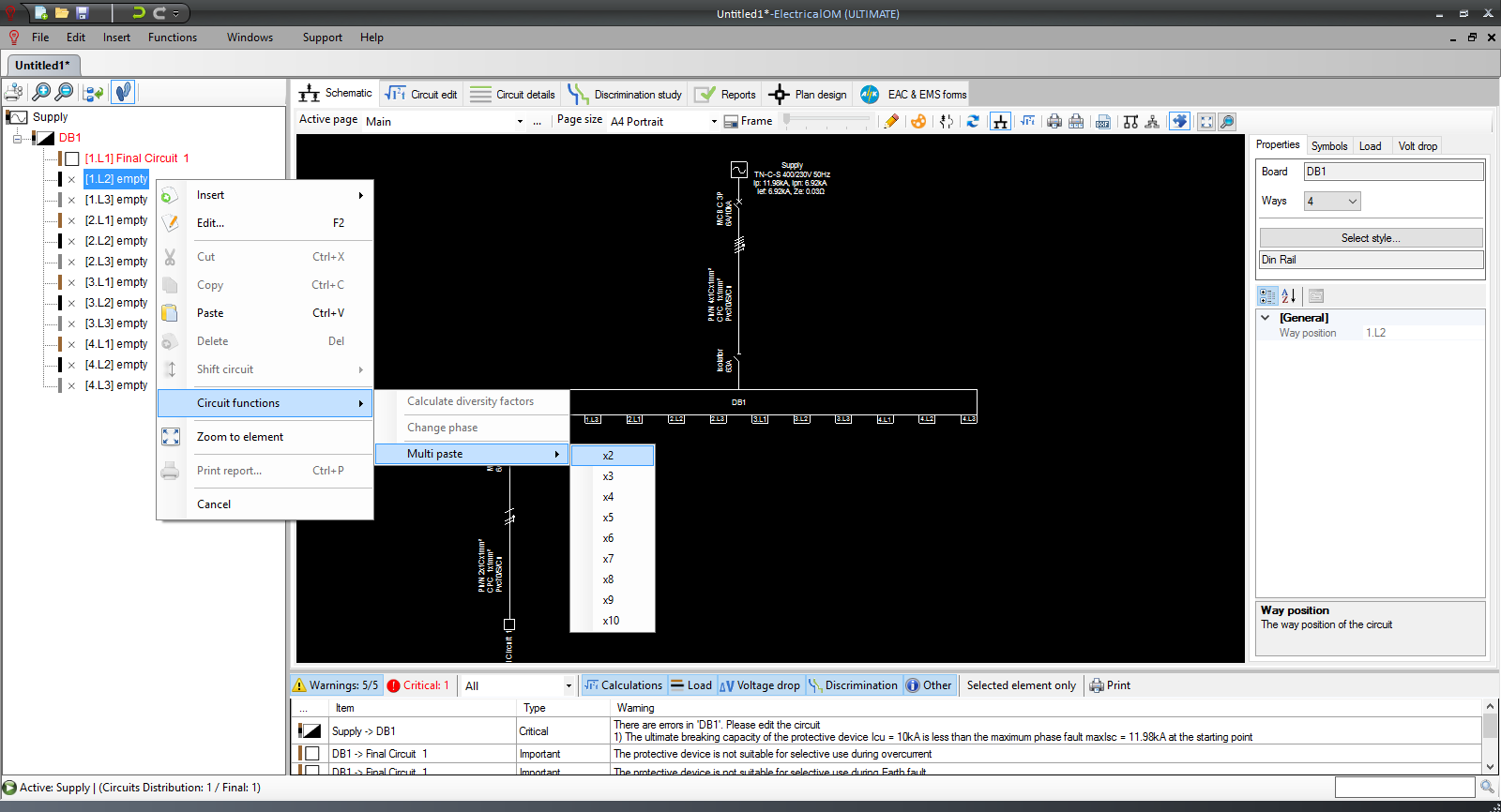
Also Read
-
ElectricalOM Update 2019.06.13 (Views: 3805)
-
ElectricalOM Update 2020.10 (Views: 5275)
-
ElectricalOM Update 2017.08.24.01 (Views: 2735)
-
ElectricalOM Update 2017.01.31.01 (Views: 2741)
-
ElectricalOM Update 2017.05.16.07 (Views: 16483)





