Knowledgebase
Single Cable Calculations with ElectricalOM
The video below demonstrates how you can create a quick single cable calculation project:
Alternatively, you can create a template following the steps below:
Circuit Templates
This feature is mainly developed to help our users construct a system easily and quickly with typical parts they continuously use within their designs, like using small bits to construct a huge Lego castle. However, templates can easily be tailored to suit a single cable calculation scenario, in fact, scenarios.
A Simple Template
Let us insert a source, a junction box, and a load, first.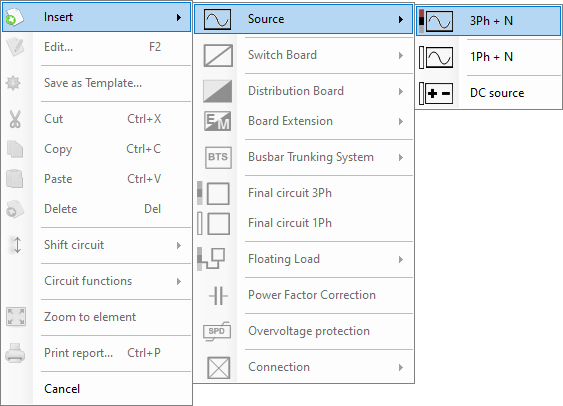
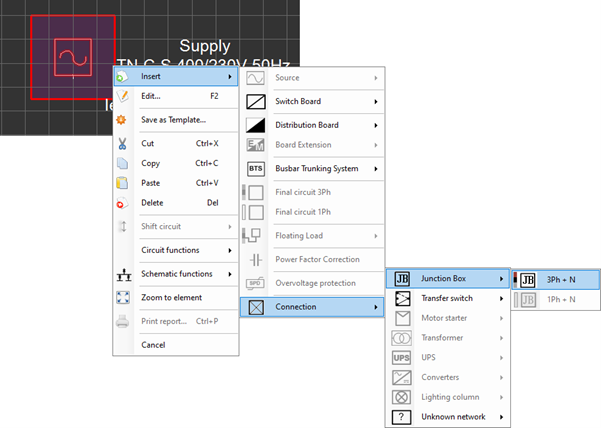
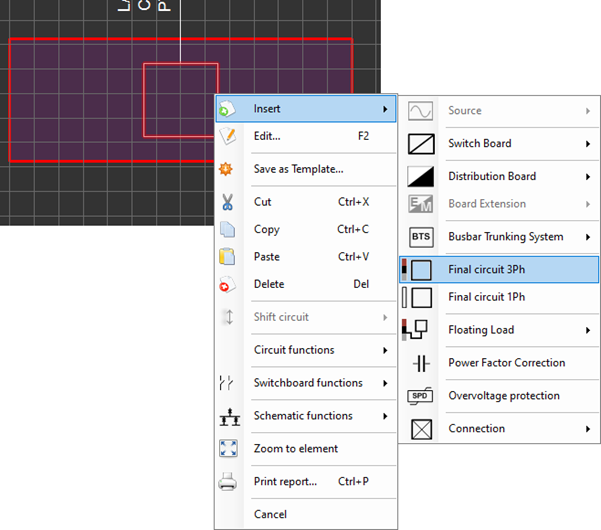
Then, we set some typical values for the source.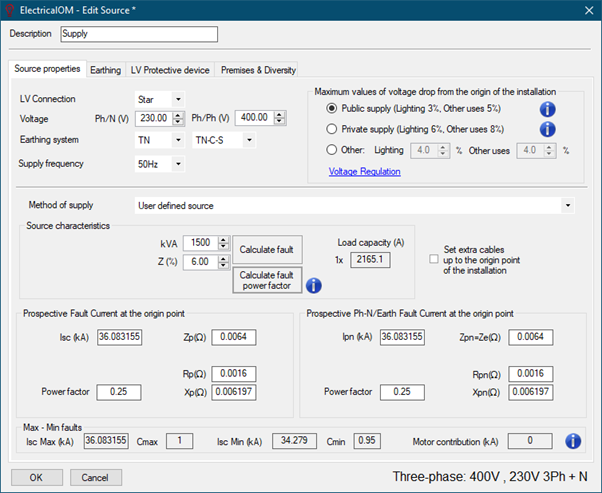
After this, we double-click on the JB and remove the conductor and the protective devices.
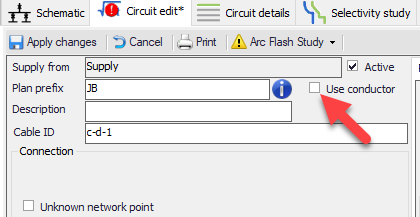
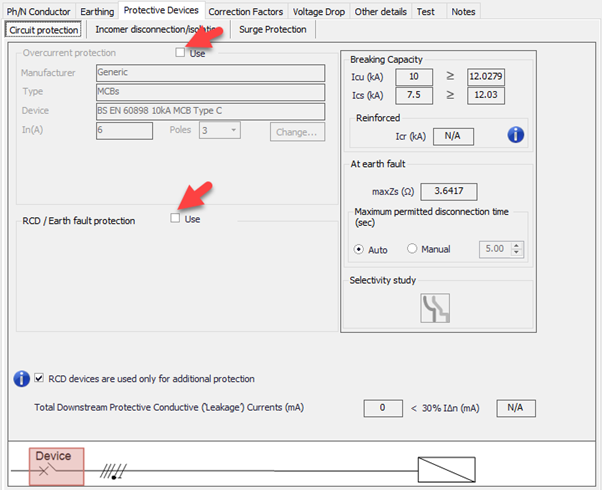
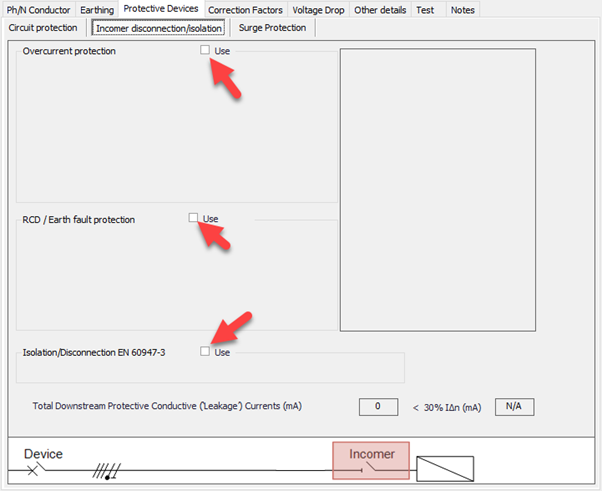
Our system will look like this: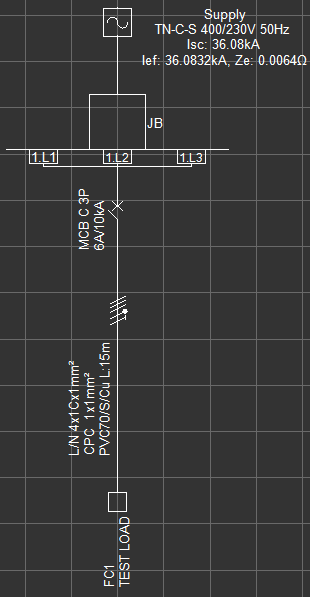
Now, we will right click on the source, select Save as template option, and define a name.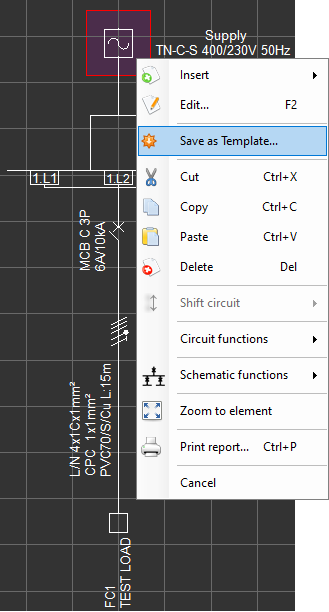
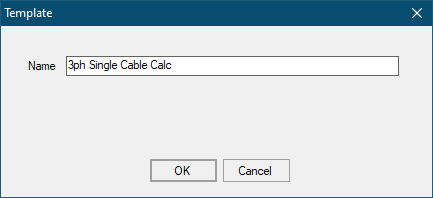
When we need to perform a single cable calculation, we can simply insert our template into a new Project and set the details for the load, cable, protective devices, correction factors, etc.
To insert a template, we expand the templates list using Templates button, and find our template, then, with a right-click, we copy it. Then, paste it onto the drawing area of a new project.
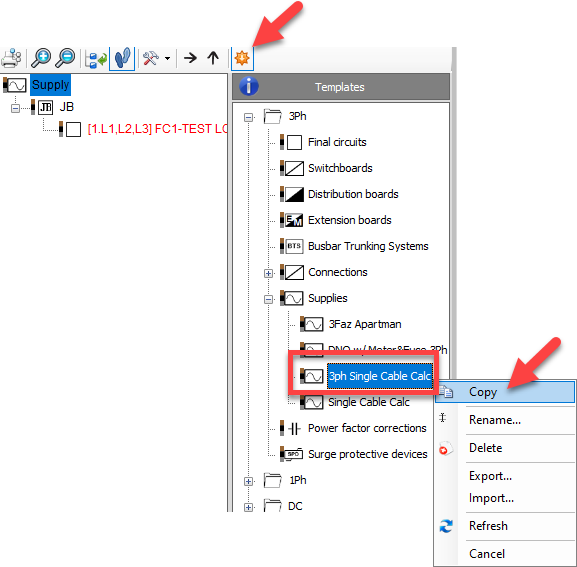
From this moment on, all we need to do is to define parameters specific to our scenario. We can define our load using Circuit Edit module’s tabs (protective device parameters, conductor parameters, earthing arrangements, etc.) and check the results.
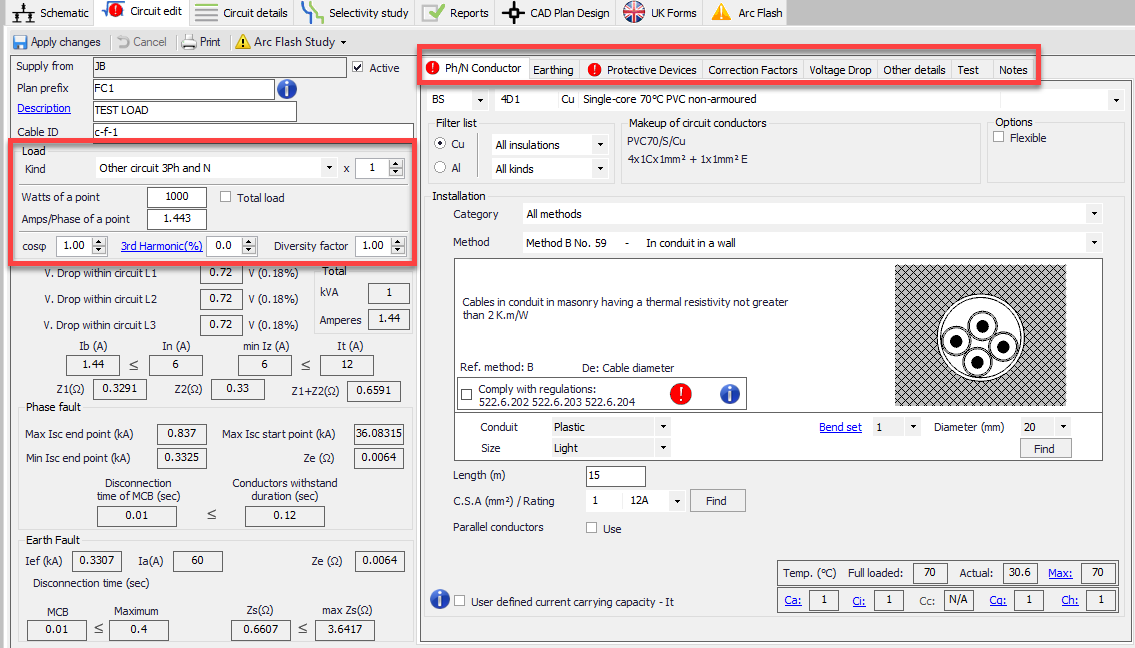
You can easily create various templates to suit for different situations. You can create a 1Ph template, or you can remove the JB and final circuit all together and use a switchboard instead.
Also Read
-
Ring distribution systems (Views: 482)
-
Multiple circuit selection and QA tools (Views: 1401)
-
CAD Plan Add-on Module User Manual (Views: 1329)
-
Quick Start Guide (Views: 4023)
-
How to sync your projects between MobileEOM and ElectricalOM (Views: 1481)





