Announcements
ElectricalOM Update 2021.06
Wednesday, June 30, 2021
Thank You for
Choosing ElectricalOM
Designing and Maintaining Safe Electrical Installations
v2021.06 is Here
We have updated ElectricalOM to version 2021.06. This is the most heavily developed version, based on the many feature requests we have received from all our valuable users that have adopted ElectricalOM. In this version, we have made many improvements to existing fucntionality, to further enhance the software's ability to deal with any size and project complexity.
What's new?
A. ElectricalOM Core
Equipment type functionality
The Equipment type functionality will help the user to organise and categorise specific loads and boards. This will enable to easily review and/or apply mass changes to common/typical boards, like typical boards in hotel rooms for example.
The setting can be defined in the "Other details" or in the Circuit Editor or at the Circuit Details under the Load category.
Each equipment type can have a description and a colour. The user can create any number of types and keep them organised in categories.
From the Functions menu, the user can perform several actions to help with productivity when modeling large and complex electrical installations.
1. Lookup
2. Mass changes
2.1 Clone ways
2.2 Clone Load density entries
2.3 Clone Predefined load values
Early-stage design functionality
2.1. Load densities
The load density option will consider the load density entries as the connected load to the panel. This functionality is useful for early-stage designs load estimations, where the actual equipment is not yet known.
2.2. Load density templates
From the Load density templates window, the user can select appropriate load densities from a list of predefined values based on recognised bodies. Furthermore, the user can create custom categories and density entries based on his/her experience. The list can be exported/imported in order to be shared with other colleagues.
2.3. Load densities are also available in circuit details for quick adjustments and selections.
If required the user can apply quick changes by multi-selecting load density entries using the circuit editor area. The advanced filtering functionality can help the user to quickly select the desired entries and apply specific changes.
2.4.A floor level based summary report can be generated to list all inputs across the floor levels defined
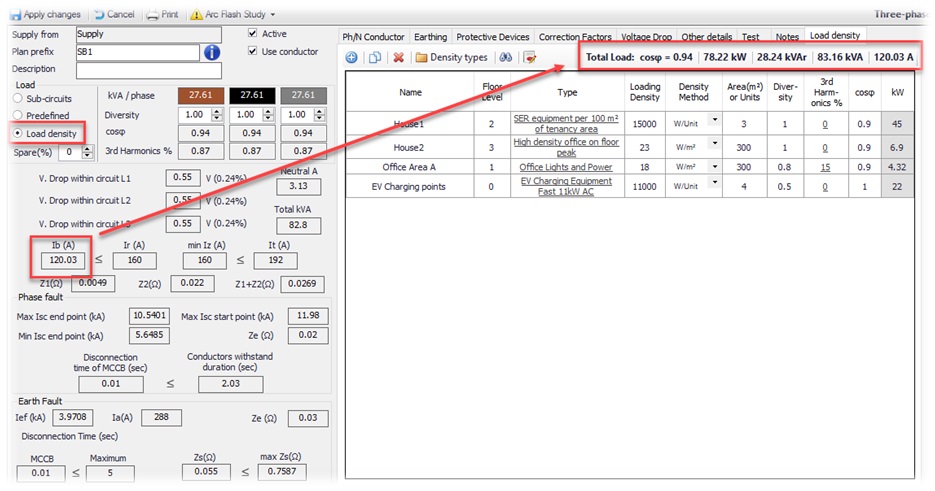
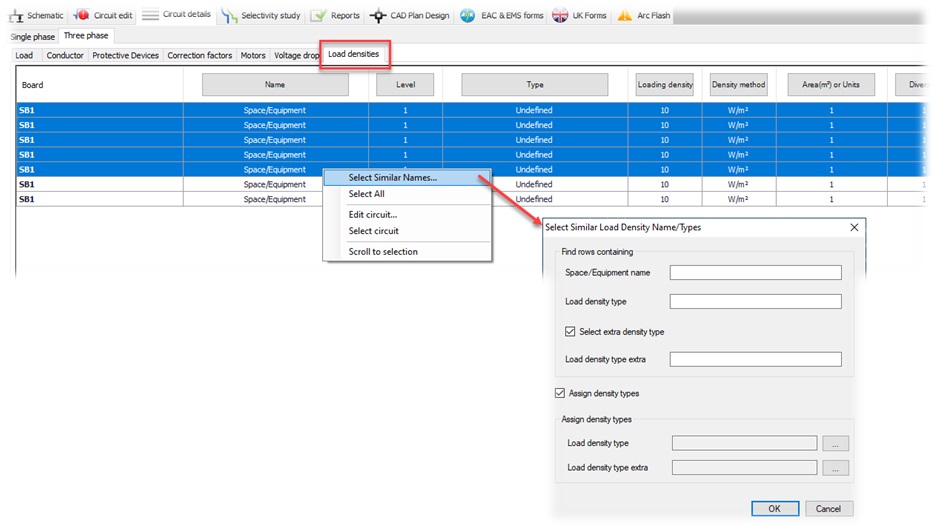
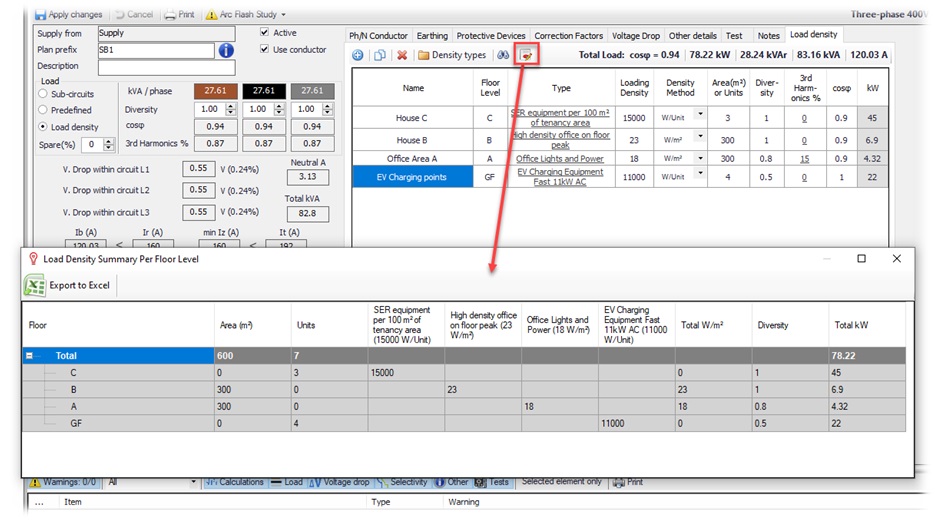
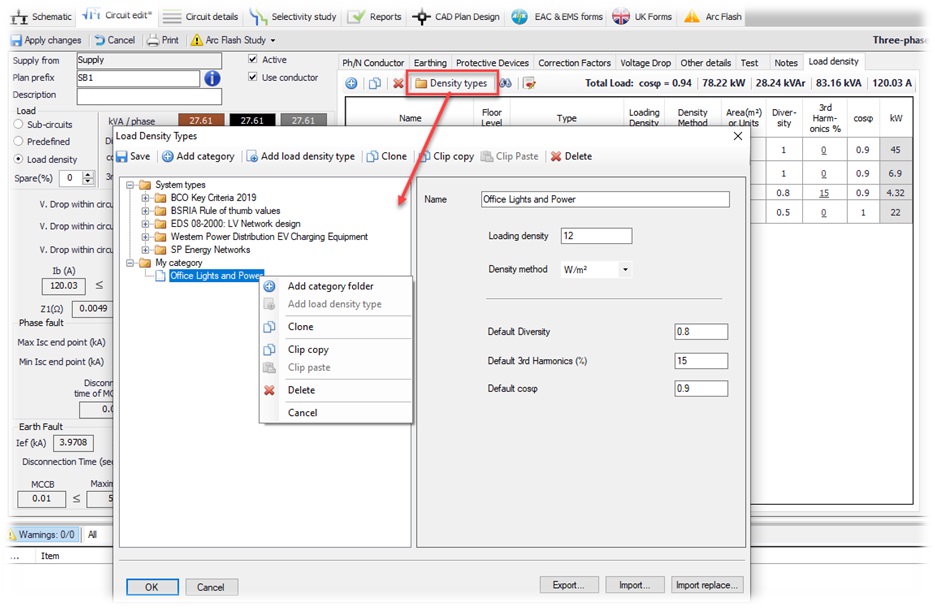
Colour scheme
The colouring functionality has been enchased to include the 3 cases below:
1. Colour groups: Colours based on the created colour group
2. Load type: Colours based on the the DBs load type (Sub circuits, Predefined, Load Density)
3. Equipment type: Colours based on the set Equipment type colour
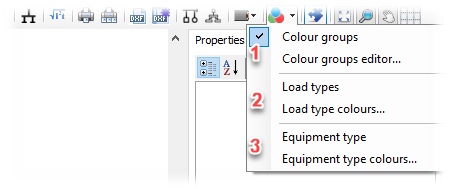
Distribution boards labels
The user can now display information related to each distribution board from the board labels option. The labels are customised to list only the specific items selected. Also the abbreviations of the labels can be modified to reflect the design requirements.
Activate inactive circuits and close opened switch with double click
The user can now activate network elements and configure the active network path by double clicking on an inactive element or an opened switch.
Circuit Details include the trunking/conduit type/size
Changes to the trunkning and conduit sizes and type can be adjusted through the circuit details page, to enable quick inspections and multiple changes if necessary.
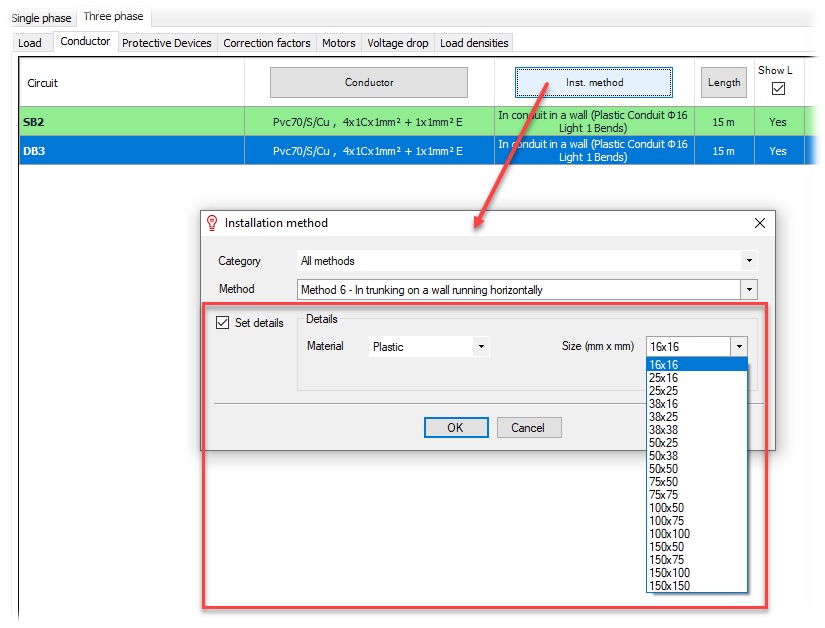
Description options
Extra options can be applied to the description of the final circuit for displaying the Watts and power factor defined.
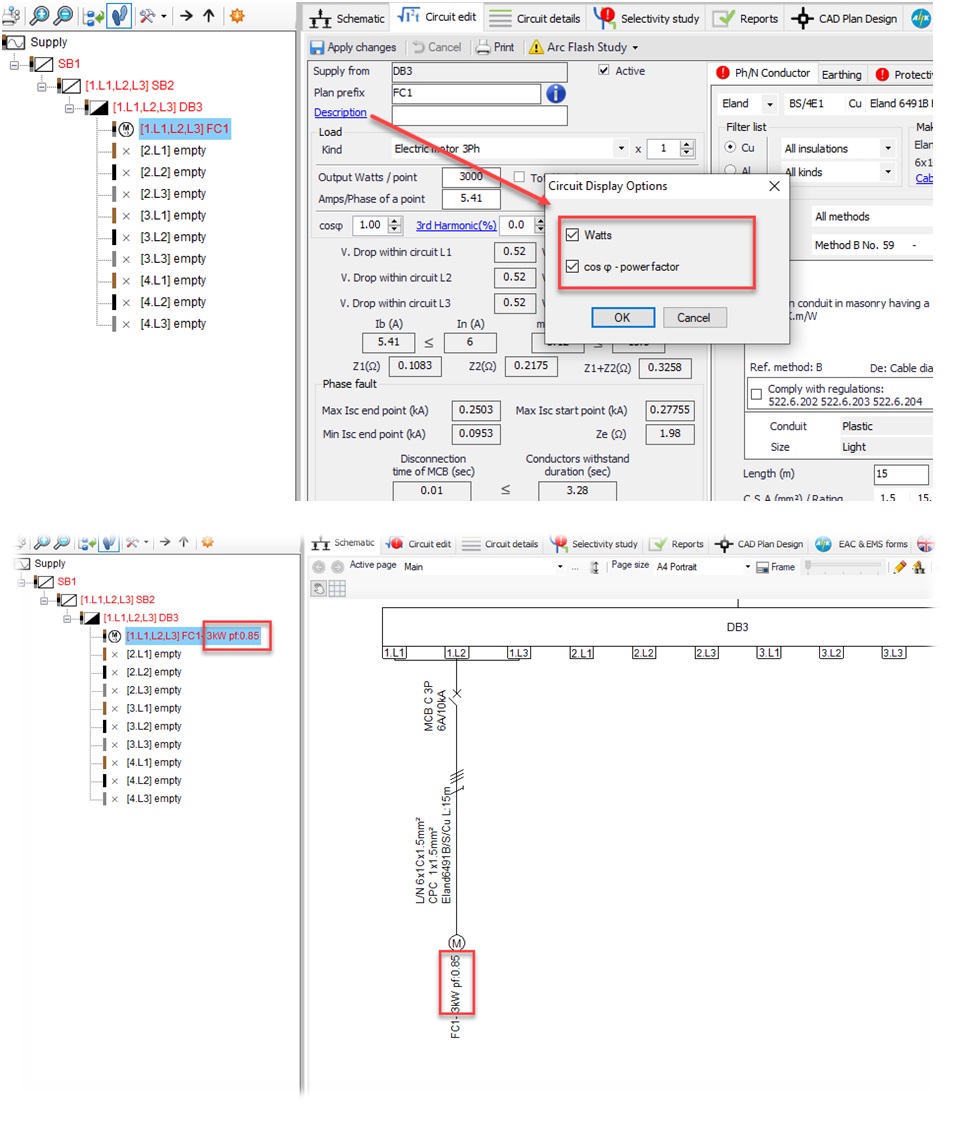
Apply minimum cable sizes to the model
The user can now quickly apply the minimum cable sizes of the relevant circuit kinds directly from the Minimum Cable Sizes window, and update an existing model based on the selection. Please note that this is a global setting so it will be maintained in other projects too.
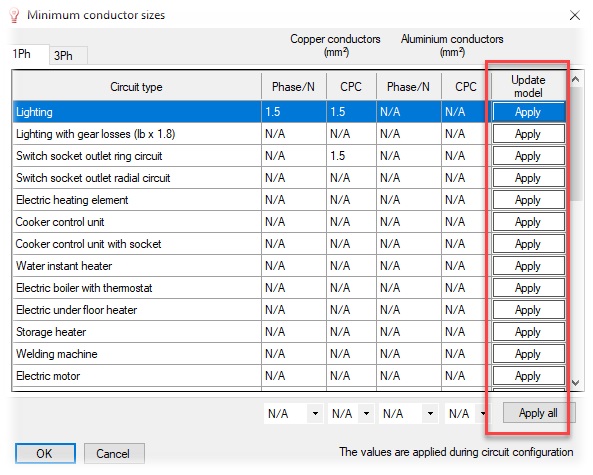
Templates Export/Import
The user can now export any implemented templates and import them to other PCs, enabling the ability to share the templates with other users.
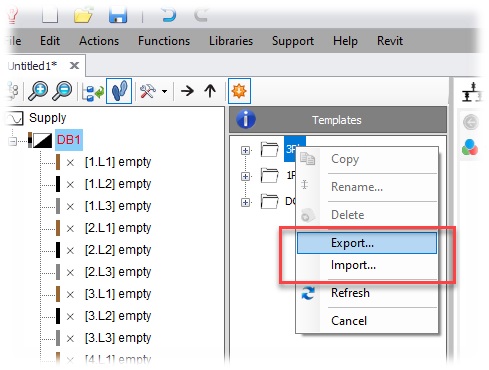
Maximum allowed temperature of the conductor
The user can now specify a global setting that will be used to check the cable's operating temperature limit. This setting will not affect the current-carrying capacities like the Run to 70°C derating factor. Additionally, this setting can be specified locally for each circuit, from the circuit editor, in case a special case needs to be considered.
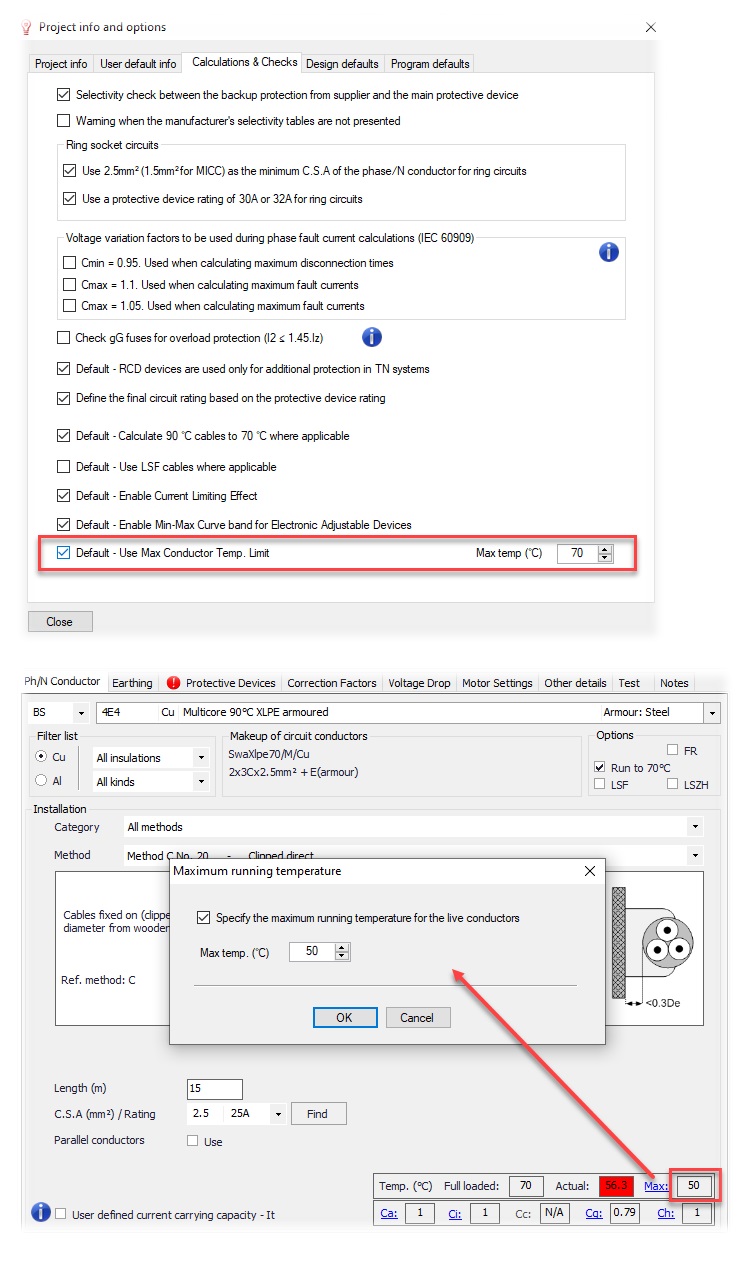
Auto cable ID numbering improvements
The auto cable ID environment has been improved in order to cover several cases, for auto defining cable IDs in the network.
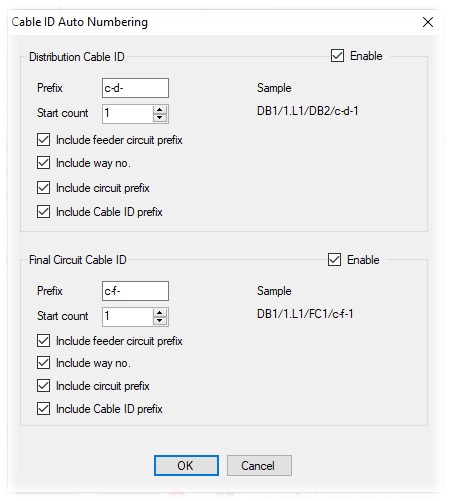
Auto BTS section naming
A new functionality has been introduced to allow quick naming of the sections of the selected Busbar trunking system.
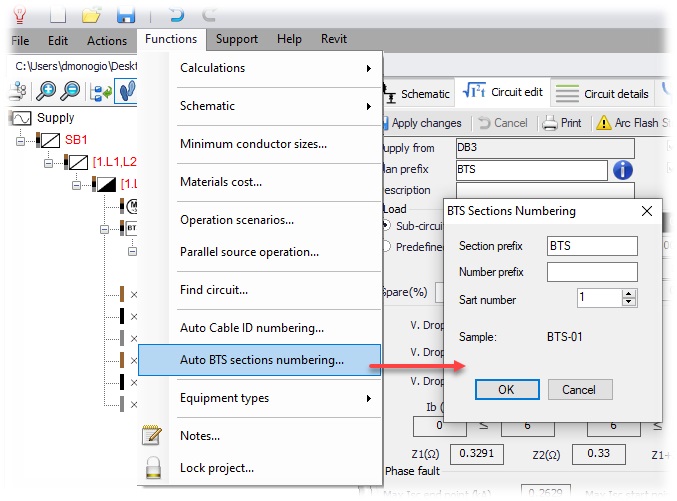
Action menu in the main menu area
The insertion menu has been replaced by the action menu similar to the tree network view and schematic's actions menus.
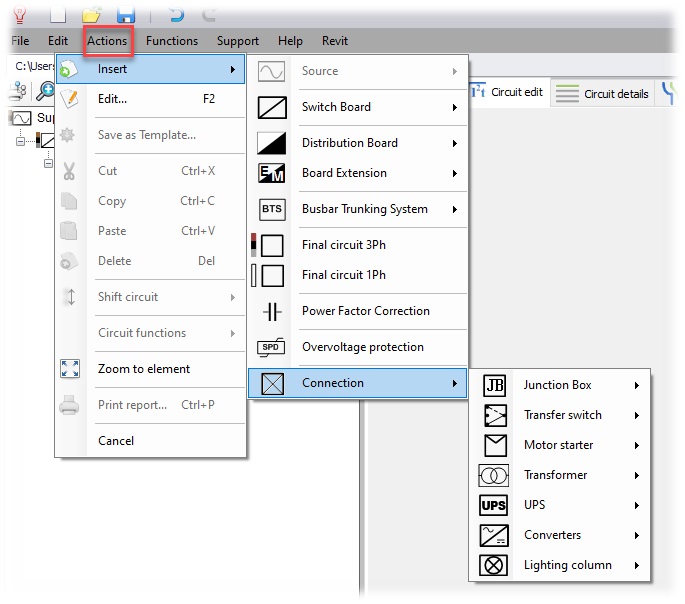
Tree network options to display cable sizes, devices etc
The tree network options can be used to display important information about each circuit listed in the tree network view, allowing quick inspection of the relevant input.
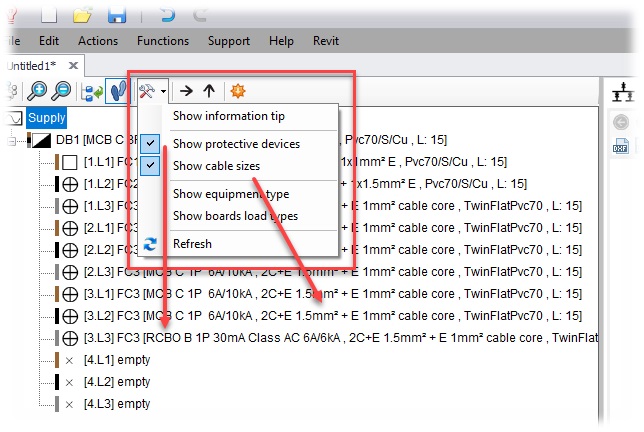
Cable display scheme (make-up, cable id, make-up + cable id) and predefined option
Extra options have been introduced for customising the cables' label. A global option can be defined for every new circuit as well as options for existing circuits via the schematic diagram properties area, the circuit editor and the circuit details area for multiple changes.
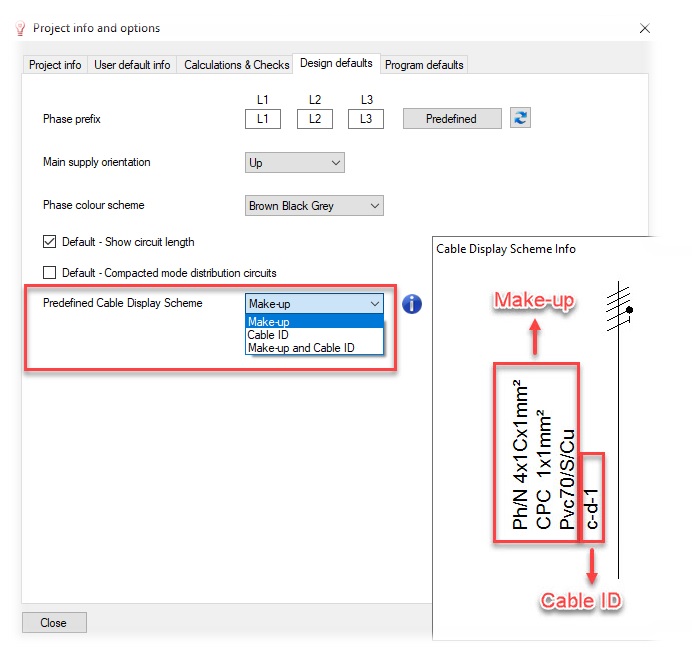
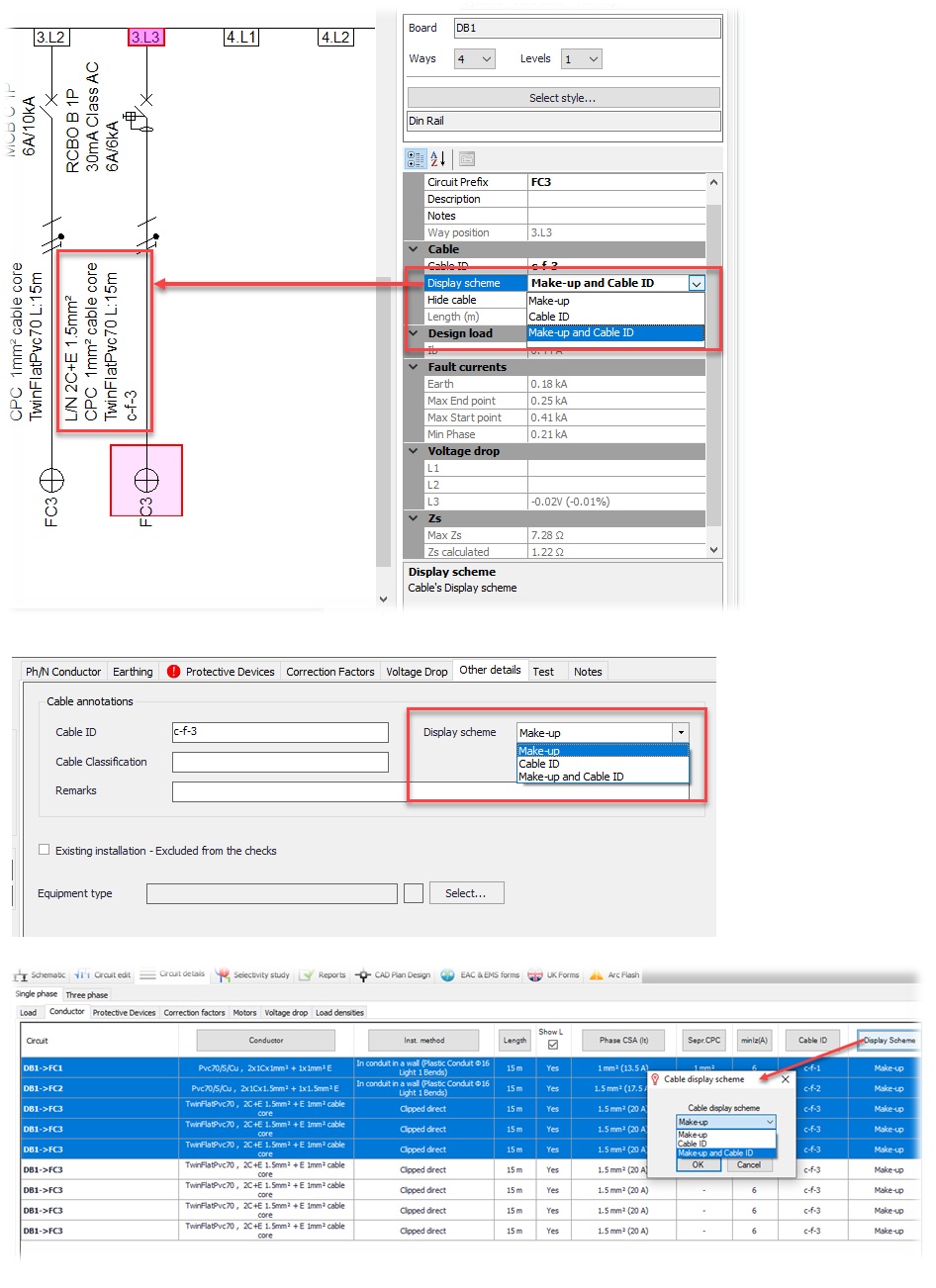
Board compacted mode symbols
With multi selection you can easily change the compacted mode boards' symbol.
Isolating transformer option and 2nd fault touch voltage checks
The transformer connection can be set to an Isolating Transforming implementing IT earthing system from that point and downstream. This functionality is required in specific industries (e.g. rails signaling) and in special locations (e.g. medical locations).
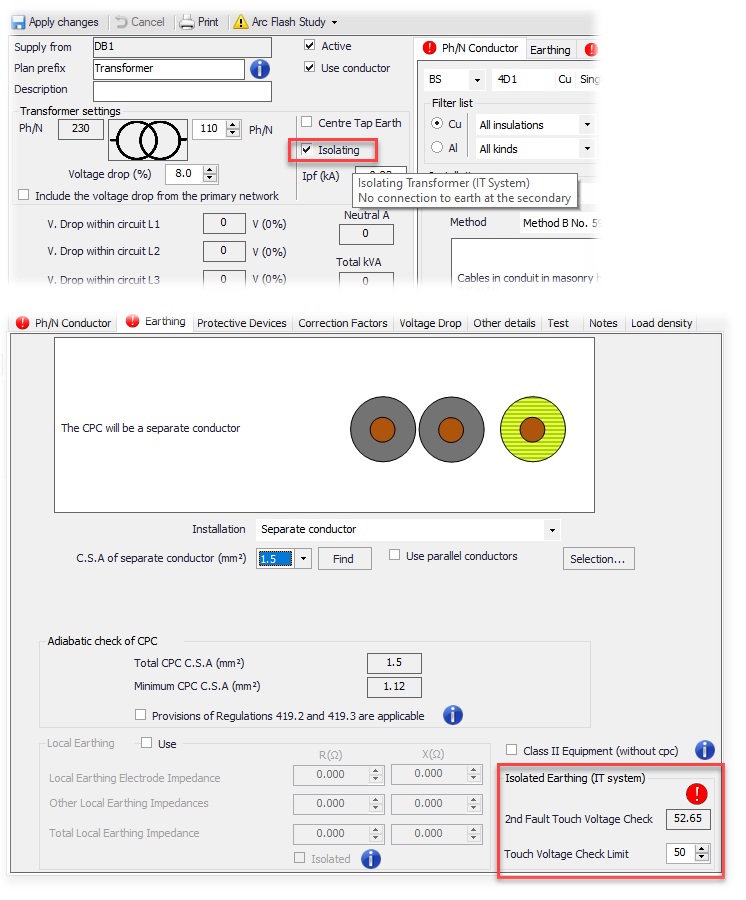
Further Enhancements:
-
Provision for BS 7671:2018 reg 419.2 and 419.3
-
Quick cpc selections: same as phase conductor size and based on table 54.7
-
Single-phase delta connection circuits (L1-L2, L2-L3, L3-L1)
-
Enhancements in motor settings (horsepower, motor starting power factor)
-
Drawing mode new function for inserting text
-
Bill of quantity selections in report selections
-
Show the way information when creating pages and untethering circuit
-
Default compacted mode option for distribution circuits
-
Direct links to knowledgebase and forum from the help menu
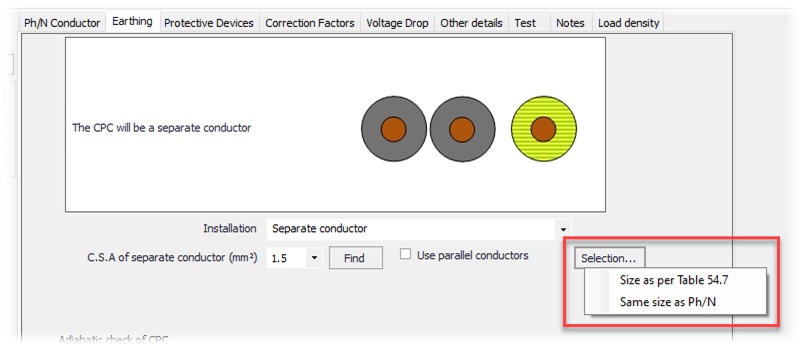
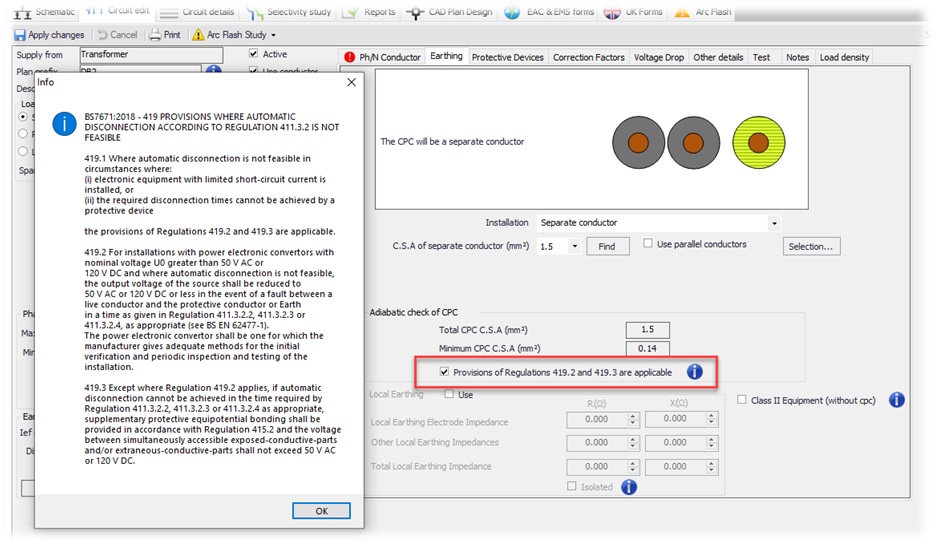
B. Reports:
New reports and enhancements in existing ones have been developed
Below is a list of new reports and enhancements included in the new version:
-
After Diversity Max. demand
-
Circuit schedule (Simple)
-
Harmonic assessment
-
IT system 2nd Fault Touch voltage
-
Load densities
-
Equipment types
-
CAD Plan symbols summary
-
Dual split boards are grouped at the boards' report
-
Watermark option from report selections
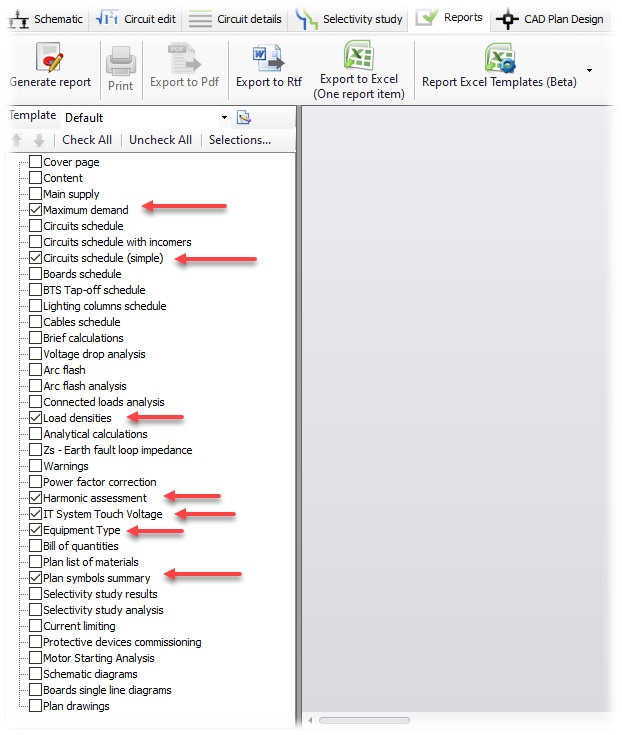
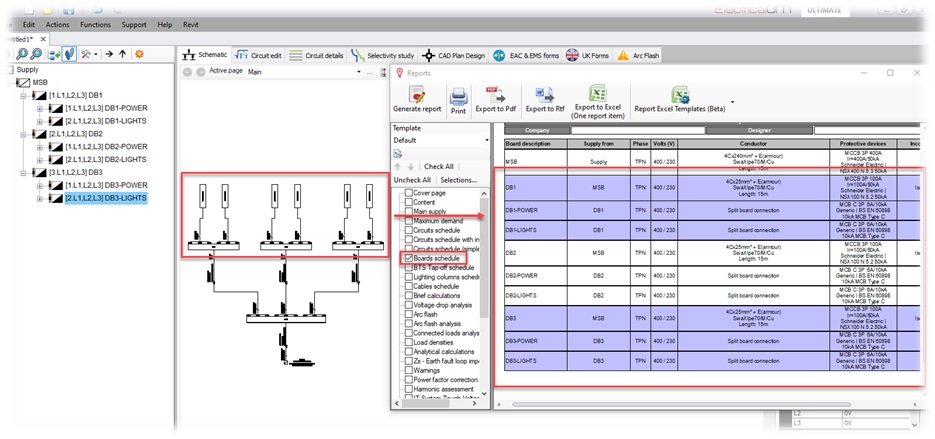
Excel templates functionality
Excel template reports will allow you to create custom report types based on Excel templates. The Excel templates contain codes that are replaced by ElectricalOM design parameters and calculation results. In order to create custom codes for specific requirements and report structure please contact us.
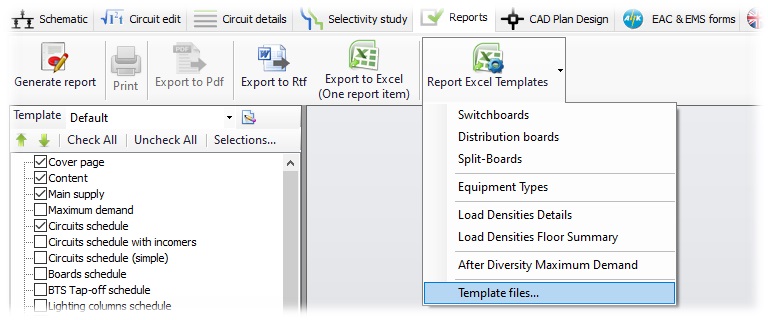
C. Revit Sync add-on
The improvements and the new functionality updates in the ElectricalOM Revit Sync add-on are listed below:
-
Revit 2022 compatibility
-
Assign spaces to panel boards
-
Sync spaces with EOM load density records per board
-
Spaces descriptions in each final load and area description for distribution circuits
-
Considerations for dual split board design
-
Option to sync panel boards based on common names
-
General improvements in the sync process
D. CAD Plan design add-on
The improvements and new functionality updates in the ElectricalOM CAD Plan design add-on are listed below:
-
Cad plan symbol summary in reports
-
Symbols summary count in CAD per layer/floor level
-
Improvements in Plan 3D environment
-
2D flatten option of a binded xref drawing
-
Fix dimension option when scaling binded xref drawings
-
Insert vertex in a polyline or a wiring section from right click menu
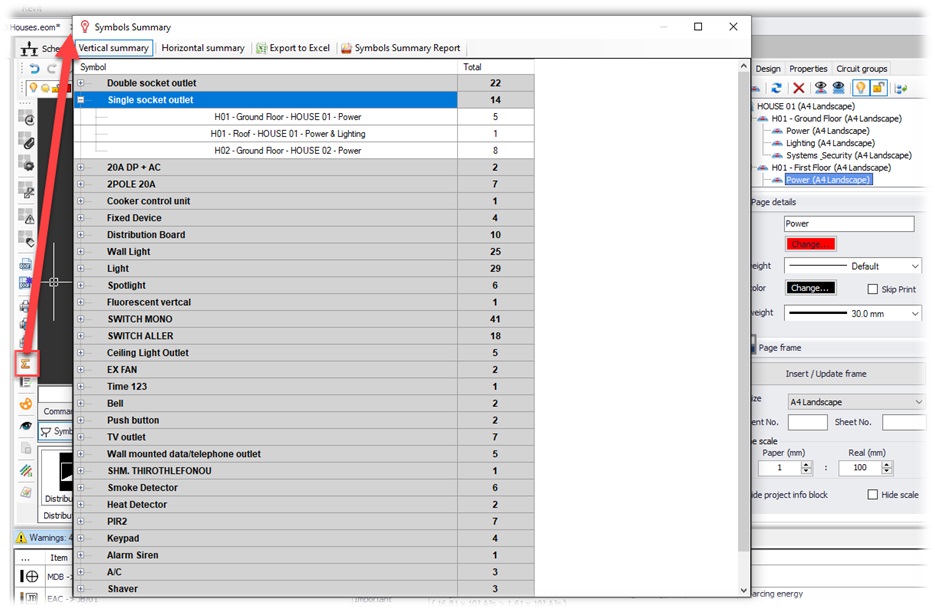
E. UK Forms add-on:
The improvements and new functionality updates in the UK Forms add-on are listed below:
-
New certificates for Emergency lighting and Fire alarms (Beta)
-
Submit test results from Minor works certificates
-
Certificates registry
-
Extra settings to customise the distribution board schedules
-
Convert EIC to EICR or vice versa
-
EICR rectify observations and generate a satisfactory report
-
Observation lists with photos
-
Circuit not tested option
-
Option to show max Zs at 80% on the test schedules
-
Fill report sections from MobileEOM app
-
Import test results from MobileEom file directly in a certificate, all DBs or a selected DB
-
MobileEOM app new version
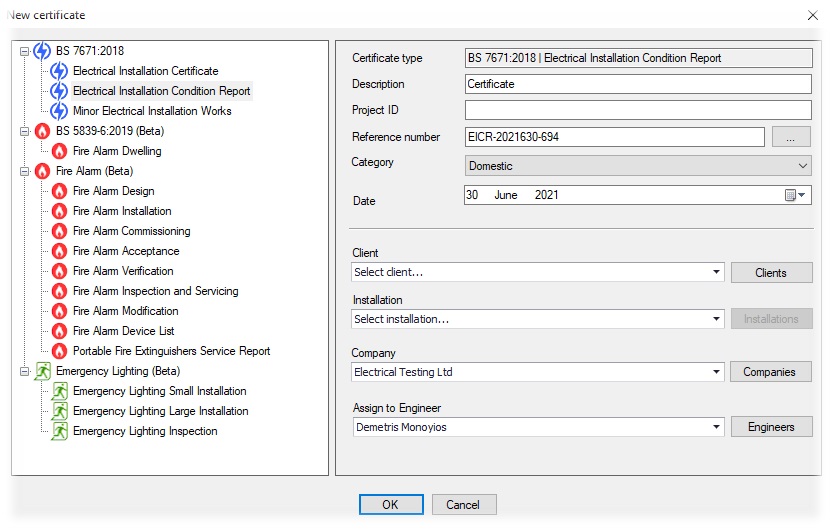
F. Protective Devices and cables library
We are constantly updating and improving the software's libary based on the users requirements. Below are some of the new additions included in the new version:
Cables:
-
Eland category to list Eland cables with the relevant technical information
-
Network Rail cables: TRATOS-RAILWAYS Signalling Power Distribution Cable
-
TYPE CY PVC CONTROL CABLES
-
NSSOEU Cable
-
DALI 5 core Lighting cable
-
AFUMEX
-
RADAFLEX A Power Cable
-
Draka Railsure Single Core Zero Halogen, Low Smoke
-
NKT TFL DC cables
-
And many more based on users' requests
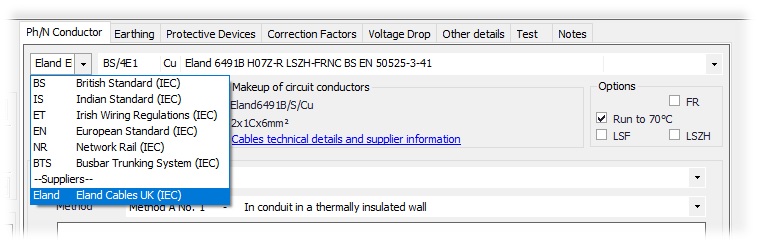
Protective devices:
-
Schneider Asia CVS devices
-
Schneider TeSys GV5, TeSys GV6 and TeSys GV7
-
Schneider Compact NSX Micrologic 4 and Compact NSX Micrologic 7
-
SIEMENS SIRIUS Compact starter, 3RV1 and 3RV2 Motor Protection
-
SIEMENS LV Sitor Fuses
-
SIEMENS DIAZED Fuses
-
SIEMENS Neozed Fuse links
-
Terasaki Tembreak 2 MCCBs XS2000-NE, XS2500-NE and XS3200-NE
-
British General Electrical devices
-
Bitcino devices
-
Obsolete Merlin Gerin devices
-
Littefuses (DC)
-
Mersen PV fuses (DC)
-
And many additions as per users' requests and improvements in the existing equipment




