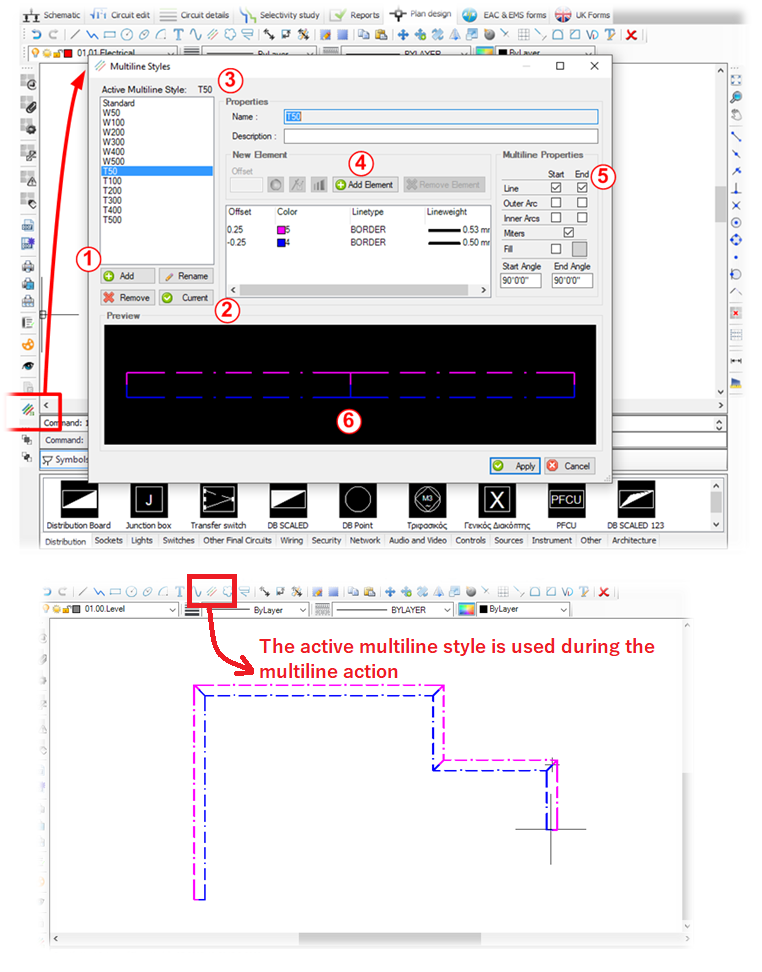Announcements
ElectricalOM Update 2019.04.09
Tuesday, April 9, 2019
We have updated ElectricalOM to version 2019.04.09. In this version, we have made many improvements and we implemented new features based on users' requests and feedback.
Some of the new features are listed below:
1. Schematic Pages Reordering
The schematic pages reordering functionality enables the engineer to organize the schematic pages and put them in a specific order.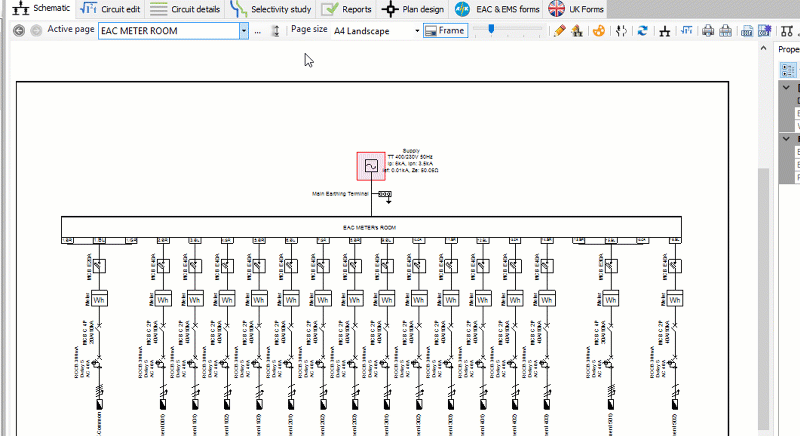
2. Quick Circuits Activation
The quick circuits activation functionality will speed up the editing process in complex projects with multiple sources and multiple pages. To activate a circuit simply right click on it and press "Activate".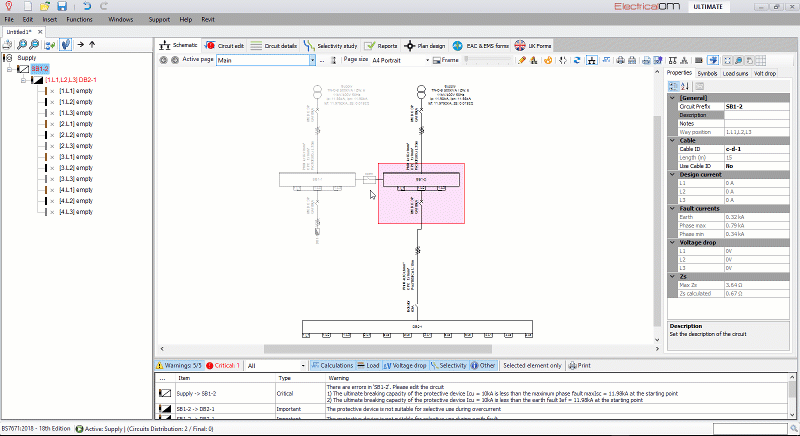
3. CPC in Extra Low Voltage Circuits
In specialized Extra Low Voltage installations where the use of cpc is a requirement, the Engineer can choose the "Use CPC" option. Also where there is an extra requirement for cpc checks under thermal effects he/she can check the option "Disconnection is required for protection against thermal effects".
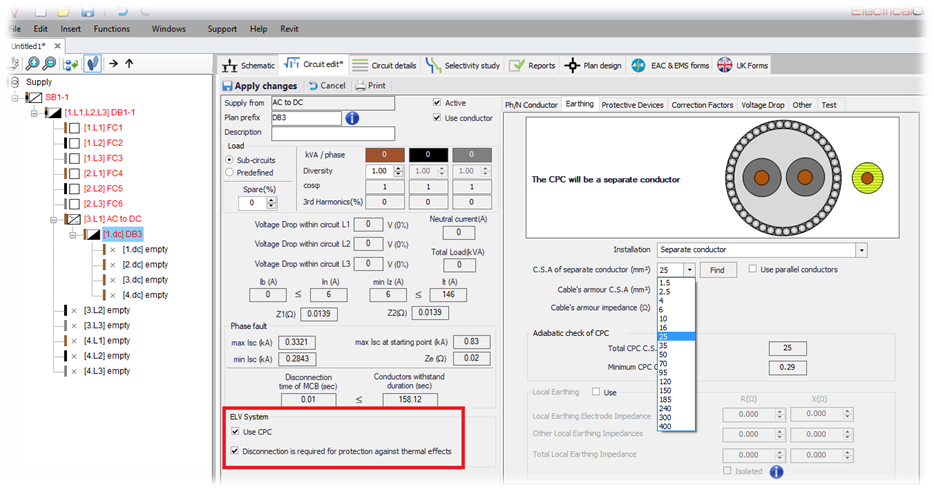
4. Parallel Connection Arrangements
The Engineer can now specify parallel connection arrangements for a switchboard or any circuit connection component (e.g UPS, Rectifier, Transformers, etc.). The video below demonstrates how to model a parallel UPS arrangement with parallel input and parallel output connections.
5. UPS Output Settings
In a 3 Phase UPS component, the Engineer can now specify the UPS output setting as 3Ph to 3Ph or 3Ph to 1Ph.
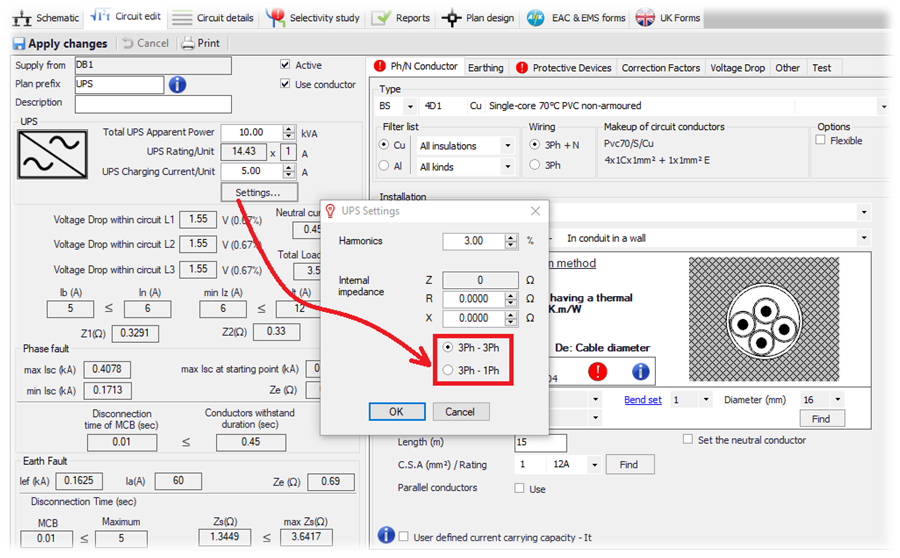
A new setting is introduced when using a junction box at the origin and specifying its conductor as "TT Tails". This will enable the Engineer to model a Henley Blocks arrangement in a TT system with RCDs located at consumer units/connections.
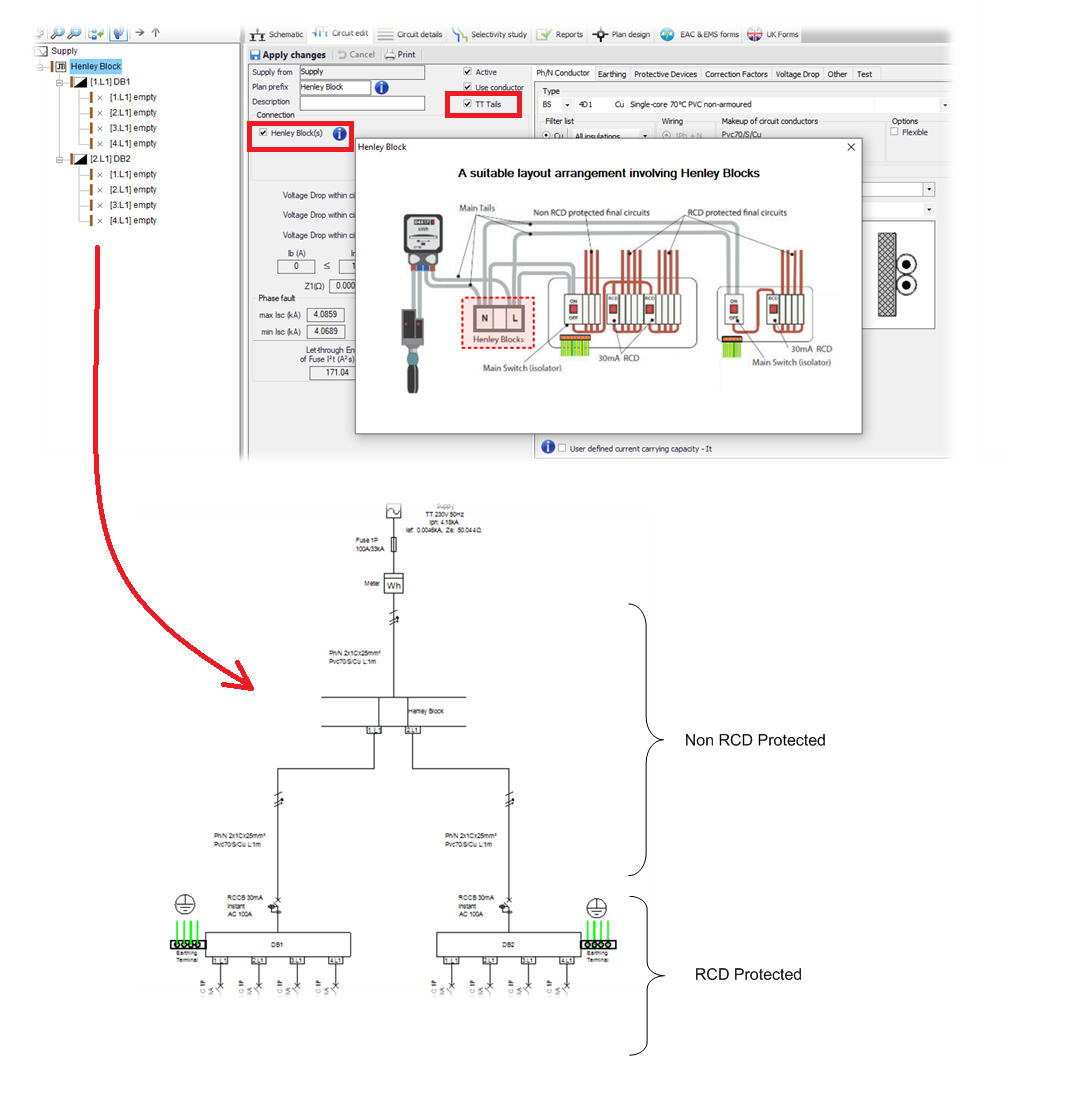
7. Quick Apply Labels Orientation
A new function is introduced to allow quick changes to the symbols' label orientation (Vertical / Horizontal). The Function can be accessed through the Main menu -> Functions -> Schematic -> Apply Labels Orientation
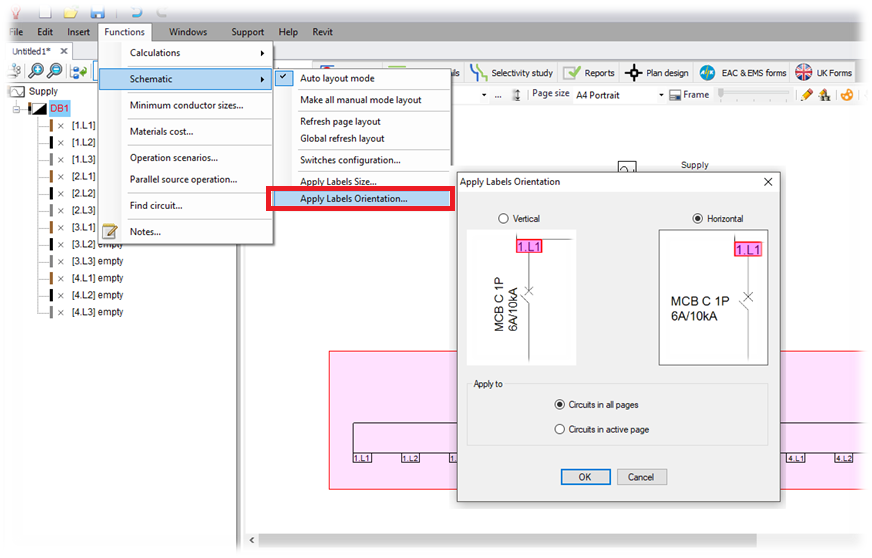
8. Clip Copy - Paste in Schematic's Drawing Mode
The designer can now use the drawing mode Clip Copy - Paste functions to easily copy figures in any schematic page.
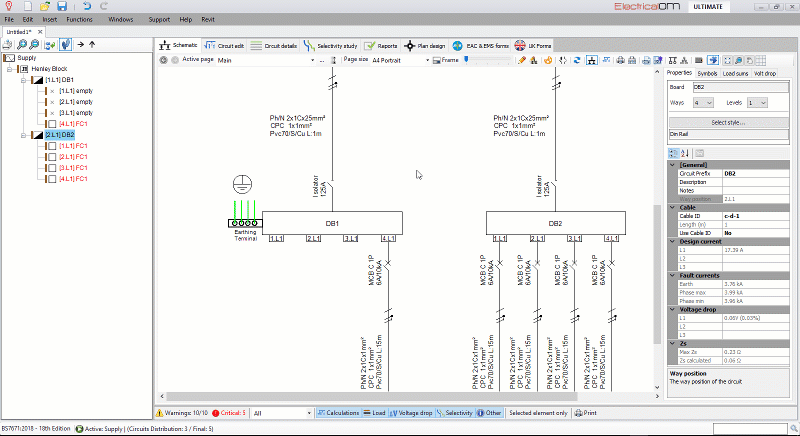
9. Report's Header
The report's header has been introduced in all reports to display the user's details and logo. This will allow individual report printings without the need for a cover page.
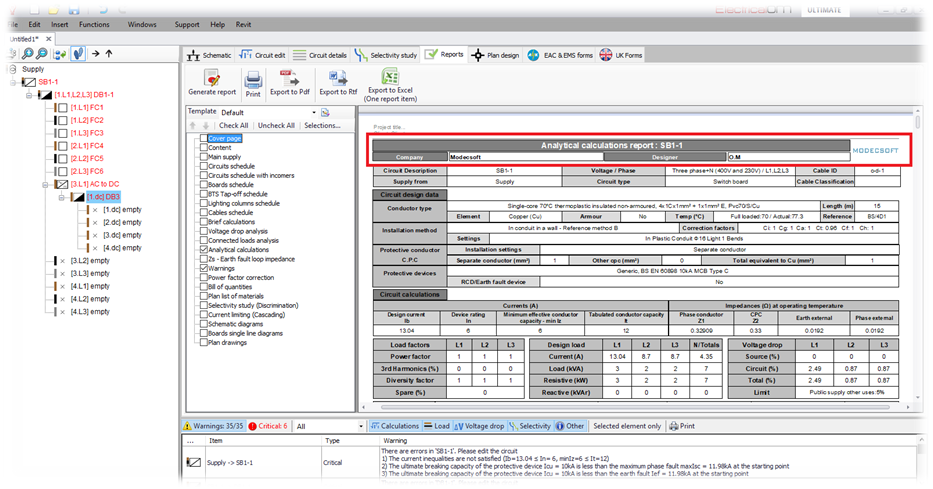
10. Warnings Report
The Engineer can now print a warnings report that lists all electrical design warnings per distribution circuit. For each circuit, the user can specify a note related to its warnings.
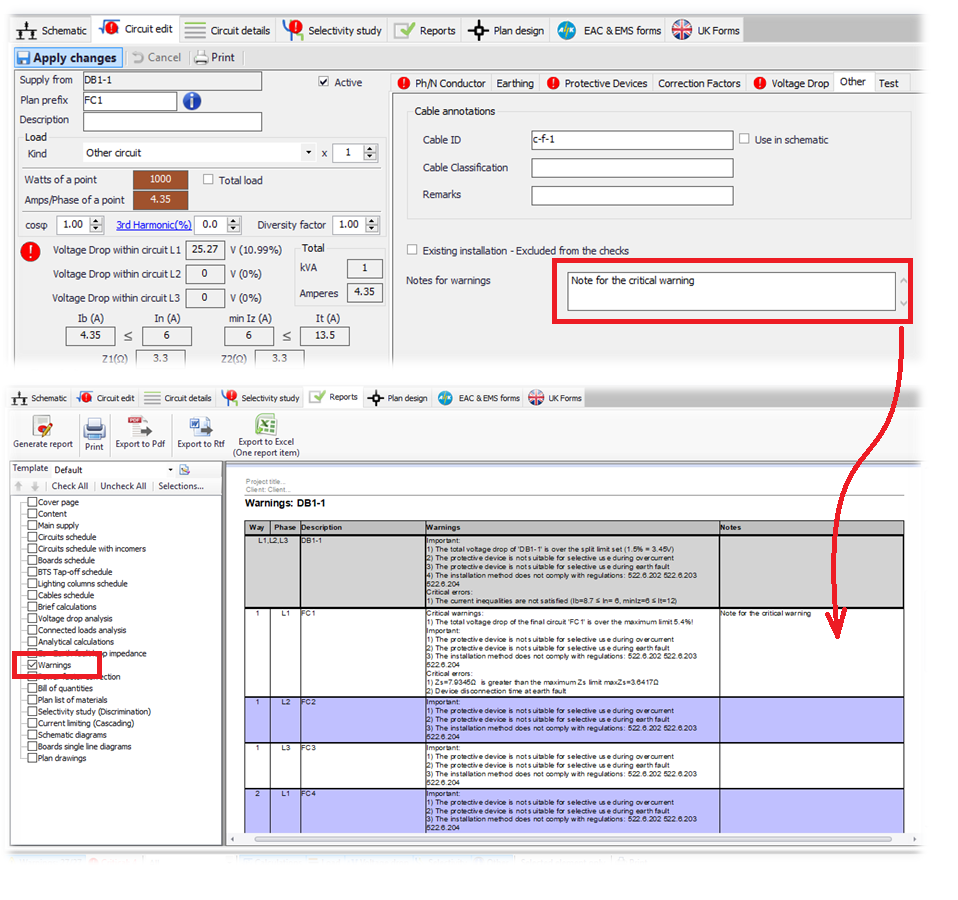
11. CAD Plan Design Add-on Enhancements
11.1 Faster Selections
The CAD Plan Design rendering engine has been improved and can perform faster when selecting multiple drawing entities.
11.2 Clip Copy - Paste Functionality
The Clip Copy-Paste functionality is a quick way of copying existing items.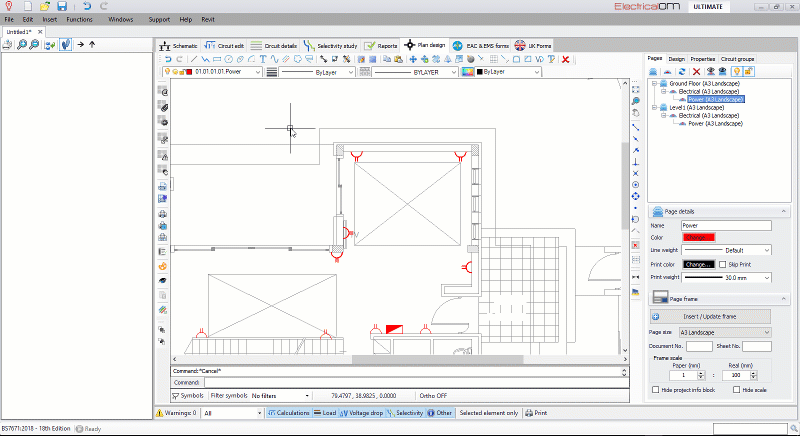
11.3 Multi-Line Styles
The Designer can now define Multi-Line styles from the Multiline Styles editor. From the Multiline Styles editor, he/she can add new styles (1), set the current/active style (2)(3) used during the multiline drawing action, add multiline elements (4) and set the multiline properties (5). Also, the editor will display a snapshot of the selected multiline style (6).