Announcements
ElectricalOM Update 2018.12.10
Tuesday, December 11, 2018
We have updated ElectricalOM to version 2018.12.10. In this version we have made many improvements and we implemented new features based on users' requests and feedback.
Some of the features of the new version are listed below:
1.Motor Contribution to Short Circuit Capacity
Motor short circuit contribution, if significant, may be added at all fault locations throughout the system. In order for a motor to contribute in the short circuit capacity, the "Motor Contribution to Short Circuit Capacity" setting must be selected from Circuit editor's Motor Settings tab. The contribution is calculated based on the motor's starting current setting.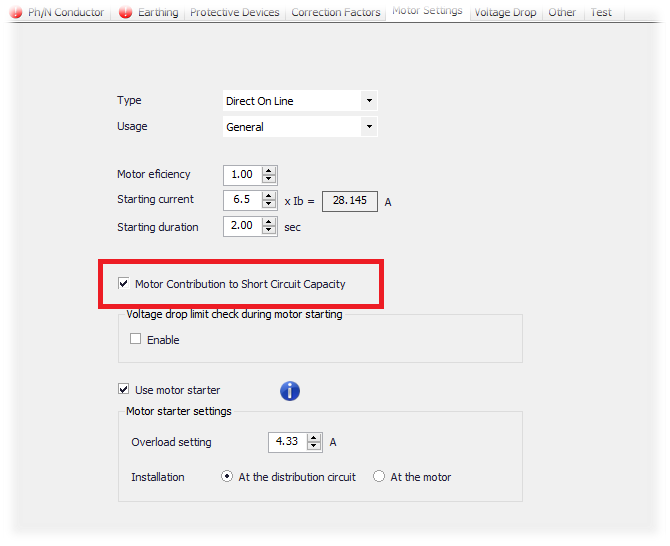
2. Define load for spare circuits
The user can now specify load settings for a spare circuit, including power factor and Harmonics %.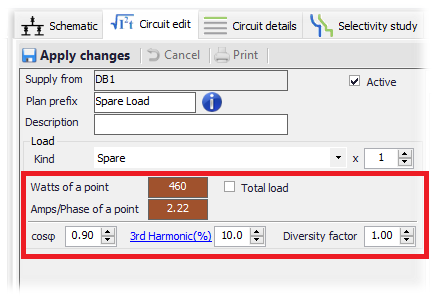
3. Show/Hide cables length in schematics
The designer is now able to show or hide the cables length of each circuit in the Schematic diagrams. This is done from the Schematic functions menu as shown below:
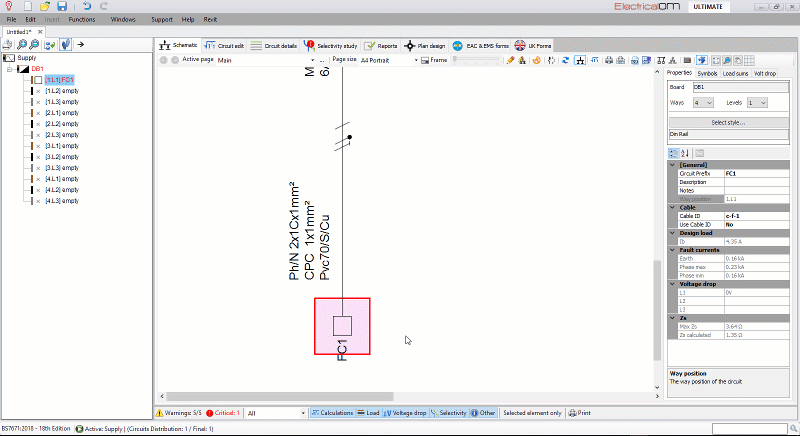
4. Default option for showing cables length in schematics
The user is able to select the default setting for showing the cables length in Schematic. This is done from the "Project info and options" at the "Design defaults" tab.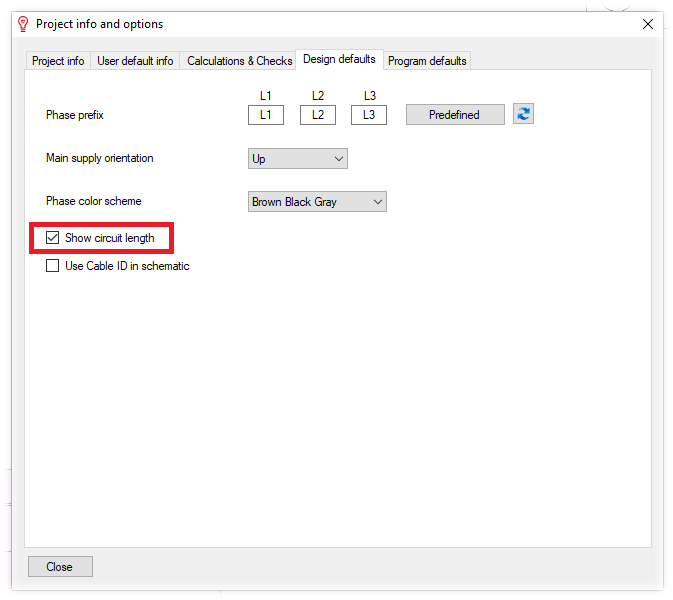
5. Cable annotations
We included several cable annotations for describing the cable of each circuit. These include the Cable ID, the Cable Classification and the Cable Remarks.
Thsese annotations can be edited from the Circuit editor at the Other tab and are used in the cables schedule report.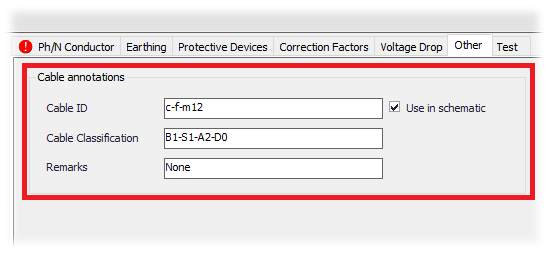
6. Use of Cable ID in schematics
The designer is now able to display the Cable ID in the schematic. This is done from the schematic's properties area by setting the "Use Cable ID" value to "Yes". Also from the same area the user can directly set the relevant Cable ID. 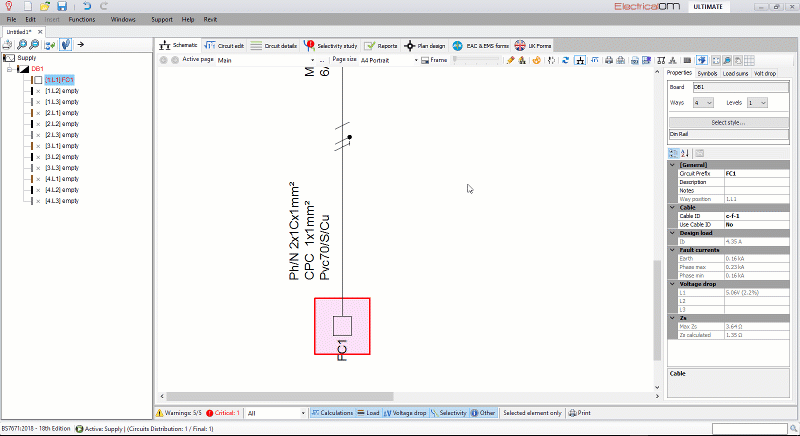
7. Default option for using the Cable ID in schematics
The user is able to select the default setting for using the Cable ID in Schematic. This is done from the "Project info and options" at the "Design defaults" tab.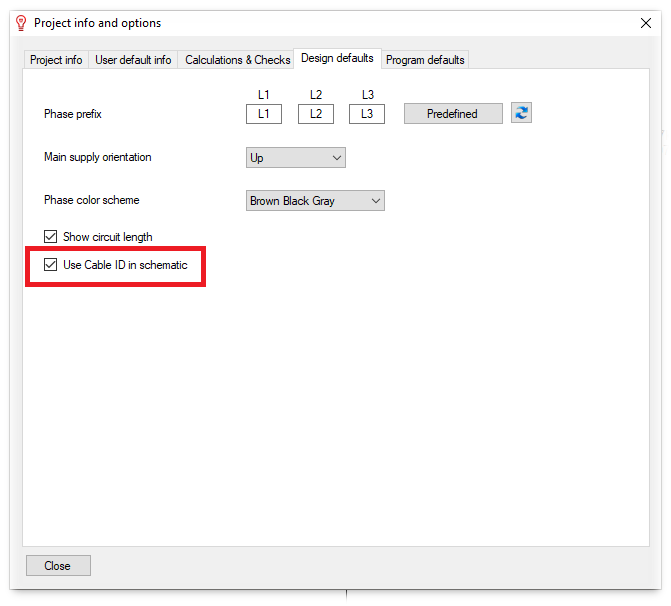
8. Cables schedule report
We created the Cables schedule report that lists all cables used in the model with their relevant annotations.
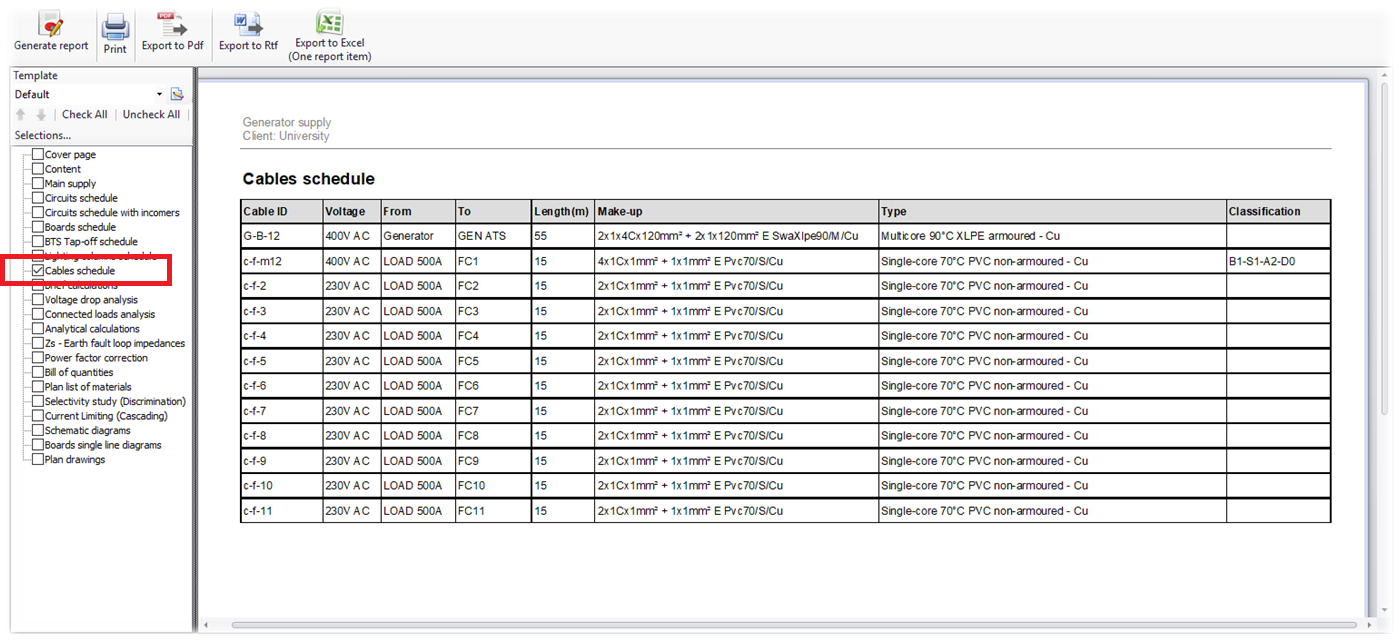
Cable schedules can also be included in the schematic and/or exported as dwg/dxf drawing for CAD based editing:
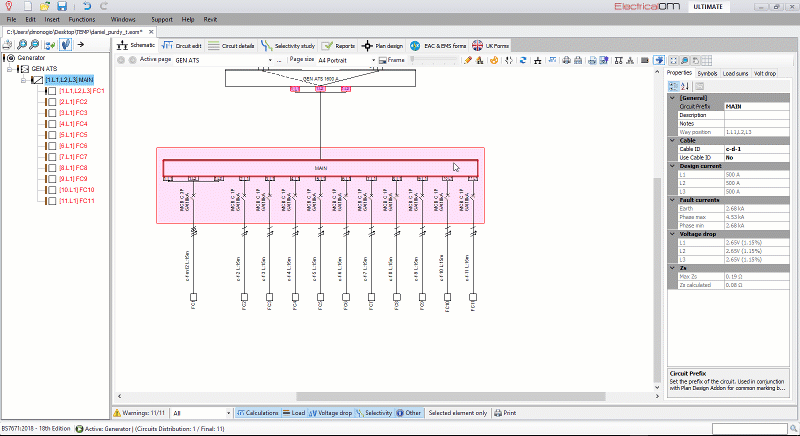
9. Selectivity (Discrimination) and Current Limiting (Cascading) Reports
We added the Selectivity and Current Limiting reports. A sample is shown below: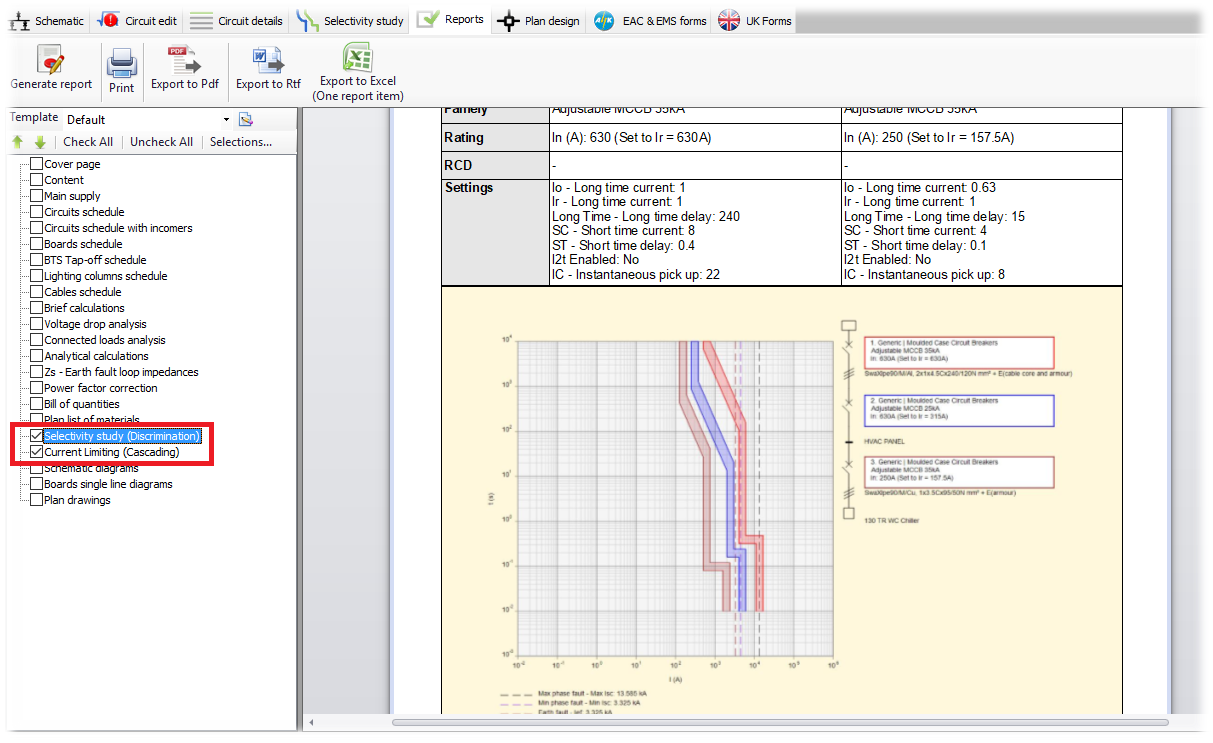
10. Total Voltage drop display in circuit editor
The total voltage drop for each circuit can now be reviewed at the Circuit editor's Voltage Drop tab.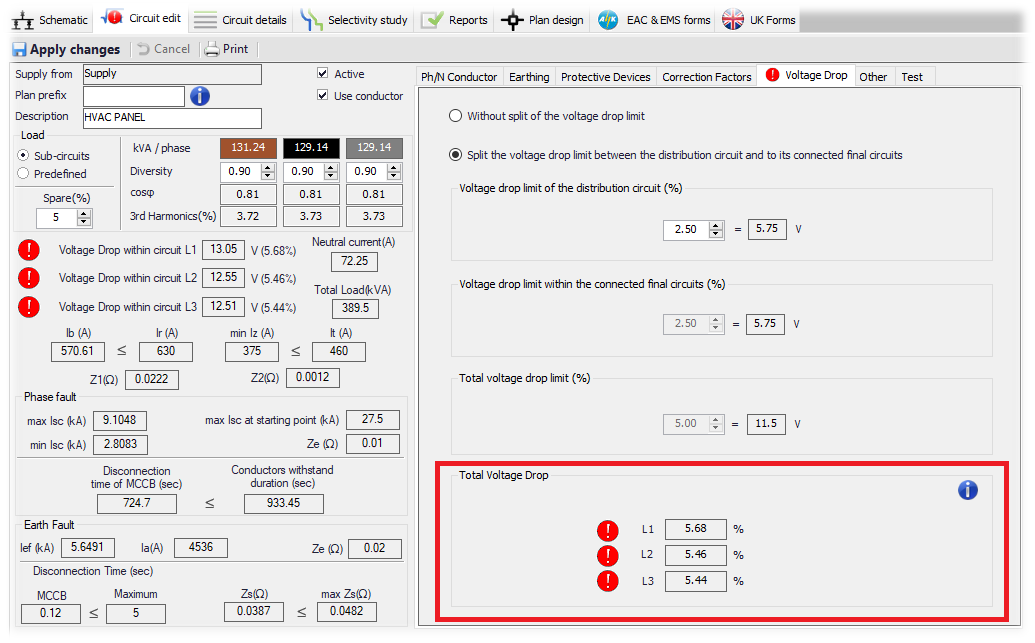
11. Enhancements and additions in the Circuit details environment
We enhanced the existing Circuit details environment and we have also included new sections:
- New section for Motor Settings
- New section for Correction factors
- New section for Voltage Drop results
- Right click menu
- Include the diversified load in Loads section
- Include the min Iz in Conductors section
- Include the Cable ID in Conductors section
- Include the Use Cable ID in Conductors section
- Include the Show length in Conductors section
- Include the Ib and motor overload setting in Protective devices section
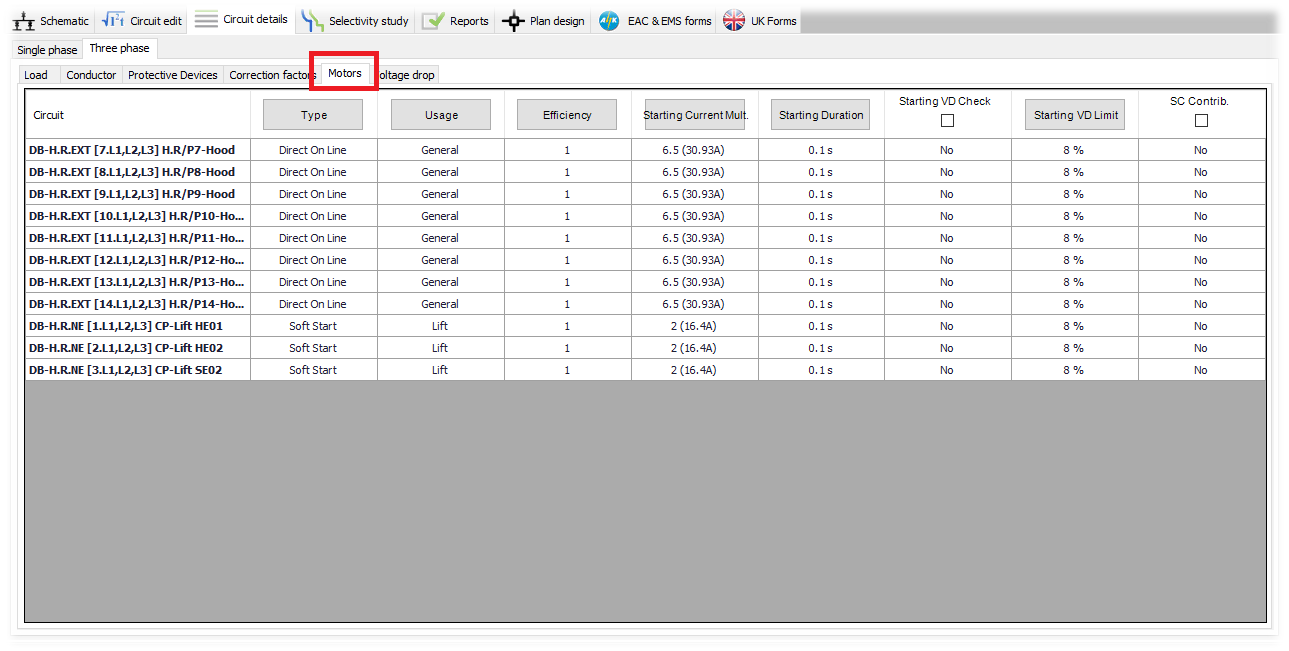
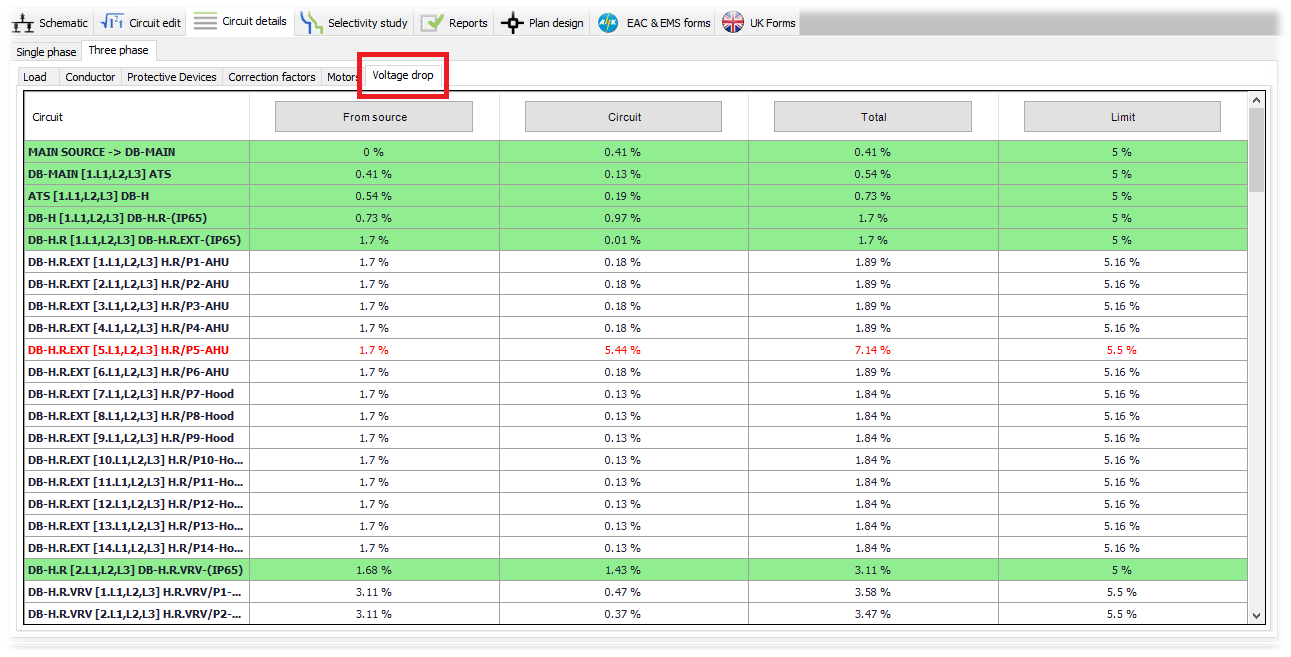
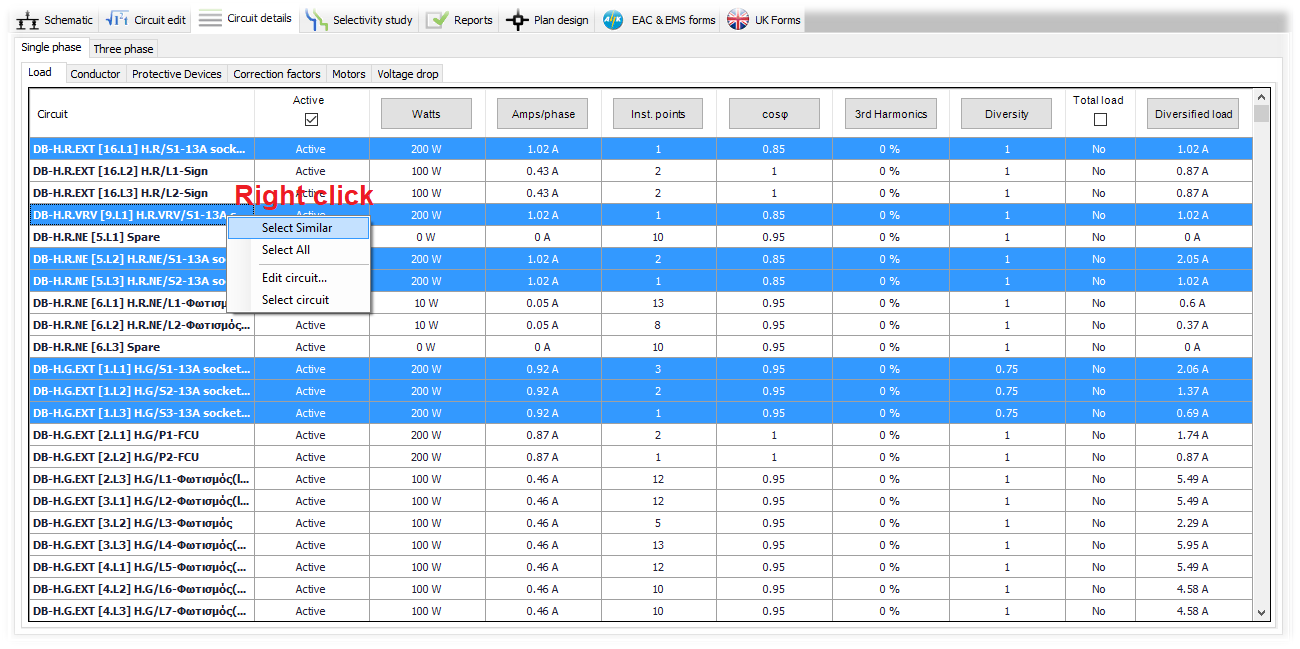
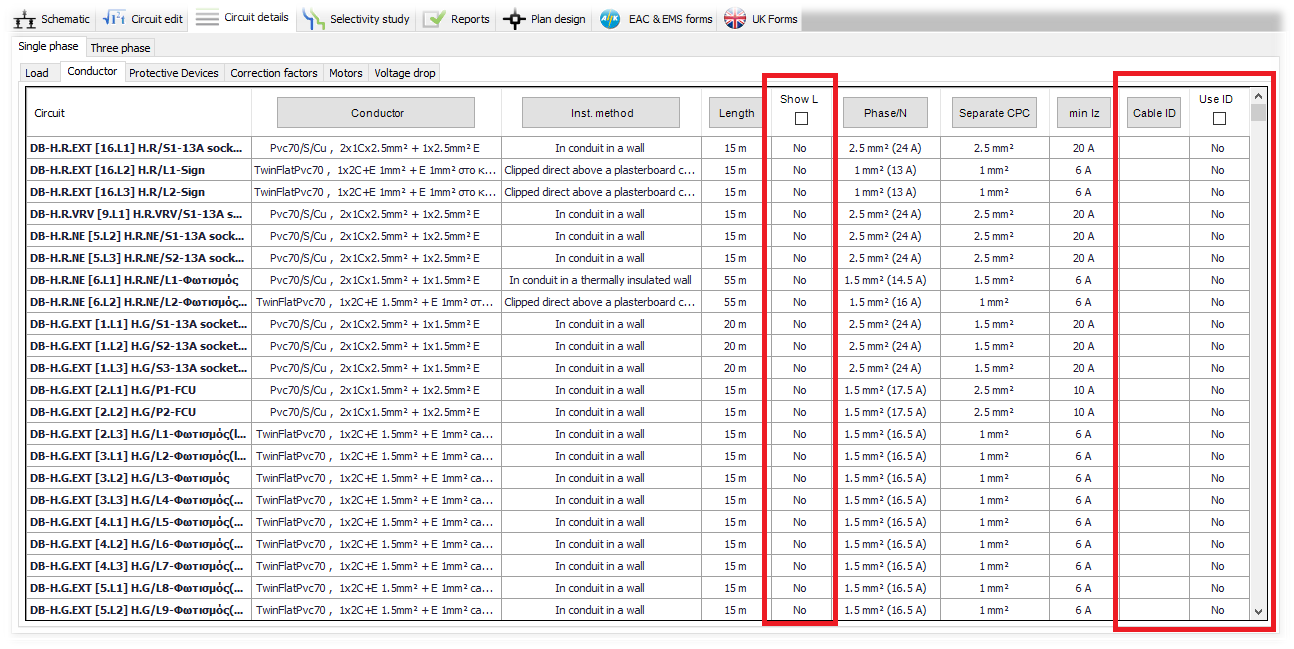
12. Notes in the Report's cover page
The user can now choose to include the project's notes in the Report's cover page.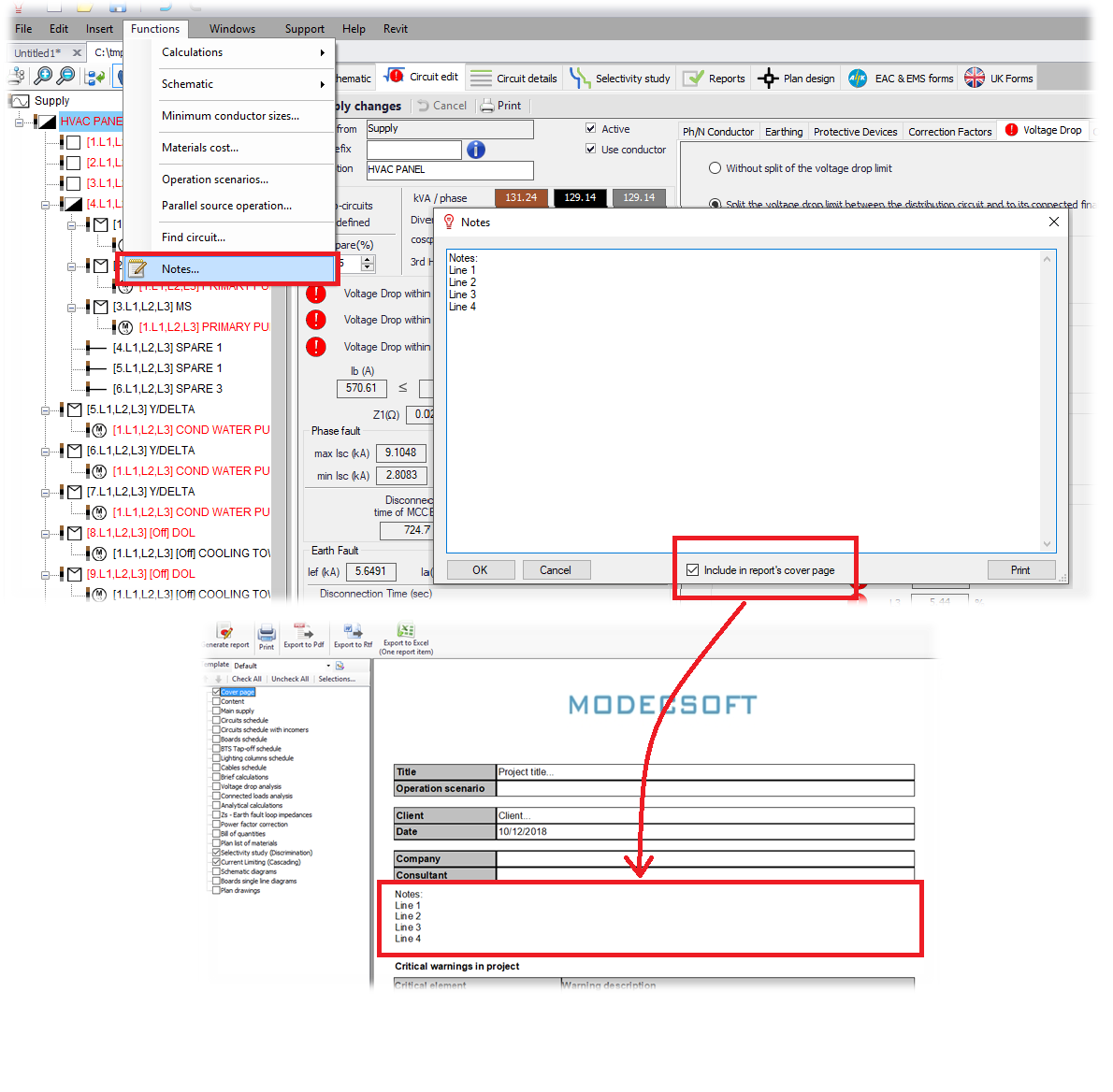
13. Cloud Revision tool
With the Cloud revision tool the user can quickly draw cloud revisions in the drawings. The cloud revision tool can be used in Schematic's drawing modes and/or in the CAD plan design add-on.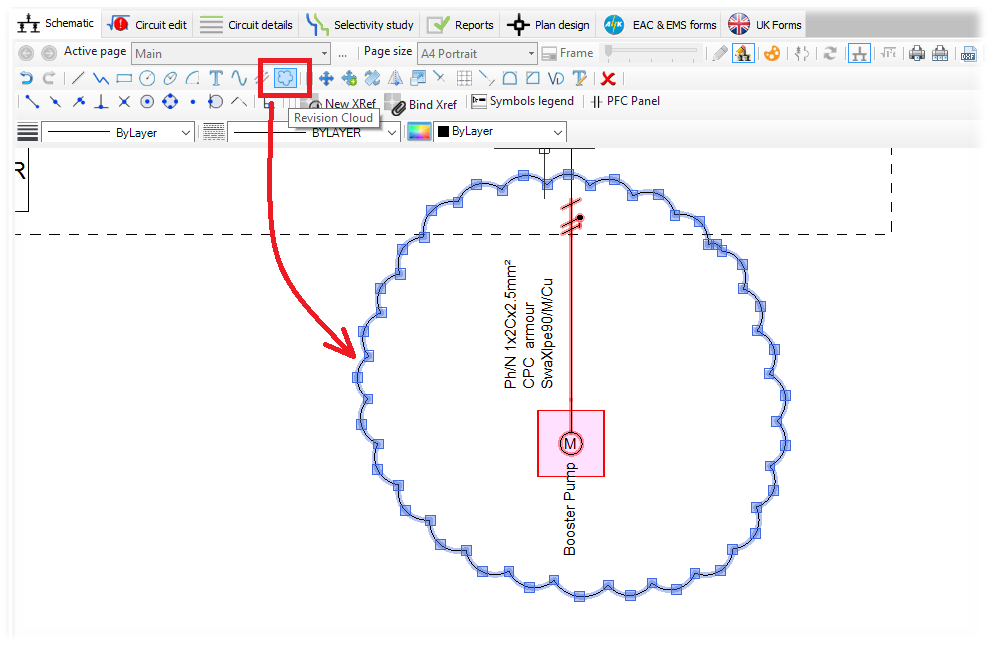
14. DC Cables used in Telecommunication
We included cables used in DC telecommunication facilities as shown below: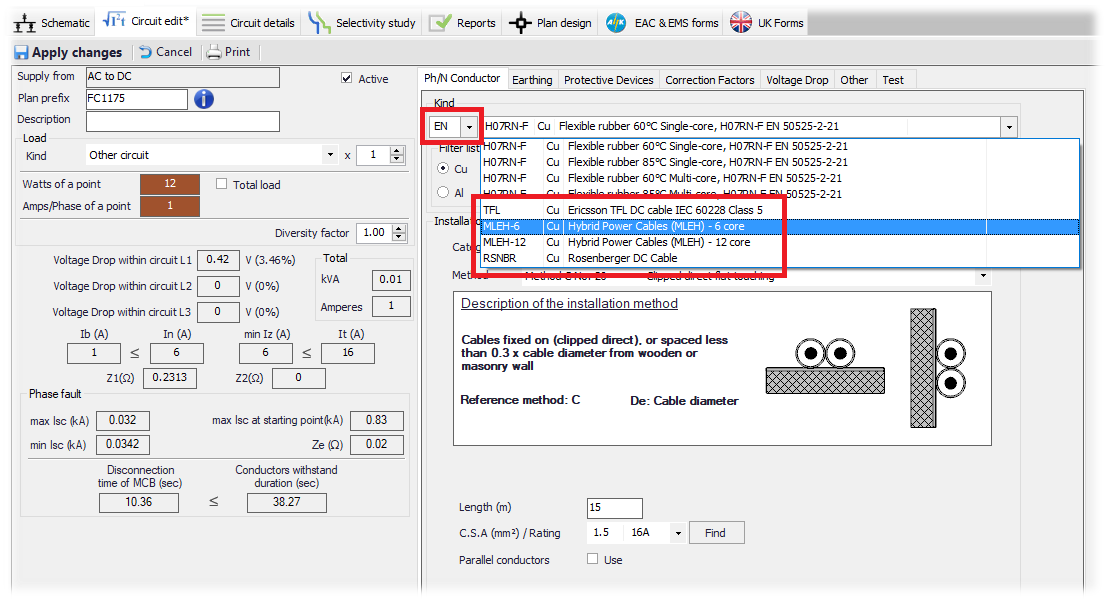
15. New Busbar Trunking System
We added the Schneider Electric Canalis KRC - Cu busbars. 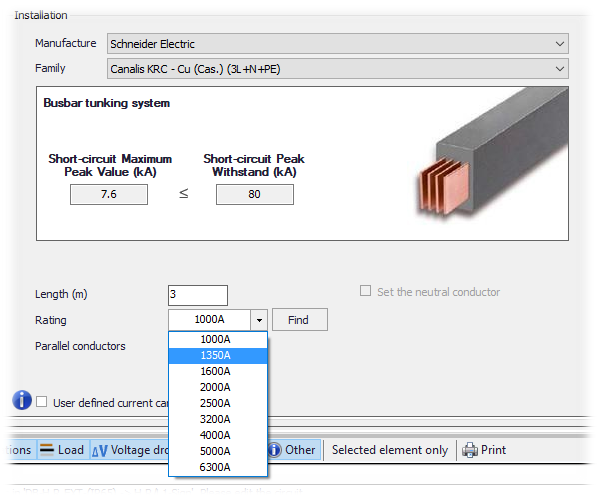
16. New Protective Devices Added
We included the TeSys Motor Circuit Breakers by Schneider Electric.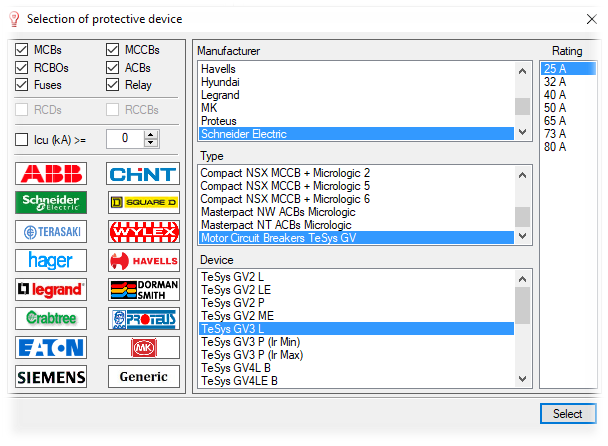
17. Revit add-in enhancements
Two extra functionalities in our Revit add-in are now supported:
17.1. Showing the selection from Revit to ElectricalOM and vice versa
17.2. Wiring route based on wire and element elevation





