Creating Certificates without a project file
It is possible to use UK Forms without an ElectricalOM project. The procedure is similar to creating a certificate, see Creating New Certificates and Loading Existing Ones. Difference will be the fact that UK Forms will not fill in any fields for you, and there will be no boards or circuits at Distribution Boards tab. All fields and sections requires you to fill in. The same features like database access is still available.
First four tabs, Page 1, Page 2, Page 3, Inspection & Test Schedule, can be filled in without requiring any boards of circuits defined as they are general data about the system.
The last tab, Distribution Boards, is the main area where you will construct the installation you want to certify. You will not be able to insert a supply as there is no option for this. Your system will start with a board instead.
- A board can be inserted using the Insert Board button as described in Part 1 under Insert board button title.
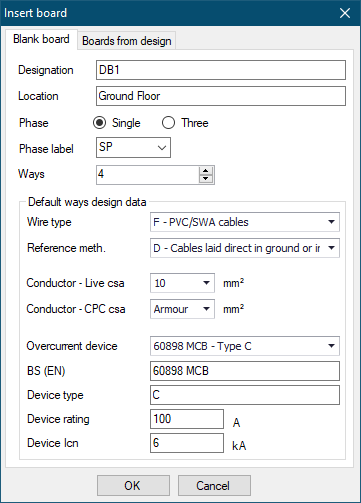
- Once a board inserted, Details button can be used to define parameters. You can keep inserting boards and defining final circuits using the UK Forms' Distribution Boards tab and create a system.
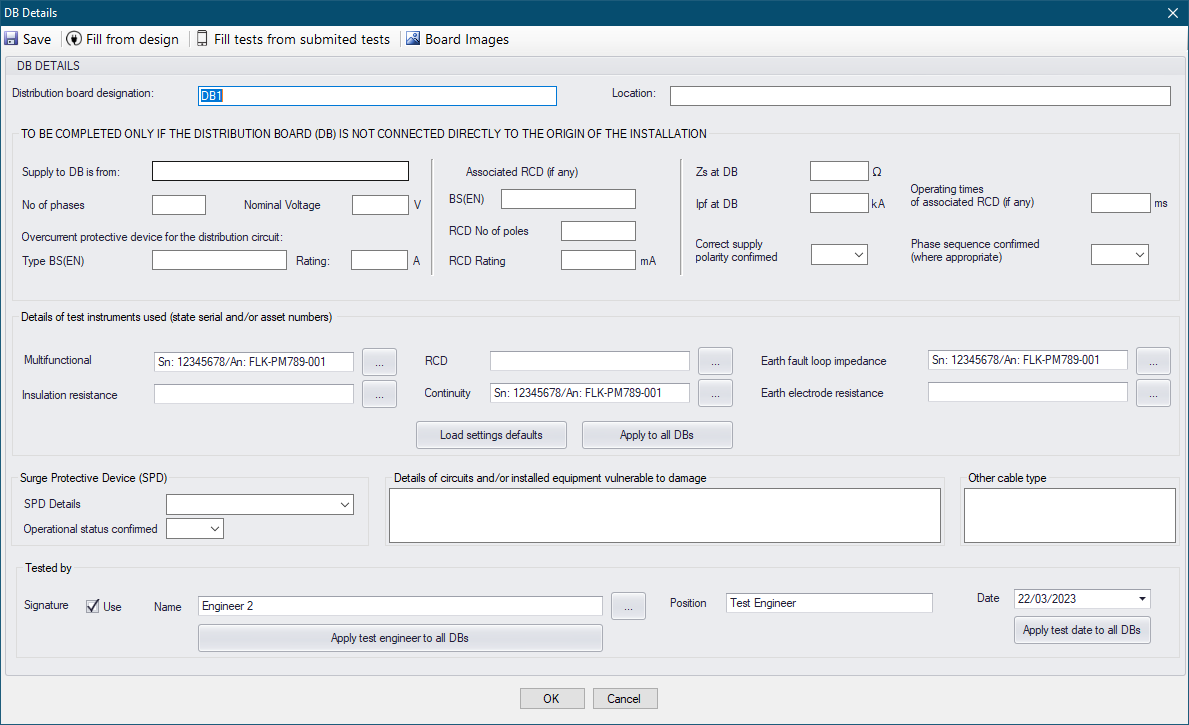
- By interacting with the circuit details and test results fields, you can define any parameter for each final circuit. Most of the fields are type-in type cells where you can simply click inside and type in your values. Exceptions are listed below:
- Circuit No. can be used to define way designation for the final circuit. This is a drop-down list.
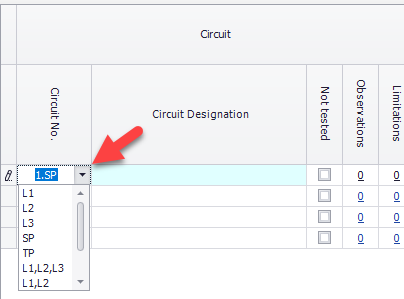
- Circuit Designation is used for circuit description and can be edited by clicking inside the text field.
- Not tested tick box will mark the circuit as not tested, and mark test results as N/A if this box is ticked.
- Observations and Limitations fields are displayed as links indication the number of observations/limitations related with a circuit. New observations/limitations can be added by clicking on the link. Usage is similar to that described in Part 2, only difference being is the observation/limitation will be assigned to that specific circuit.
- Type of wiring can be set using the drop-down list.
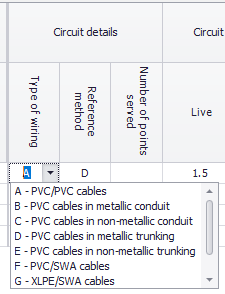
- Reference method can be set using the drop-down list.
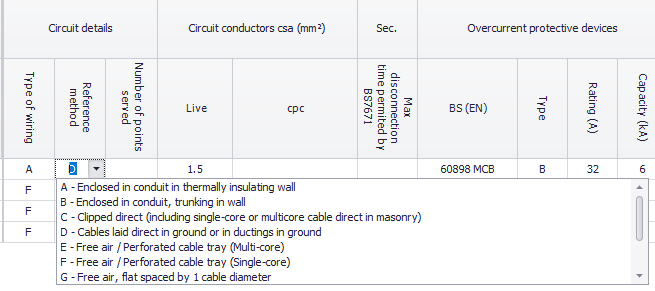
- Live conductors cross sections can be set using the drop-down list.
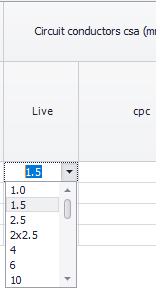
- Max disconnection time can be set using the drop-down list.
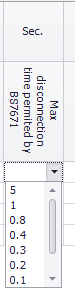
- BS (EN) is used to set a standard for the protective devices (both for over current and RCD) for that circuit.
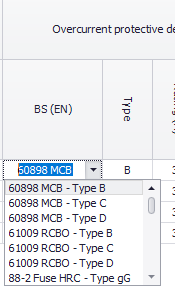
- RCD Type can be used to set the RCD type for the final circuit.
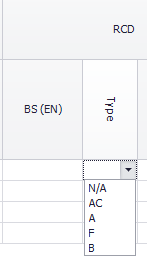
- RCD Operating Current can be used to set the RCD's I△n value.
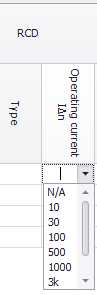
- Test Voltage (DC) drop-down list can be used to set the test voltage used for insulation test.
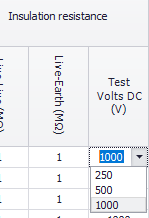
- Polarity/RCD Test Button Operation/AFDD Test Button Operation fields are toggle fields. Each left mouse click will change the state of the filed in the order of ✓ / 🗶 / LIM. Once LIM option is reached, UK Forms will display a Auto LIM screen automatically. This is used to define a limitation and set type of limitation, Agreed or Operational.
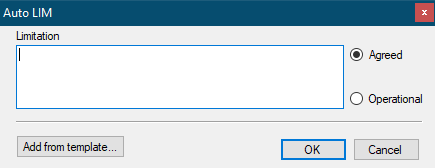
Once you define all your boards and final circuits inside UK Forms environment, you can save this file as a project.