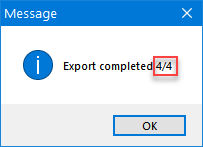Export active page and Export selected pages

Export active page
Active page can be exported to various file formats using Export active page. Once clicked, Save as... window will be displayed, and the user can select the required file type from the drop down list. Please see Exporting to DXF Problem section for any issues.
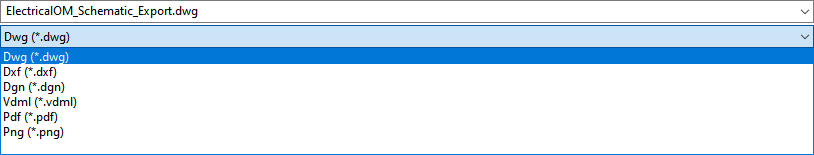
Export selected pages
The user can select multiple pages to export by using Export selected pages option but it shall be noted that this will export to DWG only. Once clicked, Export selection window, a list of available pages, will be displayed with a tick box next to each page, so, the user can select required pages to export to DWG. Please see Exporting to DXF Problem section for any issues.
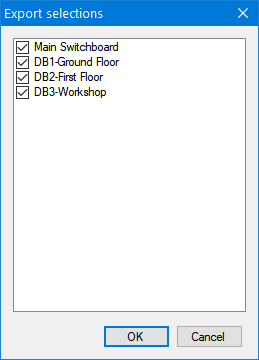
When OK button is clicked ElectricalOM will ask the user to define a location for the exported files, after the user selects the location ElectricalOM will start working on each sheet and once finished a message window will be displayed indicating drawing quantity exported.