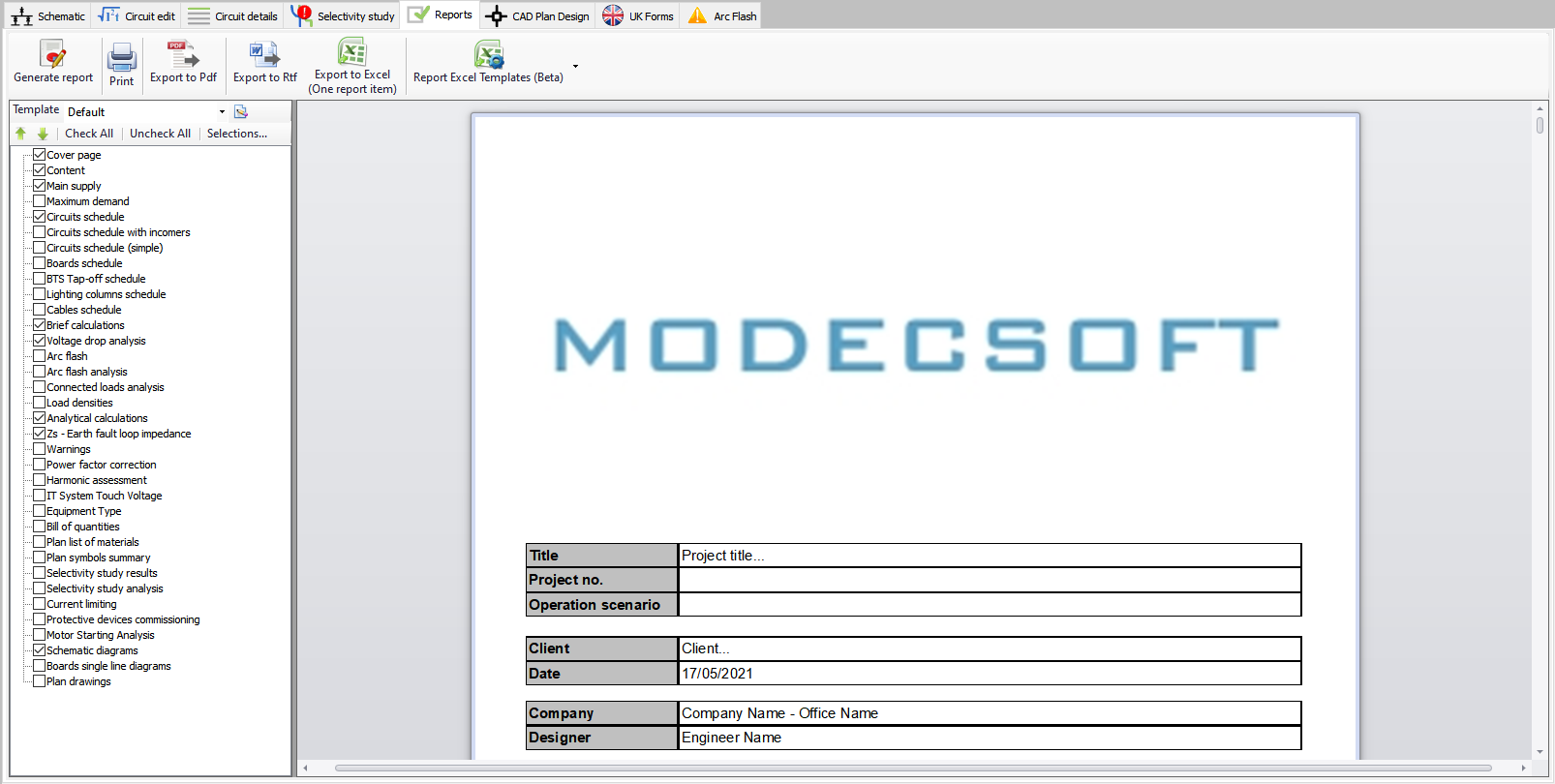Module Selection Bar
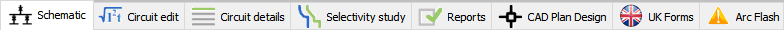
Module Selection Bar contains available module tabs. Available modules will differ depending on your installation and add-on modules purchased, however, all versions will have the first five modules as default. Other modules (CAD Plan Design, UK Forms, Arc Flash) will be discussed in their own sections, please refer to related sections for these modules.
- Schematic: This module displays the designed system as a schematic, which will be consist of switchboards, distribution boards, circuit breakers, cables, etc.
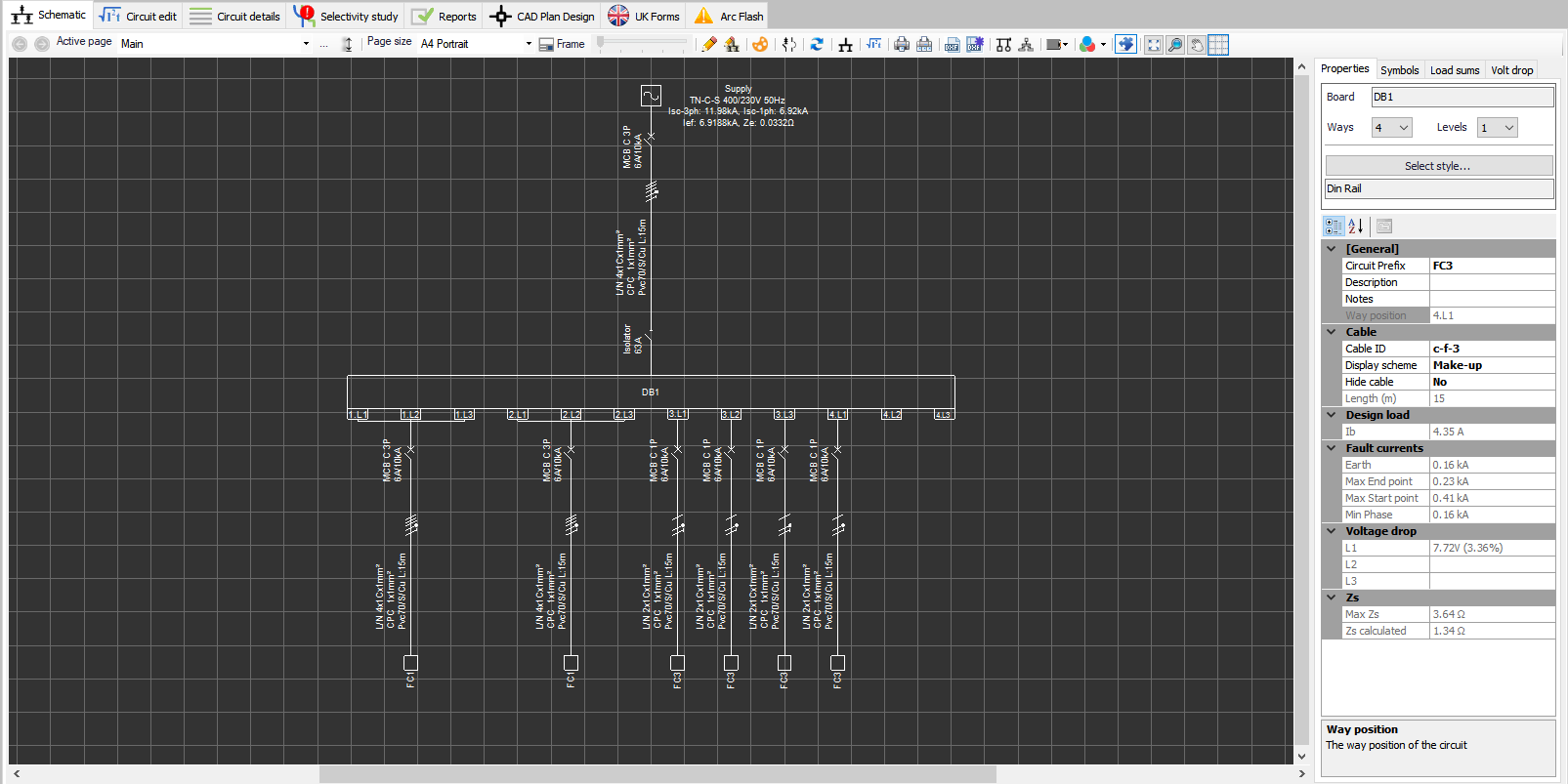
- Circuit edit: This module is the main module where the user will mostly set up parameters for the design. It is divided into two sections. Left hand side is mainly reserved for calculated values such as voltage drop, design current value, disconnection time, etc. where the right hand side section is used to set circuit variables according to the design criteria.
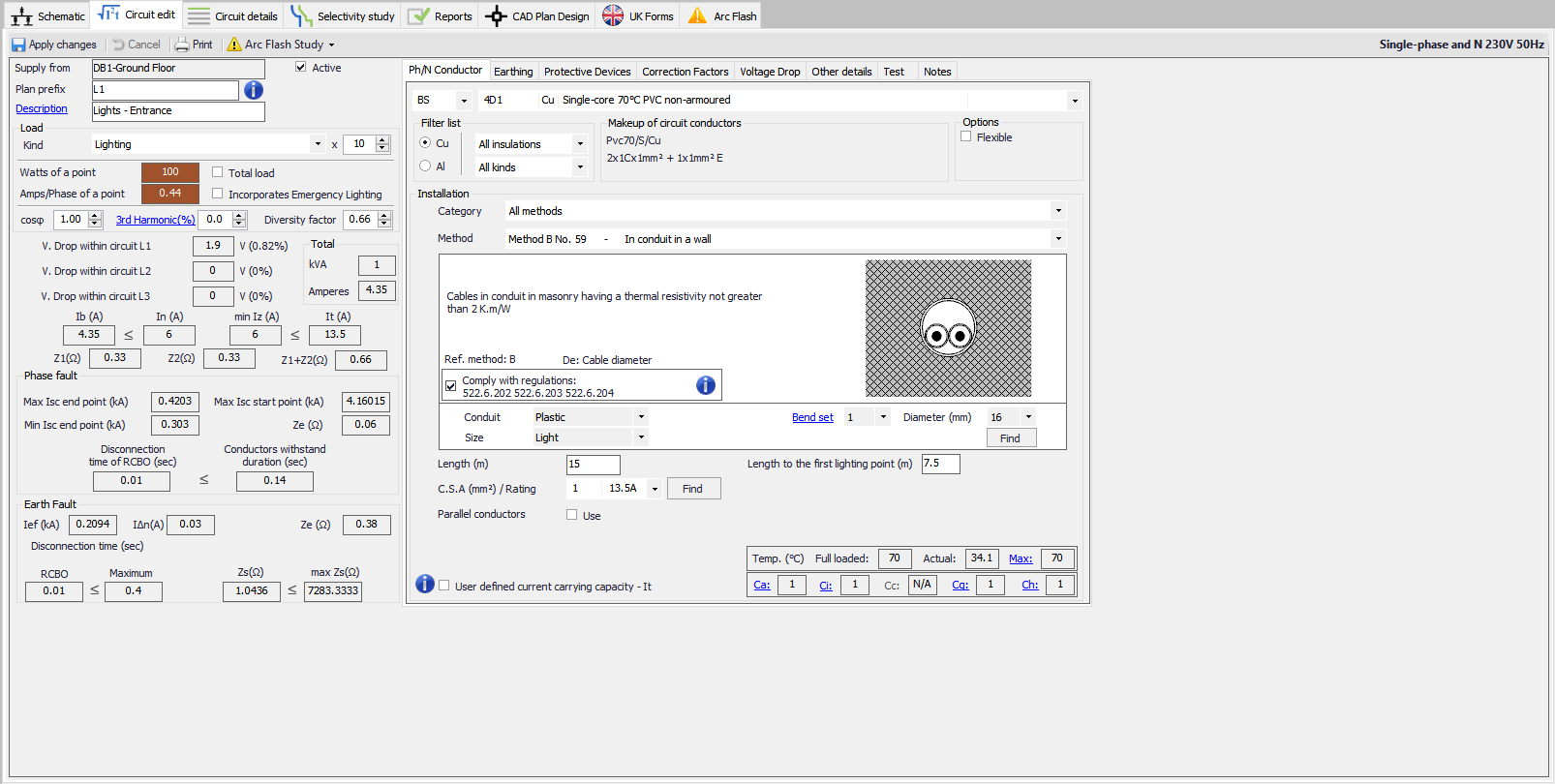
- Circuit details: This module is similar to a spreadsheet format and it is used to list various components of a selected circuit. It works in conjunction with the System Tree Section in terms of selection of the circuits and also has several tabs that can be selected depending of the filtering criterion.
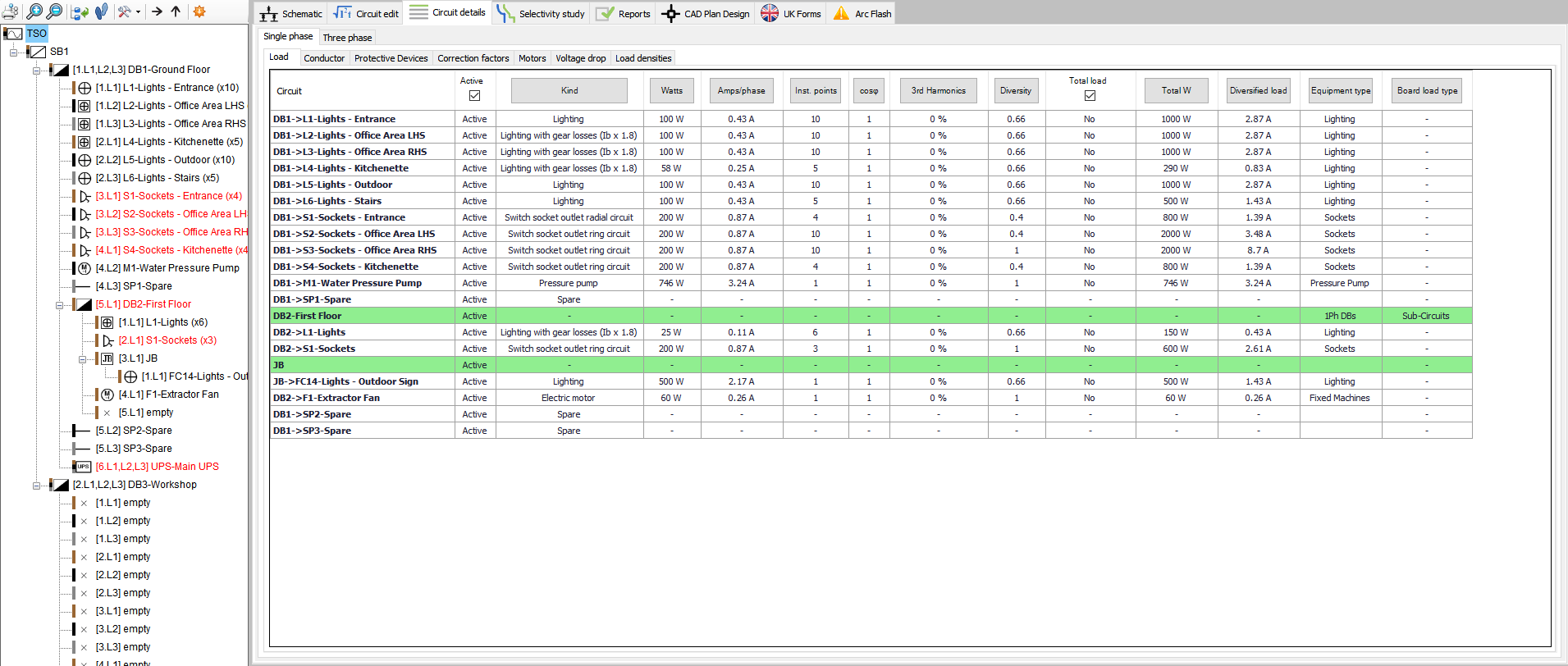
- Selectivity study: The selectivity of used protective devices can be seen as a visual representation at the main screen of this module. It also lets the user to modify settings of a protective device if it is available. Selection works in conjunction with the System Tree Section.
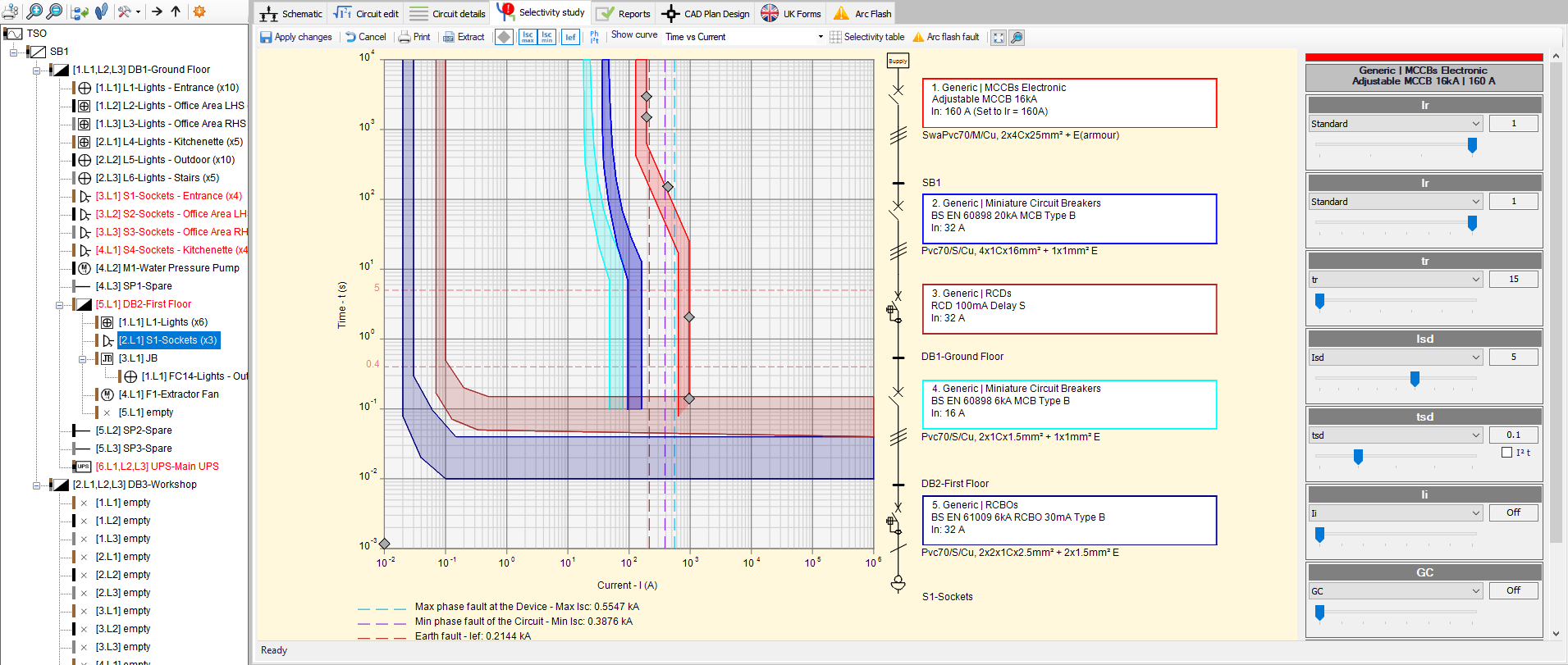
- Reports: Reports module is the part of ElectricalOM where the users can generate reports according to the requirements. This module has a panel where the user can select which reports are required.