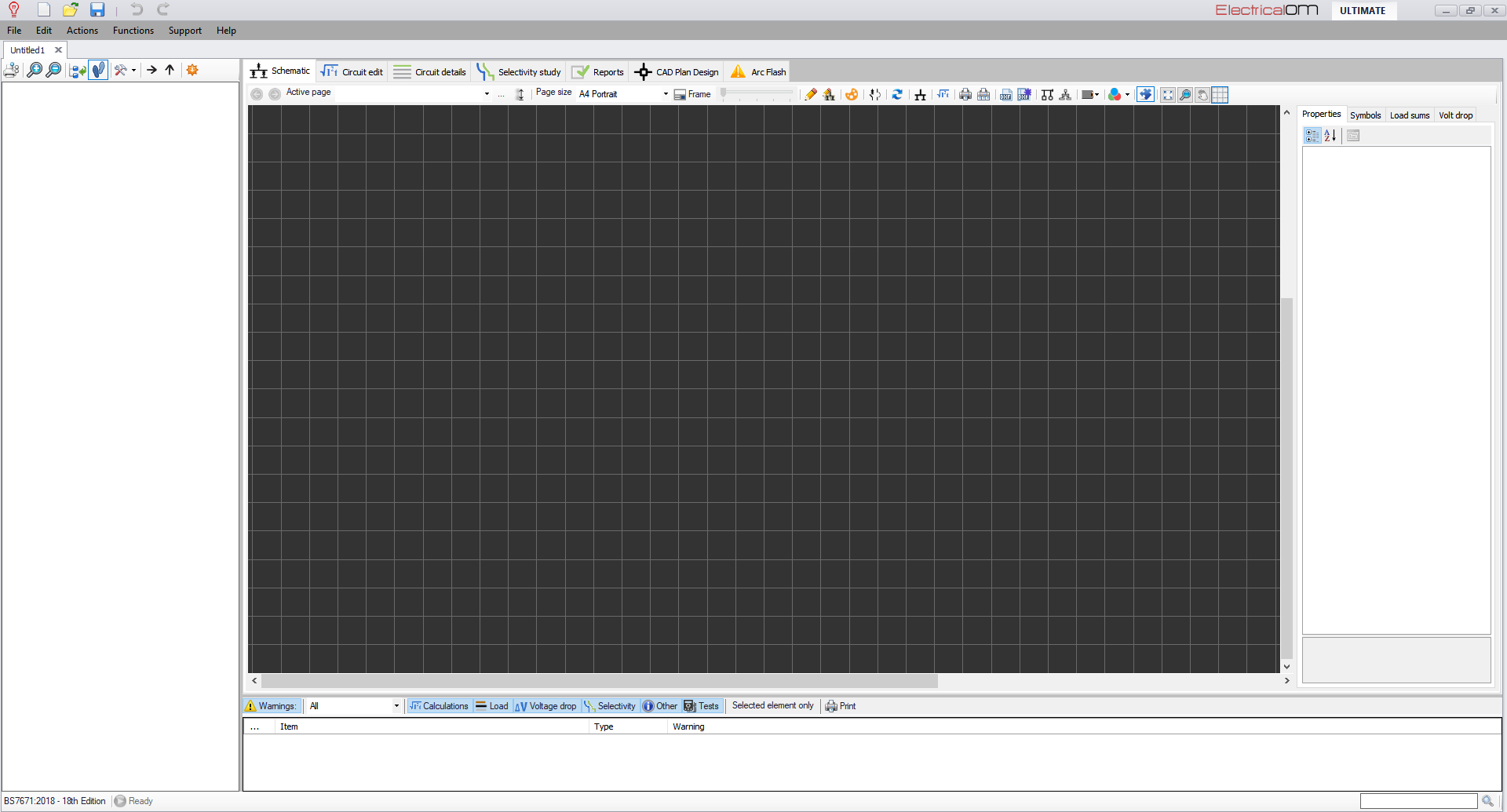Workspace and Menus
This section will introduce you to the main working space of ElectricalOM. Different sections and areas of the workspace will be discussed together with their functions and capabilities. Menus, tabs and shortcut buttons will also be investigated to help the user to get familiar with ElectricalOM environment quickly and to better understand how the software works.
First, the main screen will be broken into sections and functions of these sections will be discussed. Then, sections will be further investigated at the level of subsections, tabs, and/or menus whichever applicable.