Enabling The Frame
Enabling the frame
ElectricalOM lets the user to add a frame to the schematics which also accommodates the title block. Frame button is used to display or hide the frame, and the frame size and orientation can be modified using the slider next to the Frame button. When the Frame is enabled, the Frame button will be highlighted with a blue rectangle round it and the slider will be activated indicated by blue colour. Depending on the page setting, the frame will also switch to landscape or portrait orientation. Slider will re-scale the frame keeping the page size the same, which might be helpful when trying to fit the whole schematic to a certain page size.
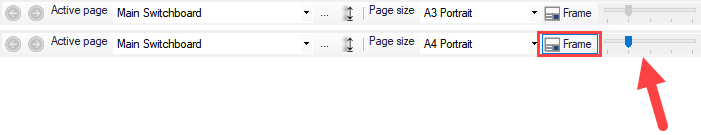
As mentioned above, the frame also accommodates the title block located at the lower right corner of the frame. The data displayed on the title block is gathered from both the Page details, see above, and the Project info tab, please refer to Project info and options... Menu.
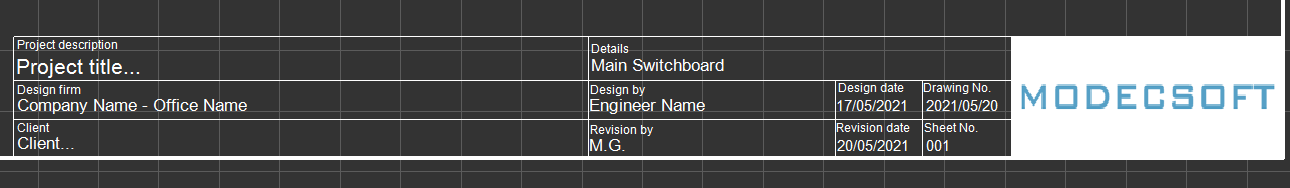
For custom frames, please see Predefined Frame Section.