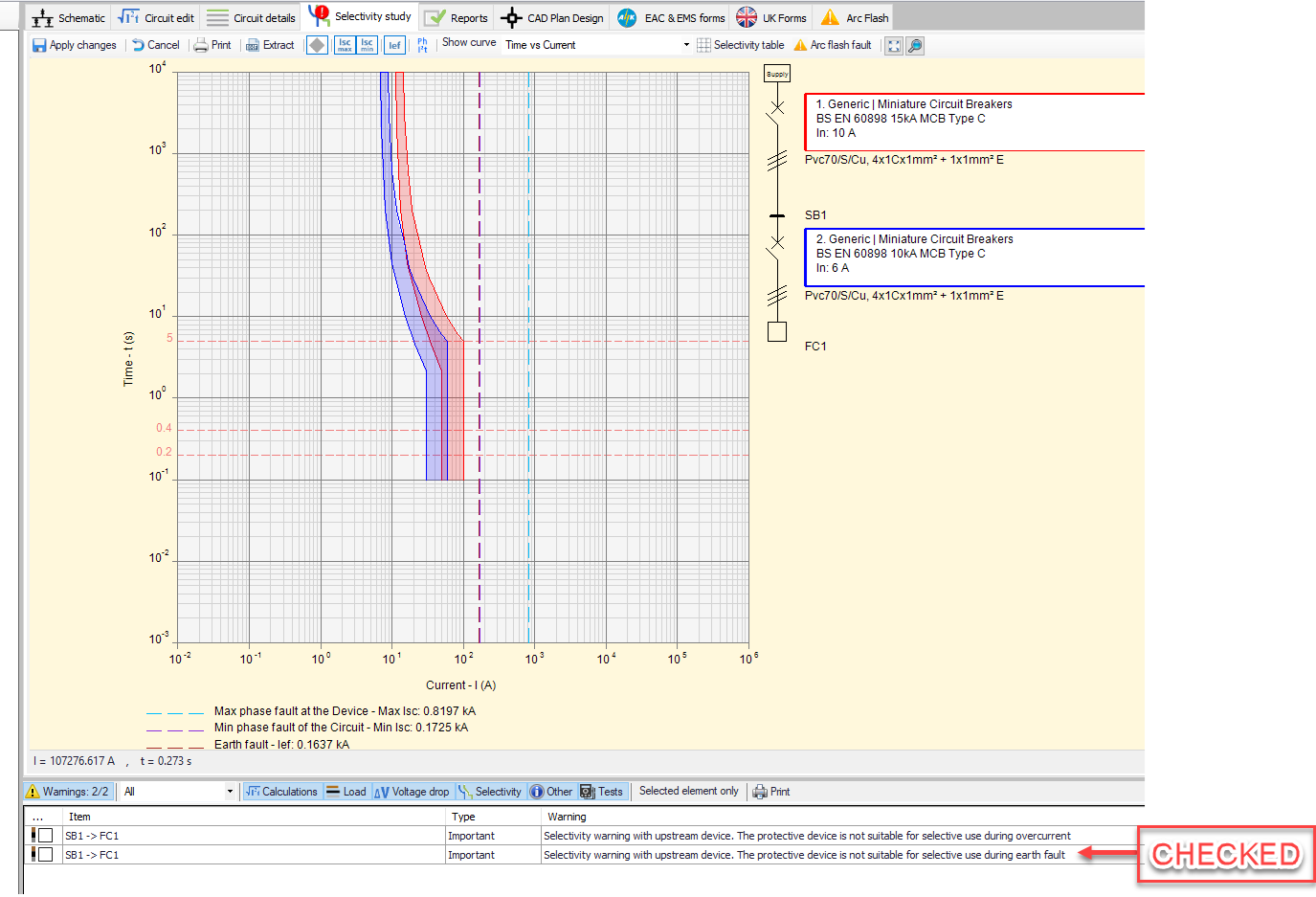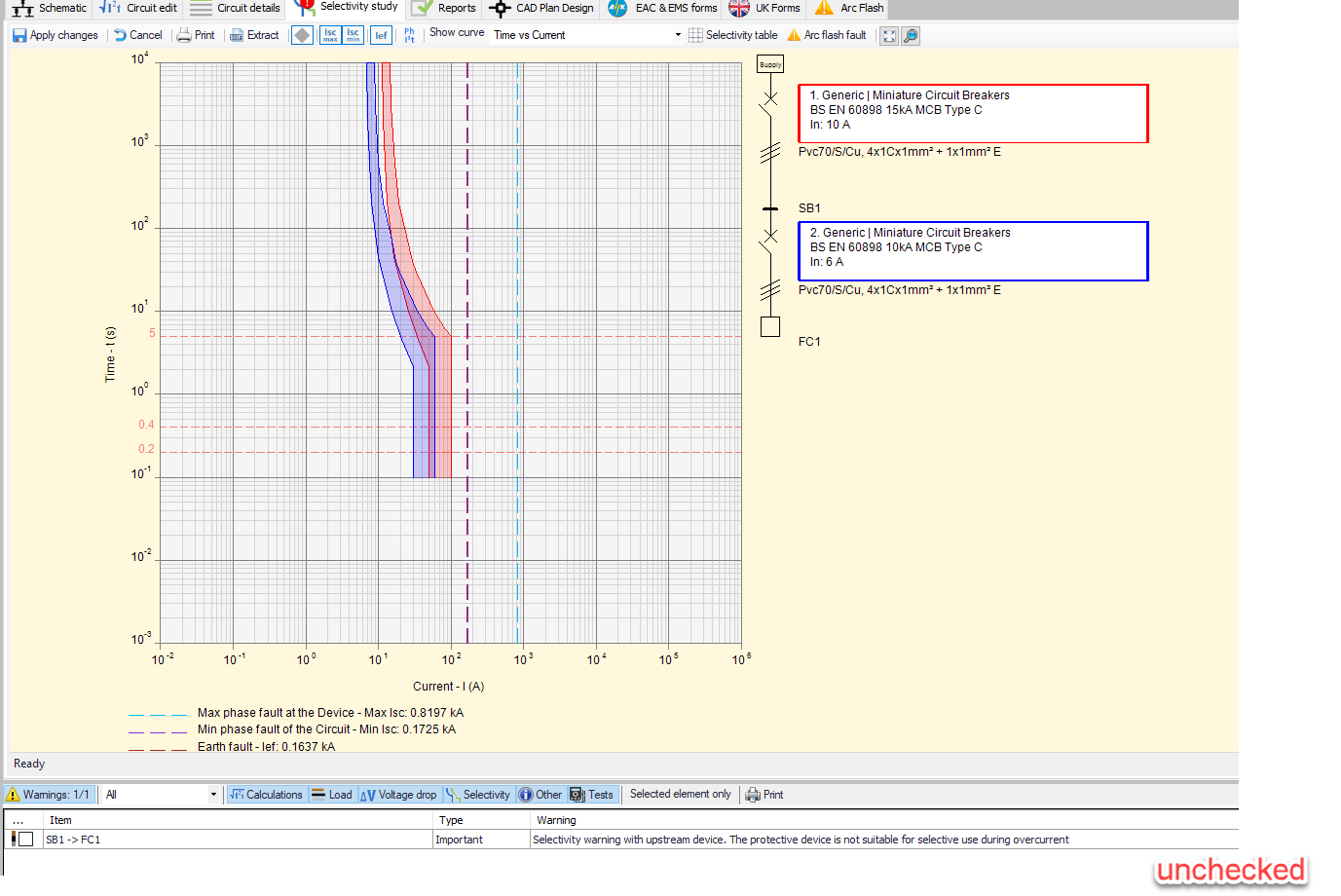Selectivity Tab
Selectivity Tab
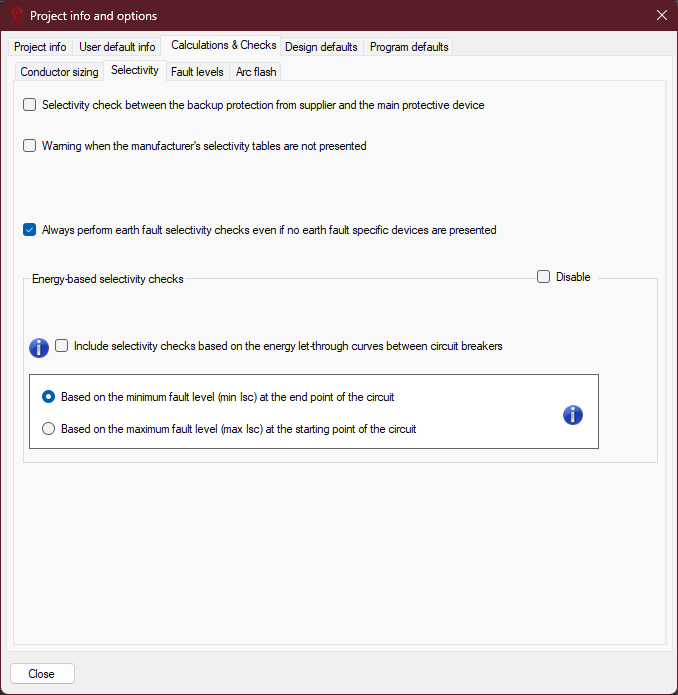
- Selectivity check between the backup protection from supplier and the main device: This box needs to be checked if the user wants ElectricalOM to monitor the selectivity between the DNO's protective device, and the main protective device at the origin of modelled system.
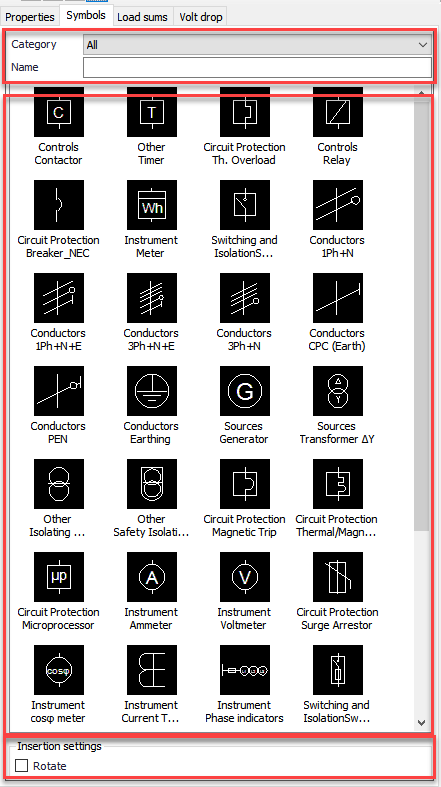
If this tick box is not ticked, ElectricalOM will ignore the protection from the DNO while carrying out the selectivity study and will not generate a warning. Please refer to Selectivity Study Module Tab for more details about selectivity.
- Warning when the manufacturer's selectivity tables are not presented: Electrical OM uses manufacturer's data while carrying out calculations and sometimes selectivity table data may not be present. If this box is ticked, ElectricalOM will warn the user the selectivity data is missing, and the selectivity study shall be done by the user by other means, e.g. referring to manufacturer's datasheet. If this option is not ticked, then, there will be no warning about missing data.
- Always perform earth fault selectivity checks even if no earth fault specific devices are presented: This option is provided so the user may opt to still check selectivity during an earth fault if no RCD is used on a circuit. If this box is unchecked, then, ElectricalOM will not check selectivity during an earth fault if no RCD is used.