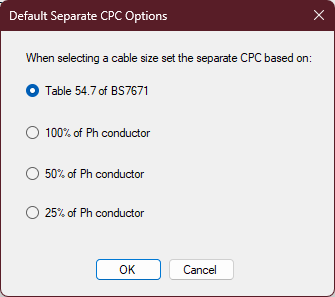Conductor sizing Tab
Conductor Sizing Tab
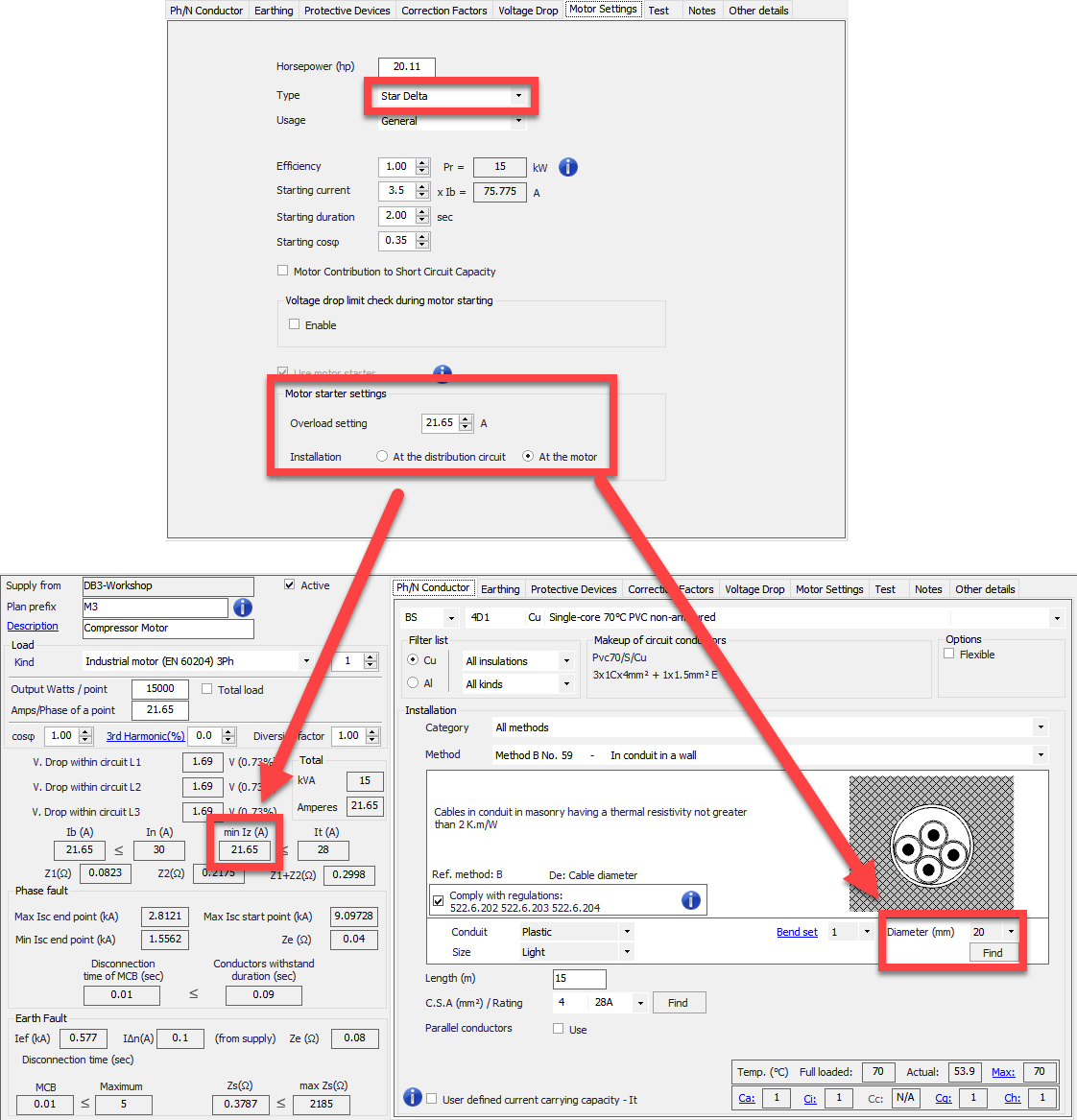
- Ring socket circuits: Being a special type of circuit, a ring socket circuit needs a special treatment. Minimum cable cross-section allowed for a ring socket circuit is currently 2.5mm2 with a 30/32A protection requirement. If these boxes are ticked, then, ElectricalOM will warn the user when a smaller cross-section and/or an over current protection less than 30A is used.
- Check gG fuses for overload protection (I2 ≤ 1.45 Iz) (Criteria for type gG fuses - Comply with the IEC Standard requirement I2 ≤ 1.45 Iz): BS7671 states that (BS7671:2018, 433.1.1), the condition I2 ≤ 1.45 Iz must be taken into account while looking at overload protection. It is also important to know that even if this box is unticked, ElectricalOM will still consider Cf, correction factor for BS3036 fuses.
- Consider the table 41.5 for maximum Zs for non-delayed RCDs in TN systems (BS7671411.4.204): The user may like to set ElectricalOM to check Zs values so they will satisfy Table 41.5 Maximum earth fault loop impedance (Zs) for non-delayed and time delayed 'S' Type RCDs to BS EN 61008-1 and BS EN 60119-1 for Uo of 230 V of BS 7671 for a TT system. In this case this box must be ticked.
- Define the final circuit disconnection time rating based on the rated current of the protective device: If this is not ticked the disconnection time calculations will be beased on the design current rather than the protective device rating.
- Consideration of the steel wire armour (SWA) effect on the separate parallel cpc: This applies PD SLC/TR 50480:2011 conditions.
- Consideration of the harmonic content effect on voltage drop calculation: This will apply IET Electrical Design Guide formula.
- Set as Default Section:
- Use overcurrent protective device for earth fault protection (TN systems): If this box is ticked, then, EOM will consider the overcurrent protective device's data for earth fault calculations. Otherwise, it will require a RCD.
- Calculate 90°C cables to 70°C where applicable: This option will set ElectricalOM to calculate current carrying capacity of all cables rated at 90°C as if they are rated at 70°C as default. (See BS7671:2018 512.1.5). The user does not need to check the "Run to 70°C" box (see Ph/N Conductor Tab) every time a cable rated at 90°C is selected, however, unticking the box for individual cables is also allowed in the case the user wants to set that specific cable to be run up to 90°C.
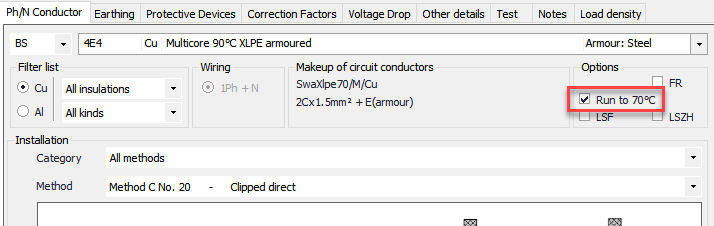
- Cable type where applicable (LSF/LSZH): EOM will mark the selected cable as selected as long as it is available for that cable type. This option will set ElectricalOM to tick the "LSF" box (Circuit edit module > Ph/N Conductor tab) automatically wherever possible as default. The user still has the option to deselect this option for this specific circuit.
- Use Max Conductor Temp. Limit: ElectricalOM, by default, uses the rated temperature value for the selected cable as the maximum running temperature for a cable and base calculations on that, however, the user may define a different maximum running temperature for each cable. If this box is selected and a set value is entered in the box next to "Max temp (°C)", then, from this point on, ElectricalOM will use this value as default for every cable created. It should be noted that this setting will affect only the new cables but will leave the existing cables' maximum running temperature value as they were set previously. If it is required to update the whole system, the refresh button can be clicked to update all cables to the new setting.
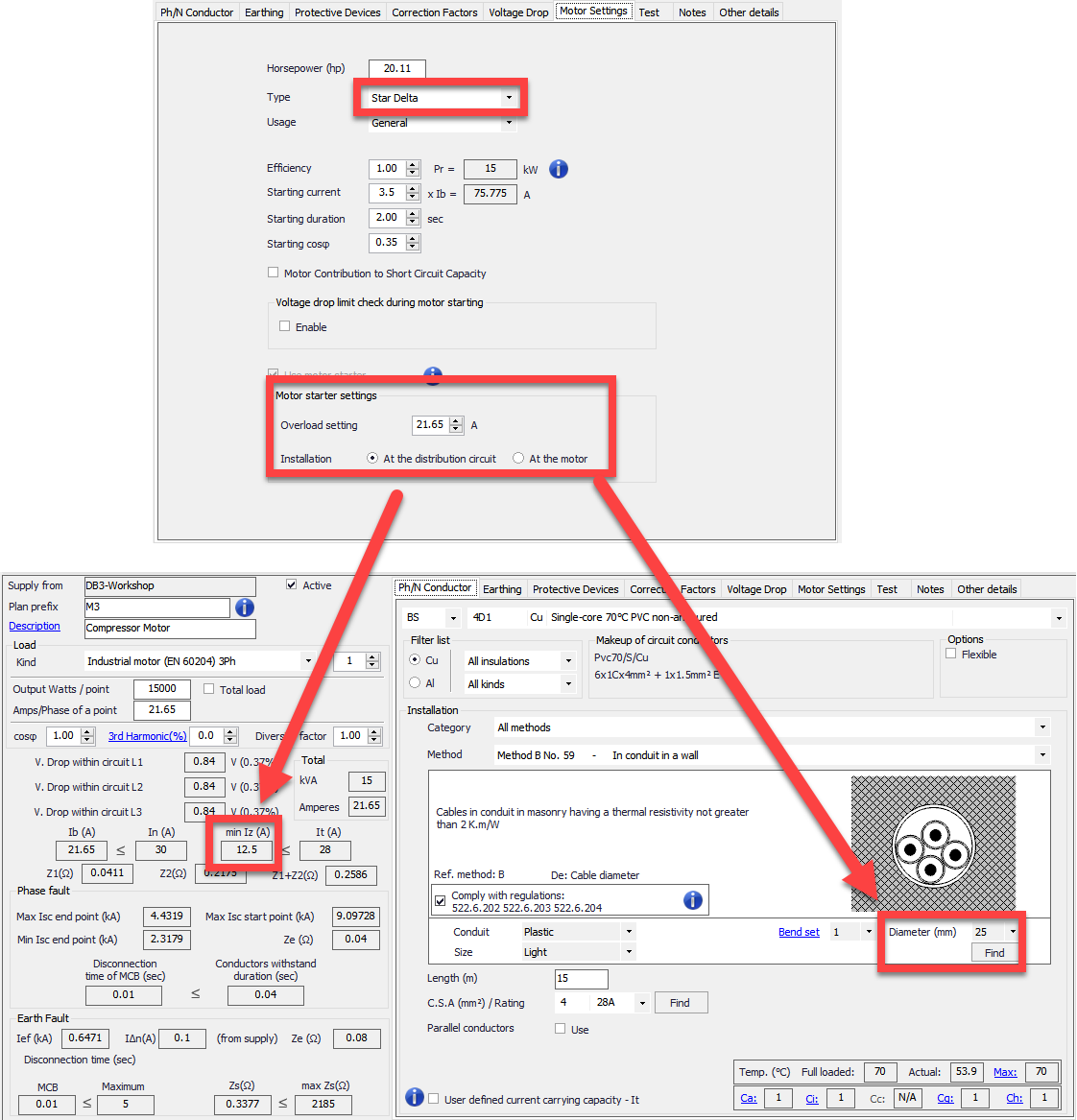
Set value for a specific cable can be seen at the bottom of Ph/N Conductor tab of Circuit edit Module.
- Separate cpc size for non-armour cables: This tick box will set the default cpc size to the selected option. It setting will only engage if separate cpc option is selected at Earthing tab of Circuit Edit. After ticking the tick box, you can select the sizing option from the link.
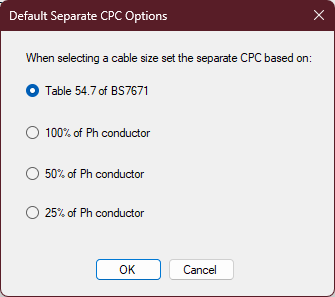
- Separate cpc size for armour cables: Same as above but this time this will only apply to armoured cables.