Edit Menu
This menu includes and common Undo, Redo, Cut, Copy, Paste, Delete commands and the "Project info and options..." menu. Cut/Copy/Paste/Delete commands under this menu tab are used for circuit objects and components like final circuits, CBs and etc. only and they do not cut/copy/paste/delete any highlighted text. In order to initiate these commands for highlighted text, the user shall use the right-click menu or keyboard shortcuts.
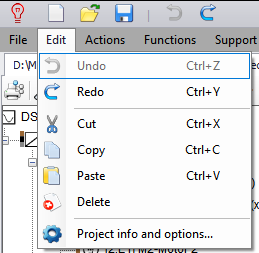
- Undo: Undo button is used to reverse an action. Every click will revert previous action until the point the project saved by the user. When there is an available step to undo, then, this button becomes blue. Same action can be initiated by pressing Ctrl+Z on keyboard.
- Redo: Redo button restores any action that were previously undone by the Undo button. Once the user makes any changes to the project following an undo action, Redo button will be reset.When there is an available step to redo, then, this button becomes blue. Same action can be initiated by pressing Ctrl+Y on keyboard.
- Cut: Removes the highlighted object(s) and saves it to clipboard. Same action can be initiated by pressing Ctrl+X on keyboard.
- Copy: Saves the highlighted object(s) to clipboard. Same action can be initiated by pressing Ctrl+C on keyboard.
- Paste: Pastes previously cut or copied object(s) to a highlighted location. Same action can be initiated by pressing Ctrl+V on keyboard. Paste option is disabled for Distribution Boards but enables for Switch Boards. If a circuit is copied and tried to be pasted to a DB then ElectrcialOM will display a warning screen as below and cancel the operation, however, it is possible to paste a circuit directly to a SB. This will place the pasted circuit to the end of the SB.
- Delete: Deleted the highlighted object(s).
- Project info and options...: Please see Project info and options... Menu section.