Protective Devices Tab
Protective Devices tab displays protective devices and related options for a circuit.
- Circuit: This column displays the circuits' description including the feeder nodes' prefixes.
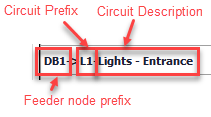
- Overcurrent Protective device: This column displays the circuit protection device of a circuit. It is important to notice an RCD is not considered as a circuit protection device and is displayed under the RCD device column. Also for information, this column represents the Circuit Protection subordinate tab (not Incomer disconnection/Isolation tab) of Protective Devices tab of the Circuit Edit module for distribution circuits. Once clicked on the title button, Protective Device Selection window is displayed where the user may modify the device by using the Change... button or may chose not to use one using the Use tick box. Change button will initiate the Selection of protective device window. RCD and RCCB options are disabled.
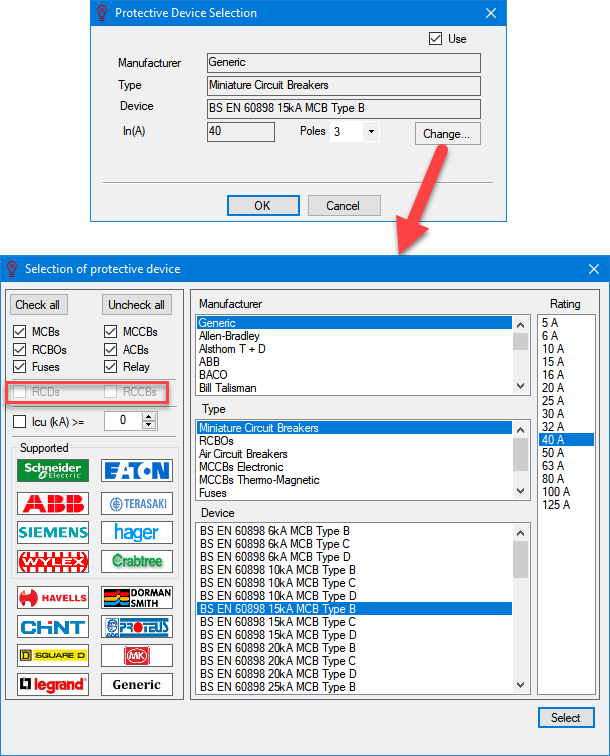
If there was no circuit protective device defined, then, once the title button is clicked, a default selection of 160A BS88 fuse will be displayed. The user may select the required device using the Change... button.
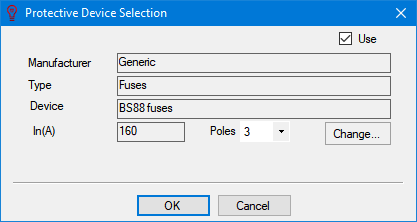
- RCD device: This column displays any RCDs used for a circuits. The title button will initiate the Protective Device Selection window and Change... button will initiate the Selection of protective device window where this time options other than RCD and RCCB will be unavailable.
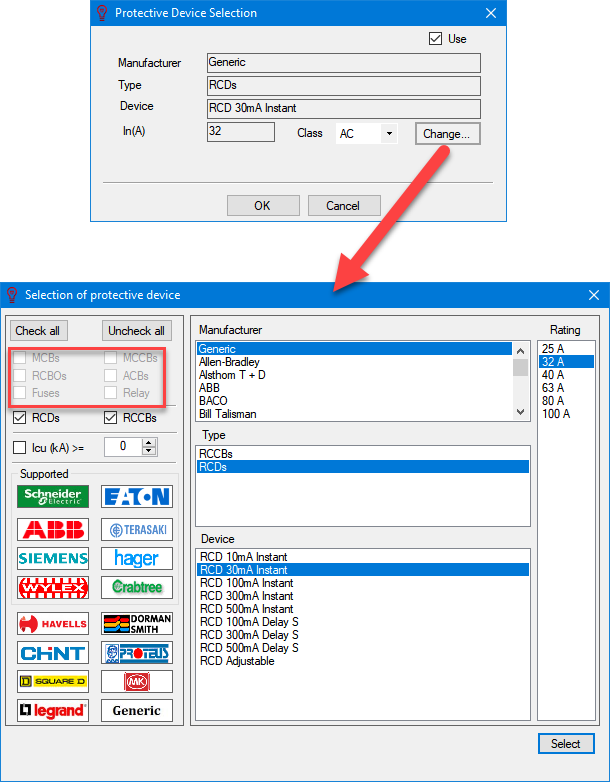
- Poles: This column displays the number of poles of the protective device used. The user may choose to modify this value by using the title button. The options will differ if the selected circuit is a single- or three-phase circuit.
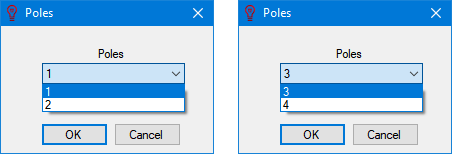
- RCD Class: This column displays the class if the RCD used with a circuit. This can be modified by using the title button.
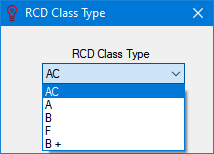
- Use OCPD for earth fault: If this is ticked for selected circuit (Yes in related cell is displayed), overcurrent protective device of this circuit will be assumed to provide protection for earth faults. Otherwise the RCD if available or upstream device will be used for calculations.
- AFDD/AFDD Not Required/RCD Not Required: AFDD tick box will add an AFDD to selected circuits. AFFDD Not Required and RCD Not Required tick boxes will make ElectricalOM to ignore these requirements.
- Max disc. time: This can be used to set disconnection time for selected circuit to be switched between auto and manual modes. If manual mode is selected, user will be able to type in a value (in seconds) and this will be used for maximum disconnection time during an earth fault.
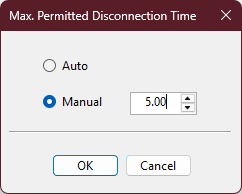
- Hide Icu(kA): This column displays the visual state of breaking capacity if the protective device. If it is hidden, then, the Icu of the selected protective device(s) will not be visible on schematics.
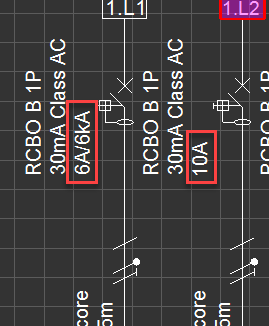
- Hide PD details: This tick box will hide protective device details on the schematic.
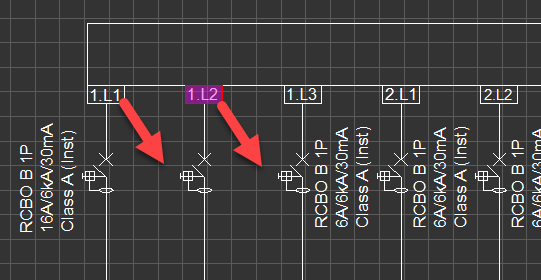
- In/Ir: This column displays the rating of the protective device. If an adjustable device is used this column will display the set value. This column cannot be modified by the user.
- Ib: This column displays the design current of a circuit. This column cannot be modified by the user.
- RDF (Ib/RDF): This column displays the rated diversity factors for selected circuit's protective conductor. Data for this column is taken from EN 61439-1:2011.
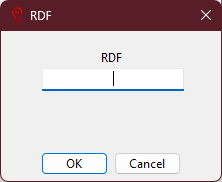
- Motor overload: This column will display the overload current due to a motor on a circuit. This value will be the current set for a motor starter (see, Motor settings) or if no starter is used, it will be equal to the design current. This column cannot be modified by the user.
- Device Settings: If an adjustable device is used for a circuits, these settings will be displayed under this column.
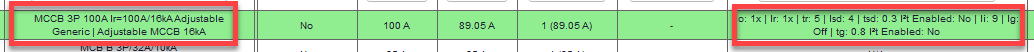
- SPD: This tick box can used to add/remove an SPD. Ticking the box will initiate SPD Editor. If multiple circuits are selected each circuit will have the same SPD settings after closing the SPD window.
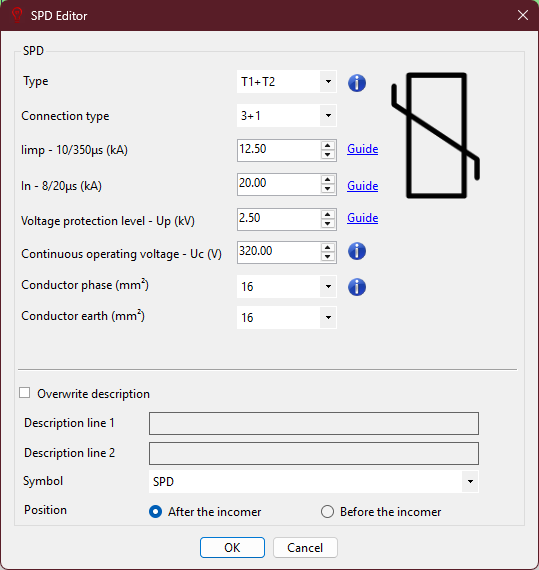
- Zs/Max. Zs: These columns will display Zs and and the max. Zs value for circuits.