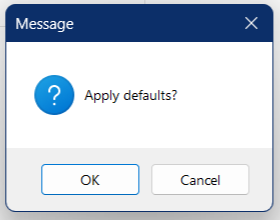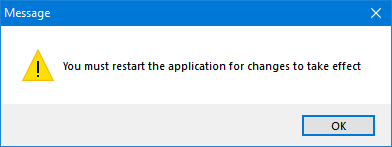Program defaults Tab
Program defaults Tab
These setting are mostly related with the application's way of working except the Regulation section.
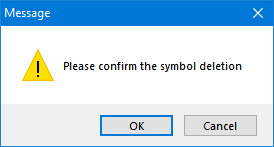
- User may set ElectricalOM to auto save a project by ticking the box next to "Auto save project every", selecting a time interval (in minutes), and selecting a folder where the project file will be saved by clicking on the box "...".
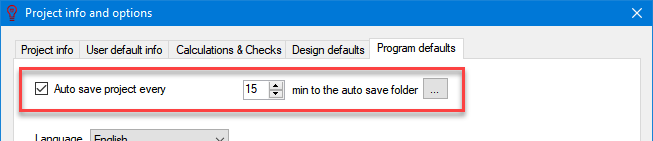
- User can change the language using this drop down list.
- Users may set ElectricalOM to remind the user to deactivate current licence on exit. This tick box will reveal the second option which forces ElectricalOM to deactivate the licence automatically.
- ElectricalOM can be set to apply any changes made without clicking on "Apply Changes" button of Circuit Edit Module tab.
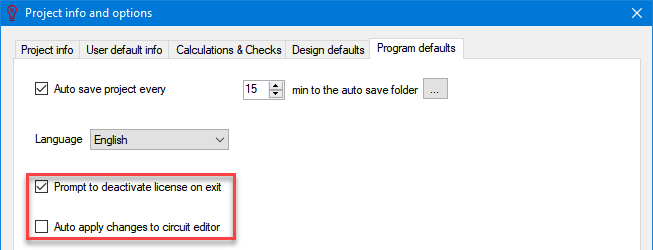
- ElectricalOM can perform calculations and check based on either British Standard BS7671 Requirements for Electrical Installations (various Editions), and IEC 60364.
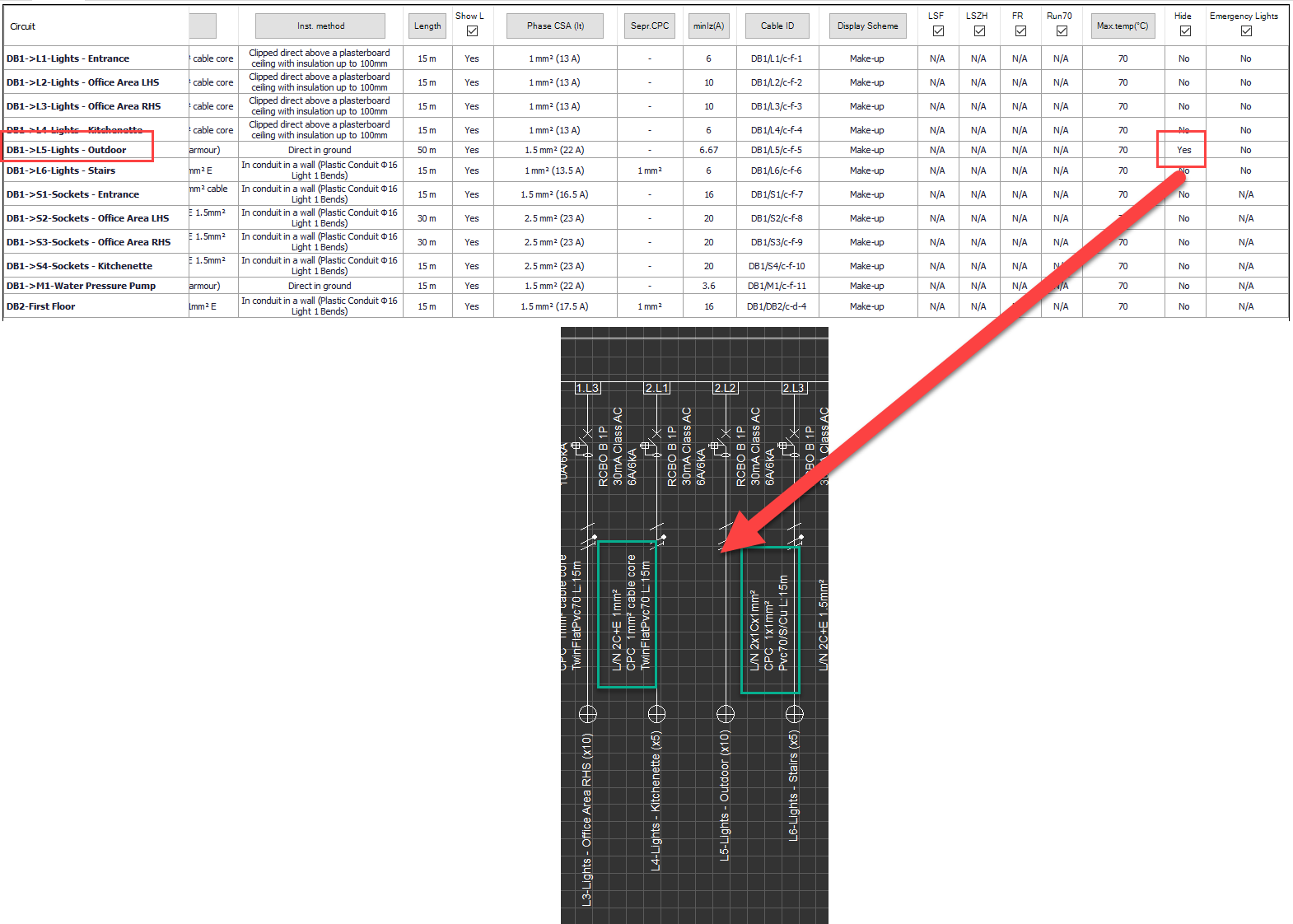
IET Wiring Regulations and it is continuously updated to match with the latest amendments and editions. However in such cases user may want to use an older version of theBS7671. ElectricalOM has three options to select which includes 16th, 17th and 18th editions.
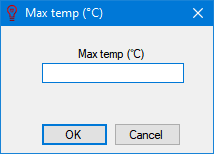
IEC regulations are always updated to the latest edition and there is no option to use older versions. Once IEC is set, EOM will update cable list etc. to match with IEC standards.
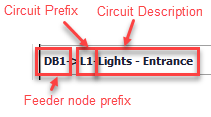
If you change this setting ElectricalOM will prompt you to restart in order the changes take effect.