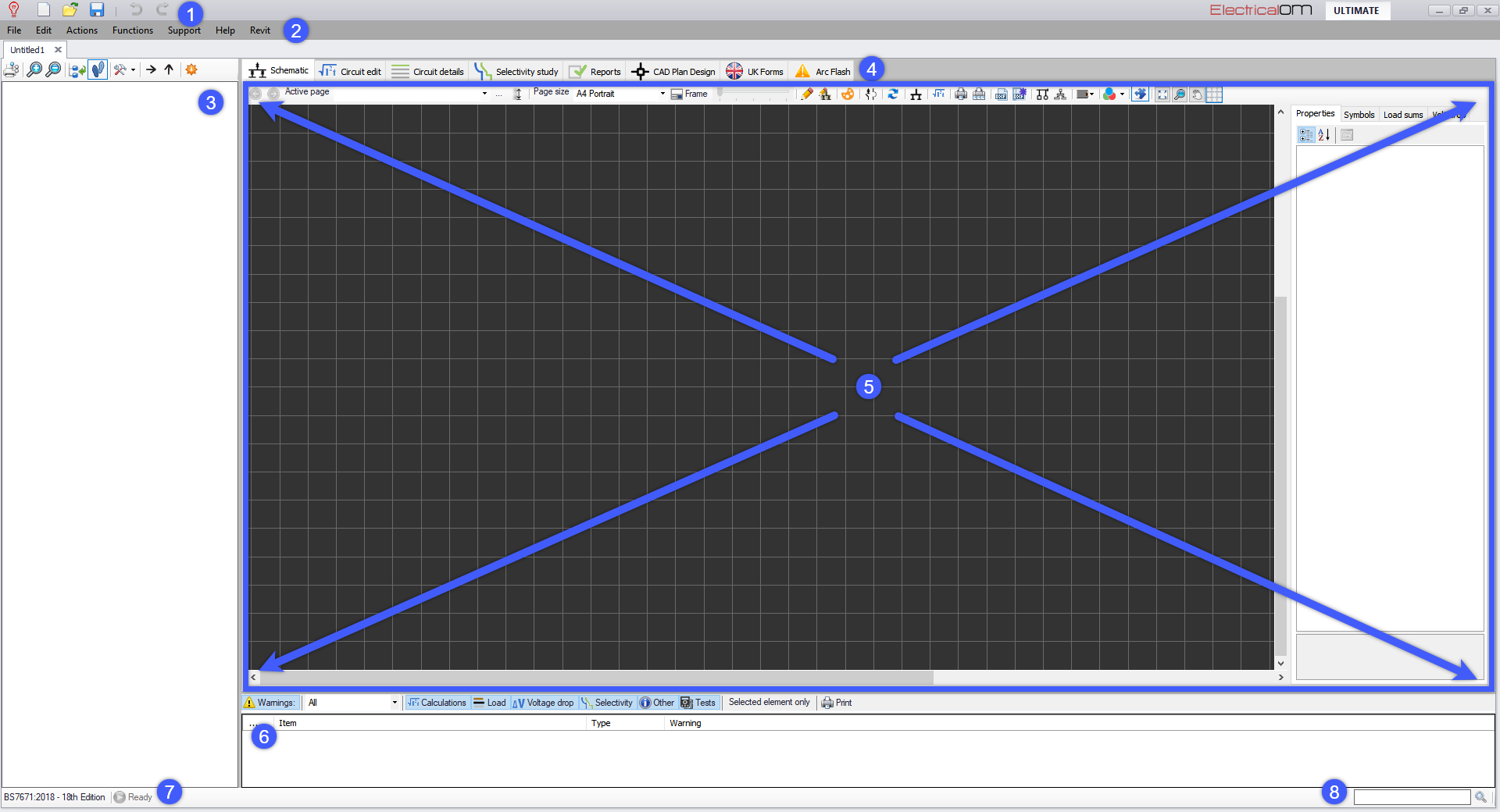Main Screen
When you run ElectricalOM, the main screen welcomes the user, as shown below. The main screen is divided into different areas which serve different specific functions; some are purely informative, some are the ones where the user inputs related data, and some are for navigation purposes. The user needs to know exact functions of all these areas in order to build up and design the electrical installation effectively leading to an accurate modelling of the system. Main screen areas are listed and also shown below:
- Quick Access Toolbar: This toolbar includes shortcut buttons for basic functions.
- Menu Bar: This bar includes various menu tabs.
- System Tree Section: This section shows the system designed as a tree representation.
- Module Selection Bar: This bar includes various module tabs.
- Selected Module's Screen: This is the working area for the selected module.
- Warnings Section: Warnings related with the system being designed will be shown here.
- Status Bar: This area indicates some software settings being used for calculations.
- Search Box: User can run a text based search by typing in a keyword in this box.