Warnings
Problems with the current implementation of the model are indicated in the Warnings Environment.
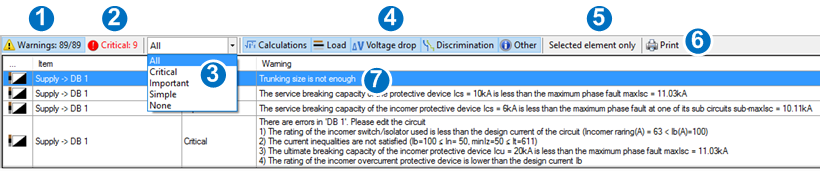
The warnings environment can be filtered easily, so that the engineer can focus on warnings of a particular type, or so that only the warnings associated with the selected circuit appear. The environment gives the user the option of filtering warnings by severity (critical, important, simple) (3) and/or the type (load, voltage drop, discrimination, other) (4). The user can choose to display only the warnings associated with the node that is selected in the tree view, by clicking on the Selected element only (5) option.
The total number of warnings is given by (1). The total number of critical warnings is given by (2).
Each of the warnings appearing in the list (7) indicates the originating circuit, the severity of the problem, and is accompanied by a brief description. With a double-click on a particular warning the user is brought to the configuration of the originating circuit to make changes and resolve the problem. Also the engineer is able to print the warnings list by clicking the Print button (6). Note that an element that has a warning associated with it is marked in red in the tree network view.
Warnings are grouped into three severity categories: Critical, Important and Simple.