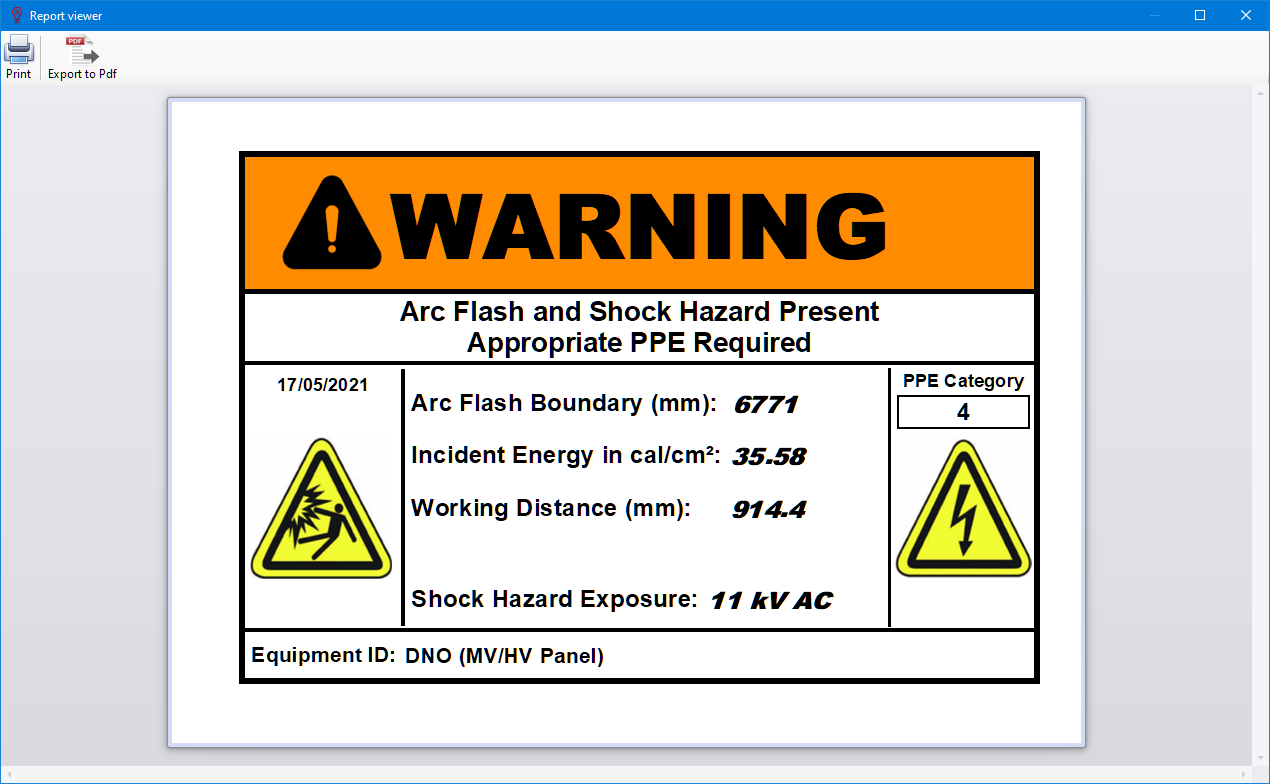HV and Arc Flash Settings
This tab contains settings related with the primary side of the transformer, and enables the user to provide more details so ElectricalOM calculations are more accurate.
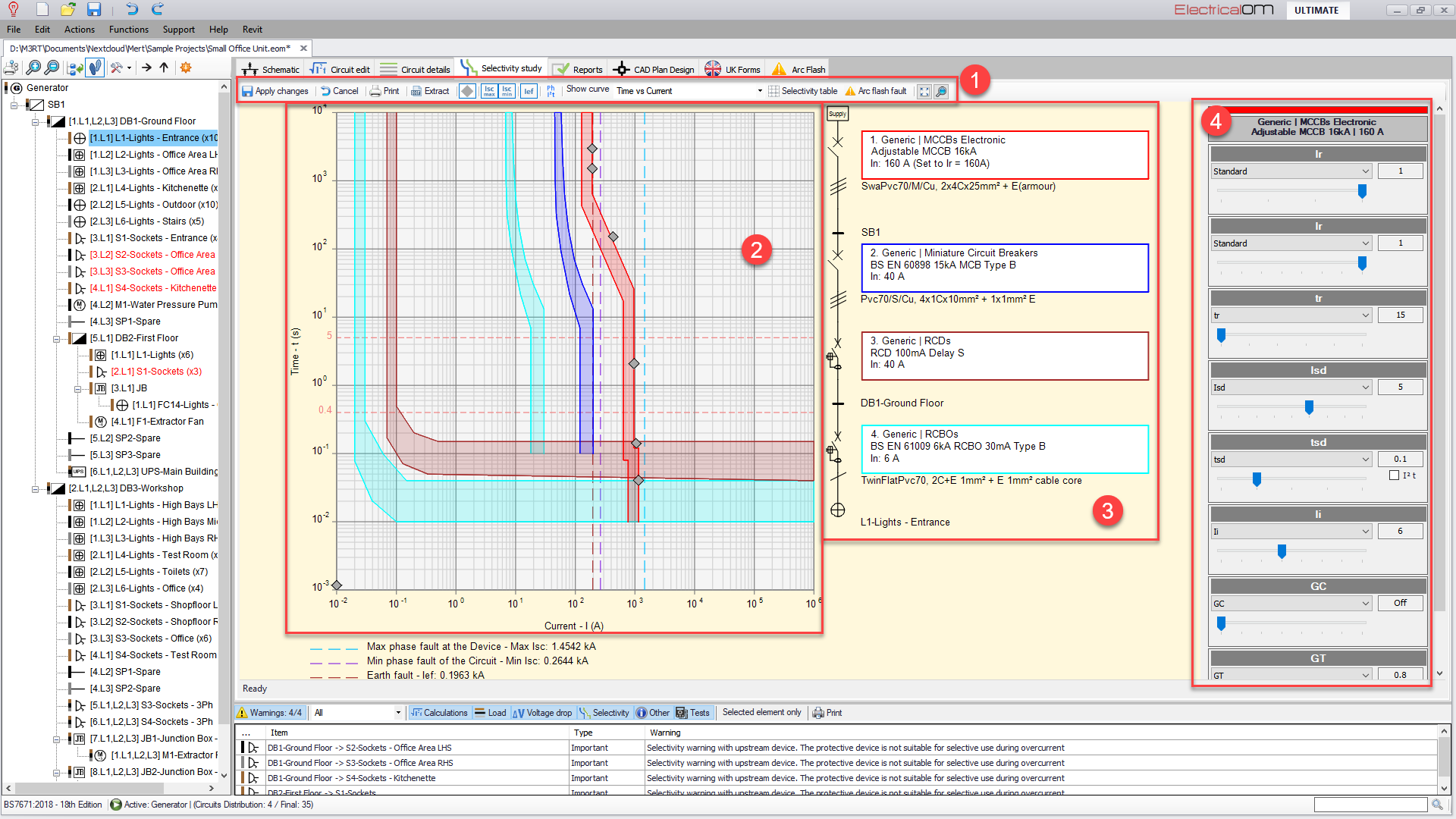
By default, the primary side supply is not shown by ElectrcialOM but it can easily be set to be displayed on the schematics by ticking the Show HV source in the schematic tick box. The supply will be shown by a triangle and the fault capacity.
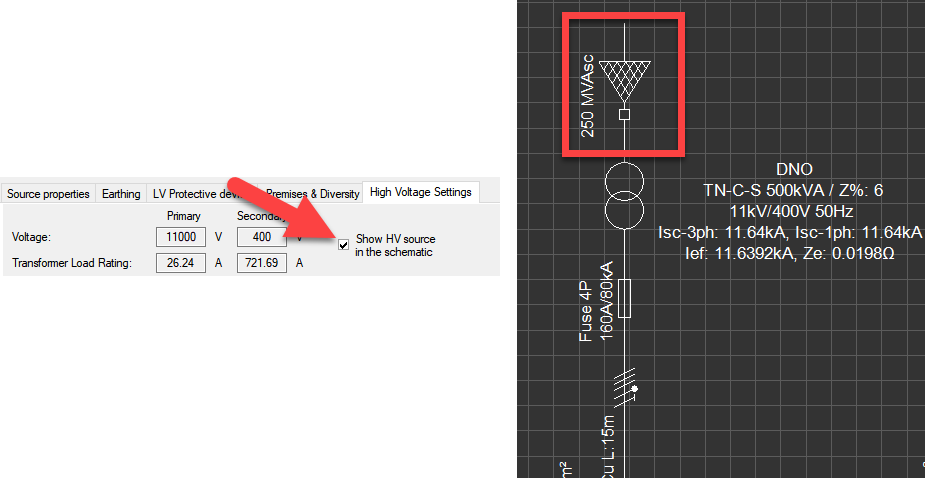
The user may add add and define:
- a primary side protection device by ticking the Use tick box. Change... button will display the Selection of the protective device window where the user may select required device. ElectricalOM will also indicate current ratings that are not suitable with red fonts.
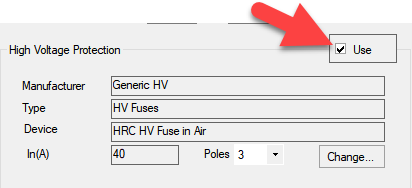
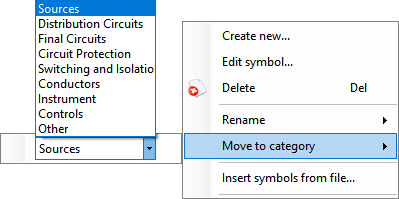
- inrush properties for the transformer.
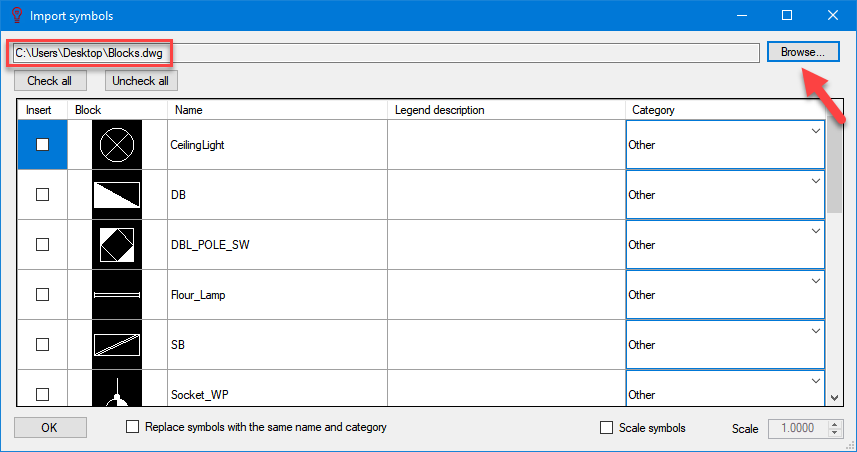
- HV protection rating percentage (between 100% and 200%).
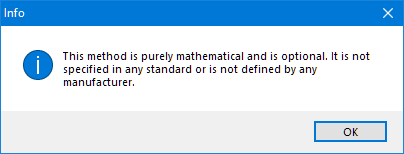
- a current transformer for trip measurements, by ticking the Use tick box of CT - Shunt trip protection area.
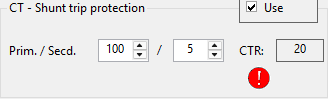
- define primary side cable by ticking the Use tick box. Cable, Installation, and Size (mm2) drop down lists then can be used to define those parameters. Again ElectricalOM will mark the sizes which are not suitable as red.
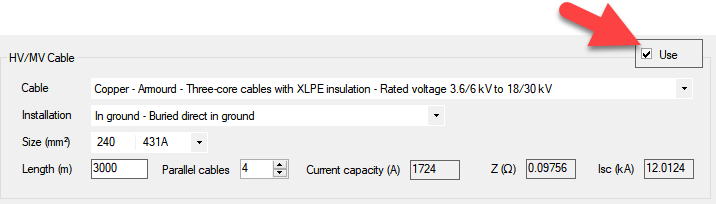
- define parameters for arc flash study by ticking the Use tick box at Arc flash - MV Panel area and clicking on the exclamation mark icon below the tick box.

When the exclamation mark is clicked, ElectricalOM will display the Arc Flash window where the user can enter required parameters with respect to the design. According to the parameters, ElectrcialOM will calculate the Incident Energy and advice required PPE Category. ElectrcialOM will also visually display the boundaries on the right hand side.
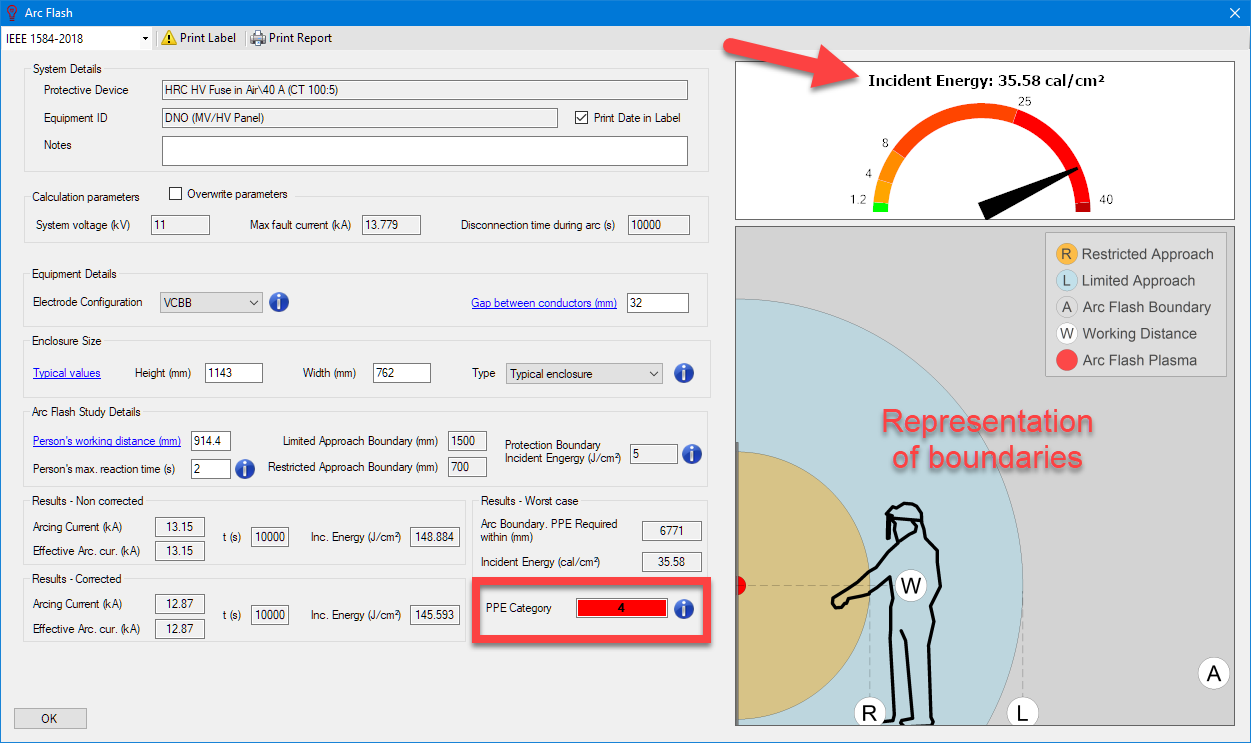
Print Label button will print a warning label which can be used on site.