Insert Menu
In ElectricalOM, the user models a system by adding components and connecting them to each other by using the Insert menu. The user can either click on Actions Menu at the Menu Bar or right click anywhere within the Schematic Module's drawing area or System Tree Section area to access the Insert menu.
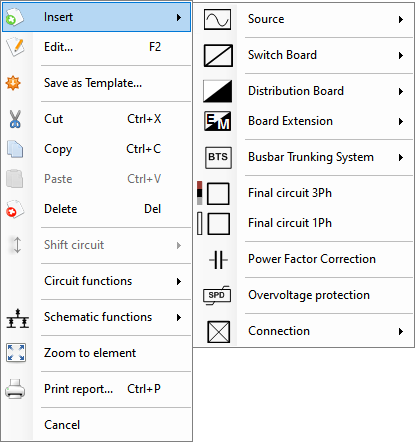
In order to add a new component, the user needs to select the component which the new component will be inserted to, and then use the Insert menu.
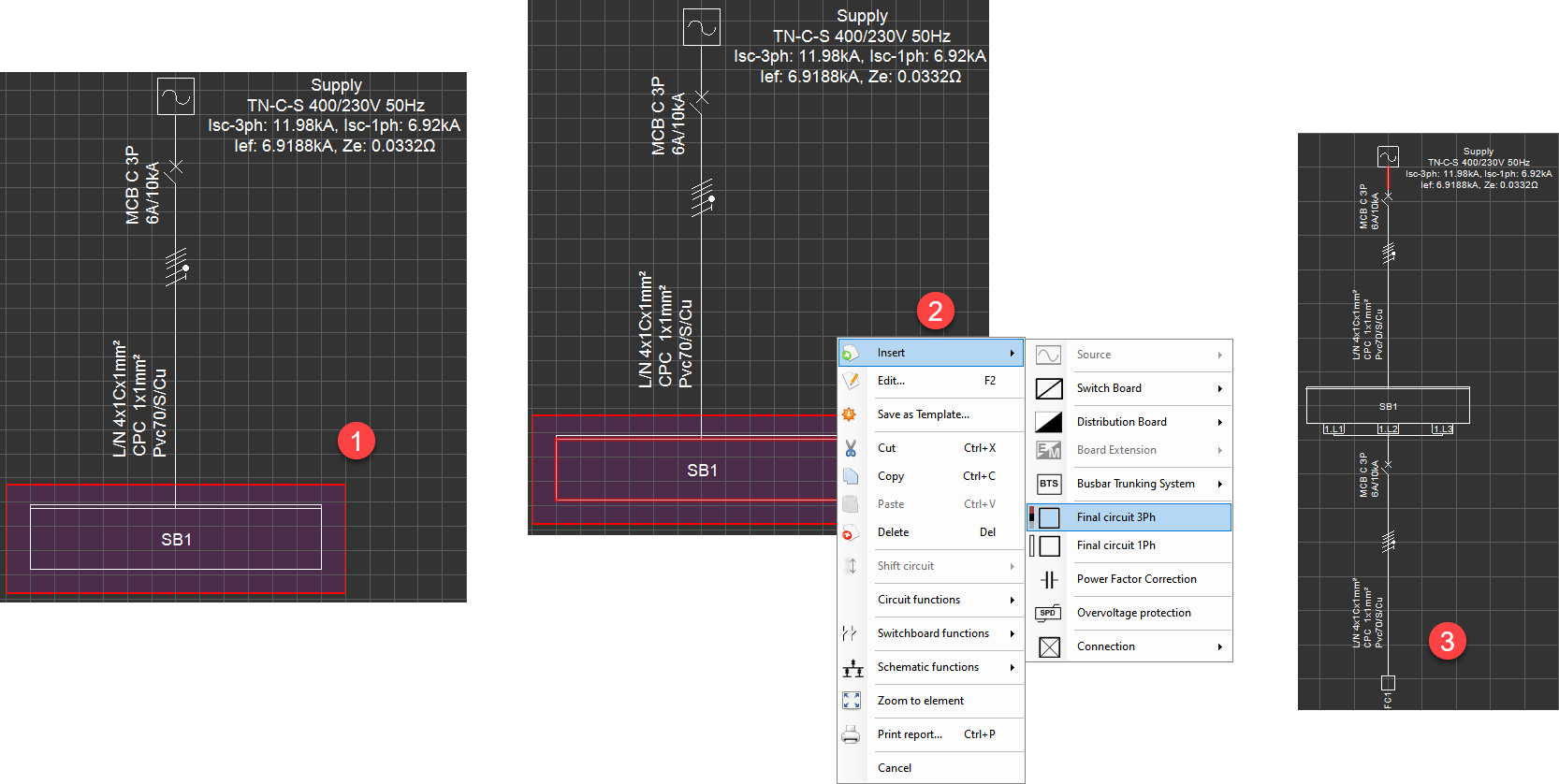
Like many other menus within ElectricalOM, Insert menu is a dynamic menu where only appropriate options will be available to select. For example, if an empty way of a single phase board is selected prior to Insert menu, then, Source, Final circuit 3ph, Power Factor Correction and Over voltage protection options will be greyed out. Also, if a single phase item is selected, there will be no three phase options available further in the sub menus like Distribution Board or Motor Starter.