Source properties Tab
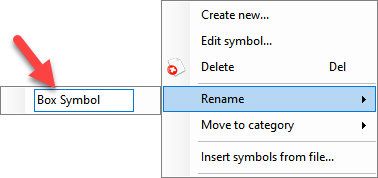
Upper section of this tab contains settings about the supply voltage, earthing system, frequency and voltage drop limits.
Voltage may have one or two text fields depending if it is a single phase or three phase source. The one on the left hand side defines the voltage between the phase and neutral terminals and this is the only option if the source is a single phase one, and the one on the right hand side defines the voltage between two phase terminals in case of a three phase source. As the user modifies one of these field ElectrcialOM will calculate the other automatically.
Earthing system has two drop down list. The first one has 3 options as TN, TT, and IT. If the TN system is selected, then the second drop down list will appear with 2 options as TN-C-S and TN-S.
Supply frequency has 2 options as 50Hz and 60Hz.
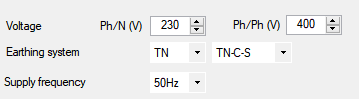
Maximum values of voltage drop from the origin of the installation section has three options to select. This options will define the allowed voltage drop limit (in percent) for specific circuits, and also will allow an extra headroom for circuits longer than 100 metres.
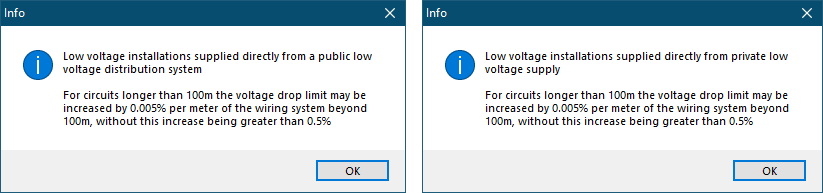
Public supply options will set lighting circuits to 3% and other circuits to 5% maximum allowed voltage drop from the origin.
Private supply options will set lighting circuits to 3% and other circuits to 5% maximum allowed voltage drop from the origin.
Other (user defined limit) enables the user to set a manual values for voltage drop limits.