Default Symbols
Default symbols
ElectricaOM has also a facility where the user can change the default symbols. This is accessed by clicking on Default symbols button on the Schematic Module Toolbar. There are three categories:
- Circuit protection,
- Final circuits, and
- Sources

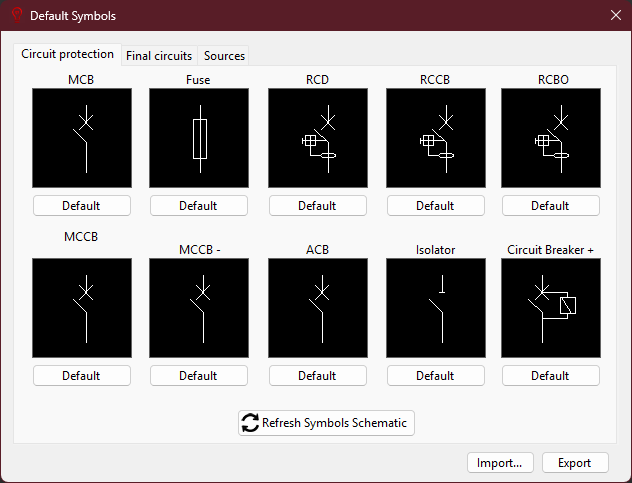
The default symbol can be changed by clicking on the picture of the symbol and selecting a symbol from the Symbols library. Clicking on the Default button under the picture of a symbol will revert the changes and set the original symbol as default again. After the symbol is changed, Refresh Symbols Schematic button can be used to apply the changes to current schematic.To create new symbols please refer to Creating and Editing a Symbol.
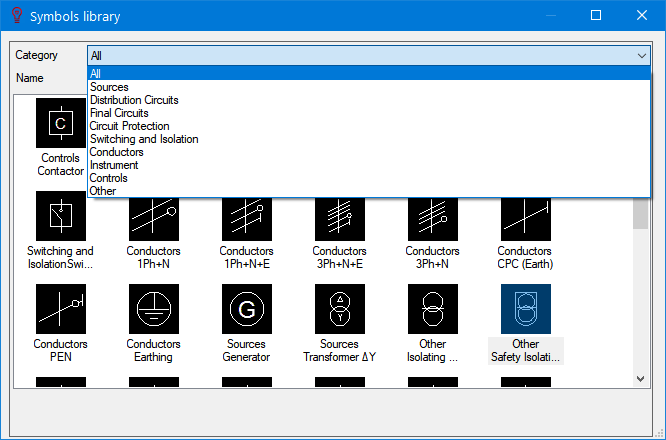
The user can also save the settings made as a file and transfer it to another system using Export and Import buttons. The files will be saved with .eom_settings extension.