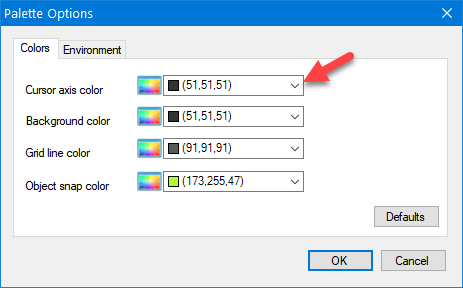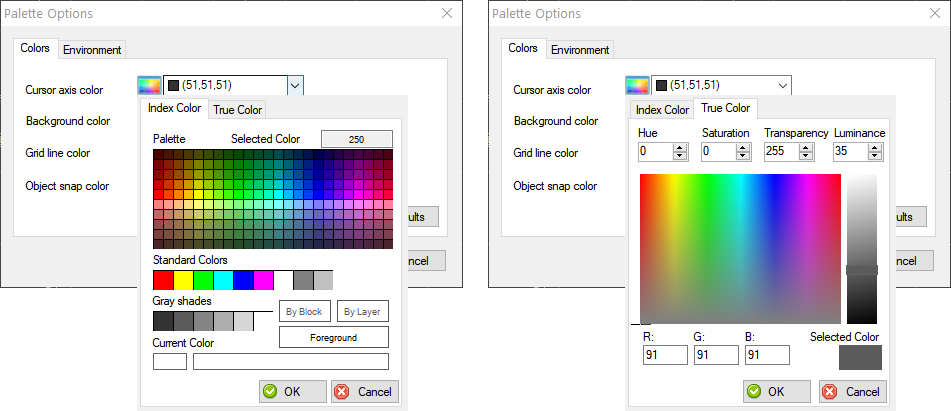Palette Options
Palette options
The user have the options to select desired colour for:
- Mouse cursor
- Background
- Grid lines
- Object snap point

When Palette options button is clicked, Palette Options windows will be displayed where the user can change the default colours by clicking on the arrows next to the colour code. Colours can be selected from Index Colour table or True Colour table.