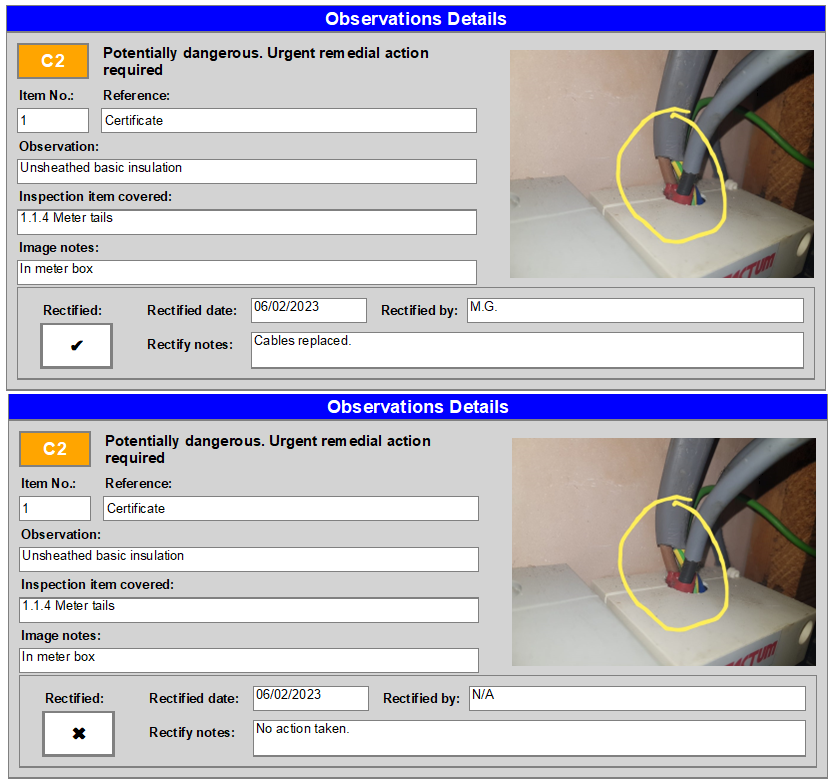Including Rectification Data
You may want to include a rectification work for an item on the observations list which was marked as C1, C2, or FI originally. Rectification details button is used to insert further information in regards to a remedial action. Once this button is clicked, it will be highlighted with a blue rectangle which indicates it is active and additional columns on the observations list section will be displayed.
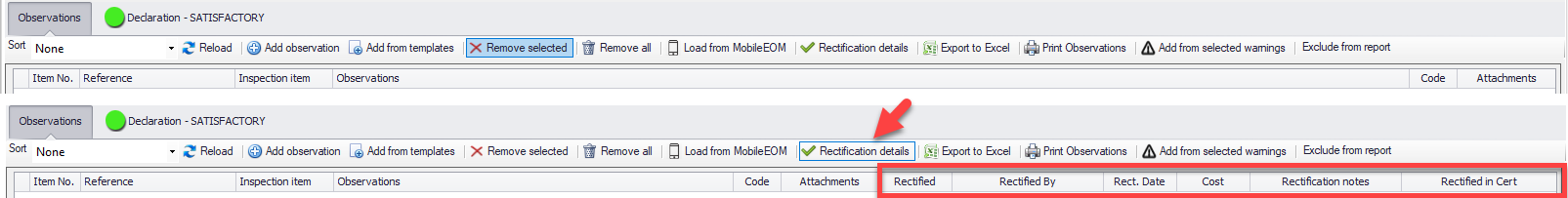
- Rectified tick box is used to indicate the remedial action has been taken and the issue observed is resolved. If all observations with C1, C2, and FI codes are rectified, then, UK Forms will mark the report as SATISFACTORY, however, the original code will be preserved.
- Rectified by field can be clicked and typed in to fill the required information.
- Rect. Date is used to indicate the rectification date. The drop-down arrow can be used to open the calendar.
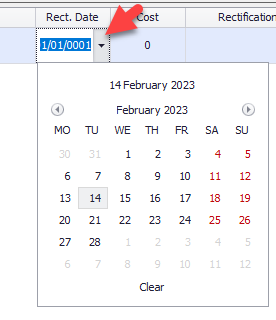
- Cost can be used to show the cost involved.
- Rectification notes field can be used to add notes for the person requested the report.
- Rectified in Cert field can be used to display a reference to another certificate on which the rectification is detailed. The drop-down arrow can also be used to insert a reference. If a certificate is inserted using the drop-down list, UK Forms will add this certificate to end of the EICR.
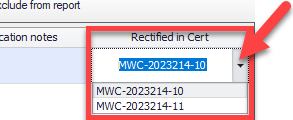
When a rectification detail is added to an observation, rectified or not, UK Forms will include this information to observations details, see below.