Creating Observation Templates
UK Forms' Observations Templates helps users to save observations which are encountered occasionally, so, they can be inserted to a report quickly. Once the Add from template button is clicked, Observation templates window will be displayed, see below.
![]()
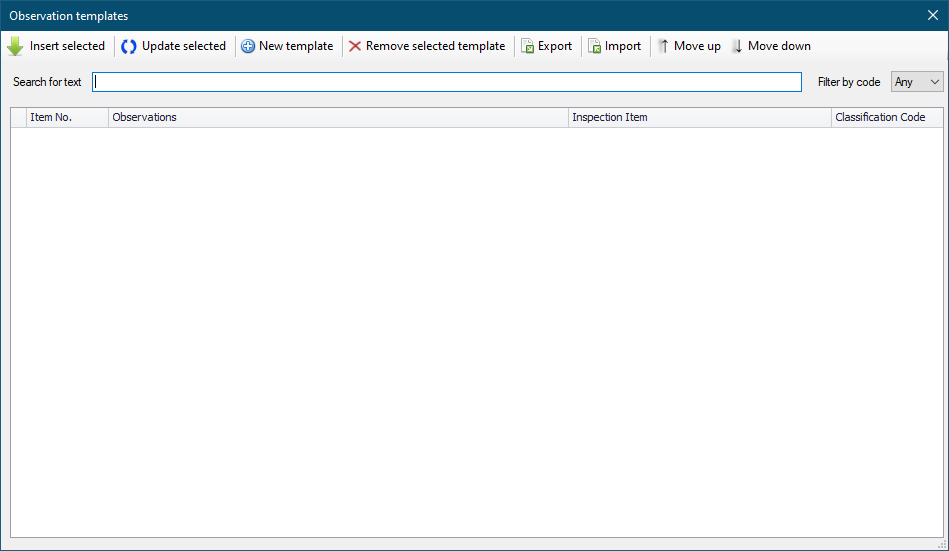
Observation templates window works the similar way to creating a new observation.
- New template and Remove selected template buttons will add/remove an observation to/from the templates list.
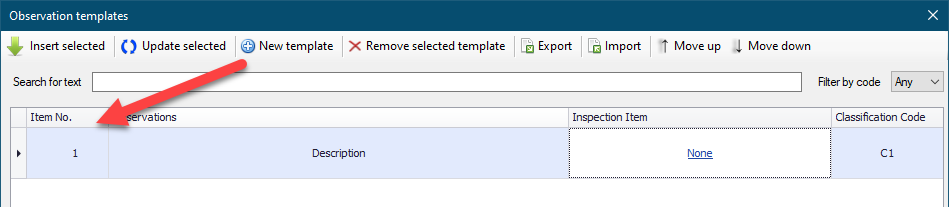
Description, Inspection Item and Classification Code fields are the same and for details please refer to Creating Observation Templates.
- Insert selected button will insert the selected observation from the templates list into the report.
- Update selected button is used where the selected observation template is already inserted to the report but it is modified after insertion. This button will update the data on the report to match to the newly updated template.
- Export/Import buttons will export or import the observations templates to or from Excel spreadsheet.
- Move up and Move down buttons will move the selected template one step up or down on the list.