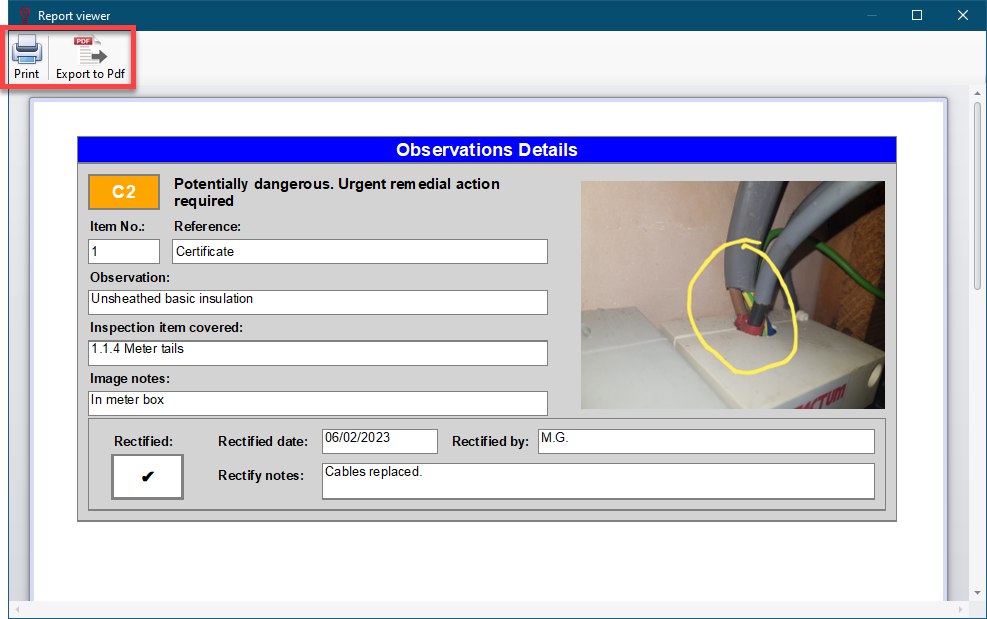Exporting Observations List and Printing Observations Details
It is possible to export the observations list as a spreadsheet in Excel format, or as a PDF. The former is done by the Export to Excel button located on the Observations tab toolbar, where the latter is done by the Print Observations button.

Export to Excel button will export the list as it is shown on the screen in spreadsheet format. There will be no details or any attachments, see below.
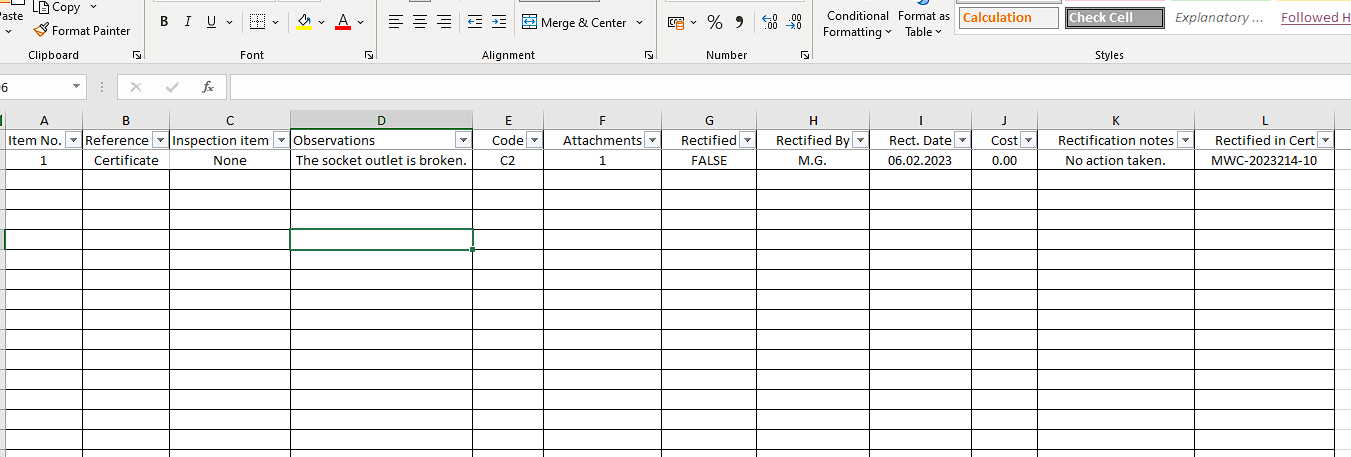
However, it is also possible to export the observations details. Print Observations button will display a print preview screen, where you can choose to print the document or export it as a PDF file.