EICR Page 3 - Sections H to L
Page 3 of an EICR includes sections H to L. Similar to Page 1, none of the fields of page 3 will be pre-populated, and UK Forms expects the user to fill the required data in except the date. However, unlike page 1, the toolbar for page 3 has a button which can be used to fill most of the fields in, automatically, using ElectricalOM project data as long as a design exists. Note: You can create certificates directly, without an ElectrcialOM project.
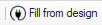
Once Fill from design button clicked, a confirmation dialogue windows will be displayed to confirm action. If OK is clicked then the fields will be filled in using ElectricalOM data.
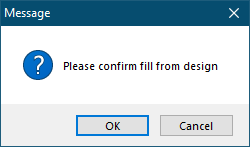
Similar to page 1, empty fields can be filled in using tick boxes, drop-down lists, radio buttons, etc., or simply clicking inside the field to type data in using keyboard.