Zoom/Pan and Grid

Zoom All/Zoom Window
Zoom All button will rescale the drawing area to the extends of the schematic where Zoom Window button will let the user to specify the area which will be zoomed in by ElectricalOM. Only one click is enough for Zoom All but the user must specify a rectangular area by clicking on the drawing area for Zoom Window. Zoom Window will use this rectangle to zoom in.
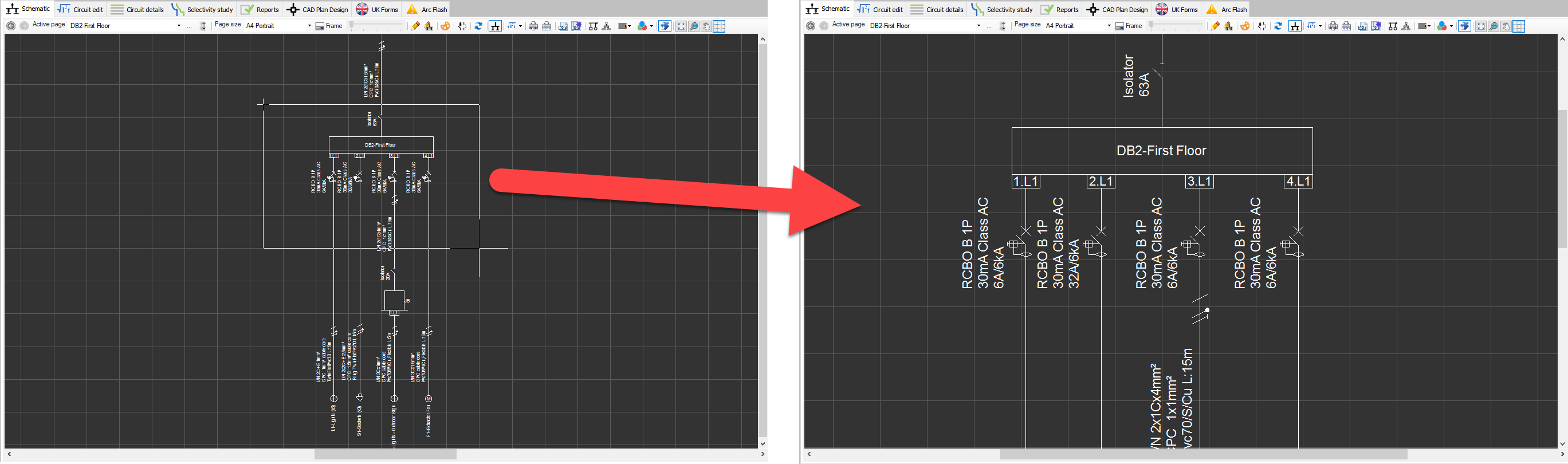
Pan
Pan button will switch the mouse cursor to a hand and will initiate the pan action. See Schematic Module Tab. Using the Esc key on the keyboard or using the left mouse button without moving the cursor will exit the pan mode.
Grid
This button will display or hide the grid. It must be noted that Grid button is also controlling the Snap to grid feature.