Tree network options menu
Tree network options menu
There are a few options that can be selected from this menu to quickly refer to some properties of the circuits without the need for any additional steps. The user can toggle these options on or off by clicking on them and ElectricalOM will display a tick next to the options set as on.
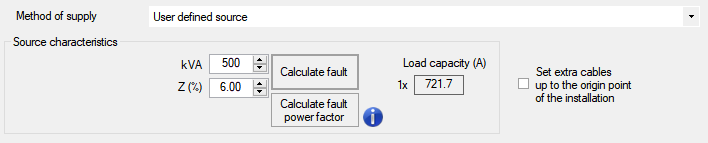
- Multi sources: This will display all sources within the system tree area. Components fed from the active source will be in black where elements fed from the non-active source will be displayed in grey. Active source can be changed by double clicking on a component fed from this source. ElectricalOM will ask if th euser wants to active this source and switch to this source if OK button is clicked.
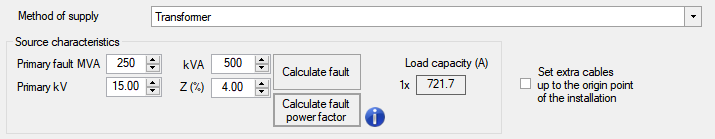
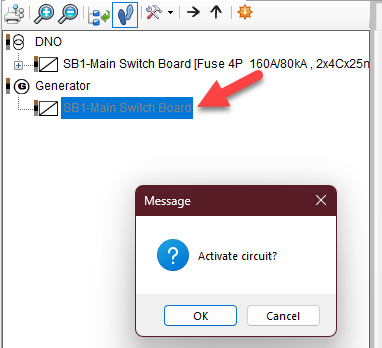
- Multi selections: If this option is enabled, ElectricalOM will allow the user to select multiple components from the tree area. Holding the Ctrl key and clicking on multiple items with left mouse button will selected these items all together. Selecting an item and selecting another item above or below while holding the Shift key will select all the items between these two items.
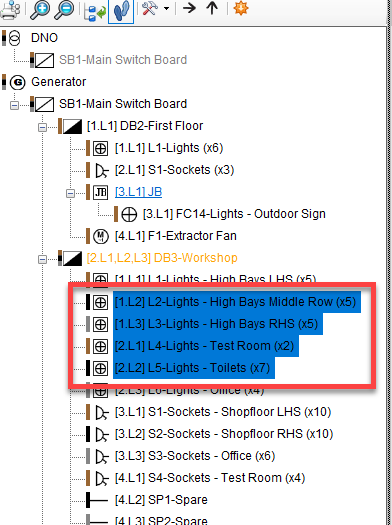
- Show information tip: Information tip box will be displayed when the user pauses on a circuit. The circuit which the information is shown will be highlighted with a blue underlined font by ElectrcialOM.
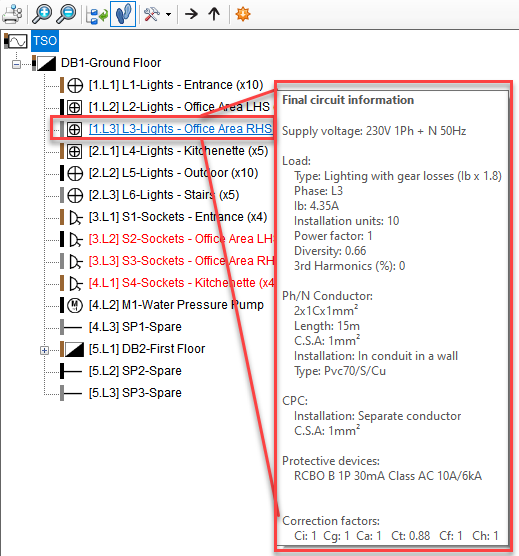
- Show protective devices: will display the protective device information for the circuits after their descriptions in square brackets.
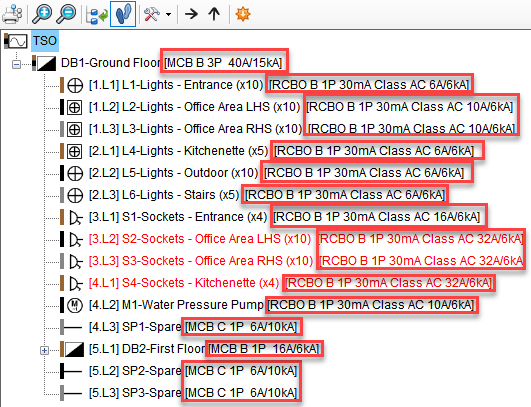
If the circuit is a distribution circuit,only the device at the origin of this circuit will be shown and the incomer device will not be shown.
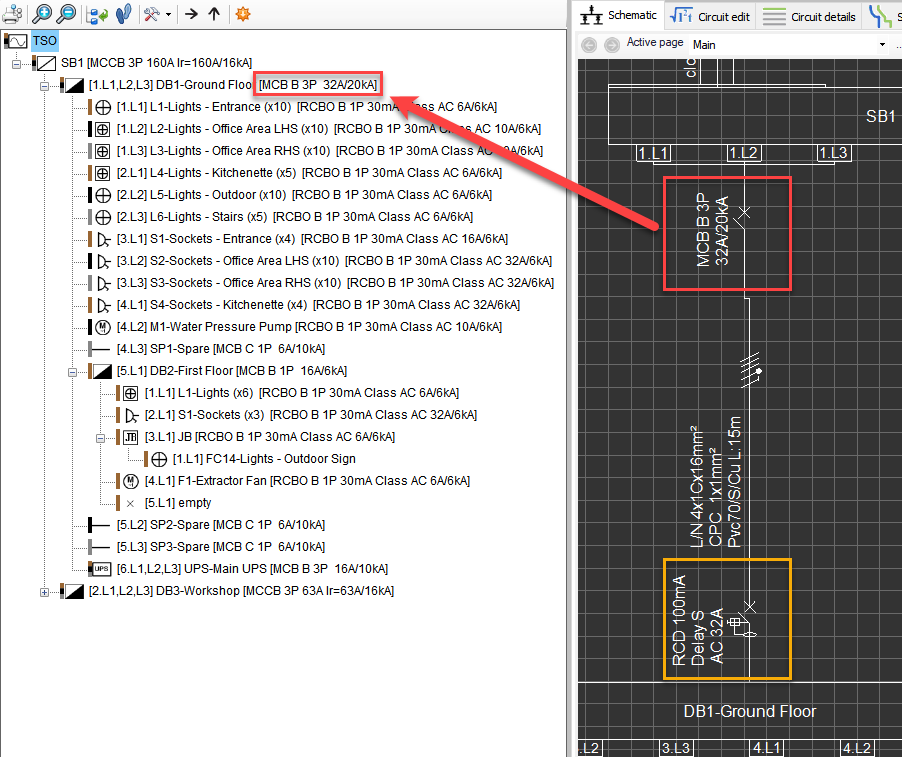
- Show cable sizes: will display the cable information for the circuits after their descriptions in square brackets.
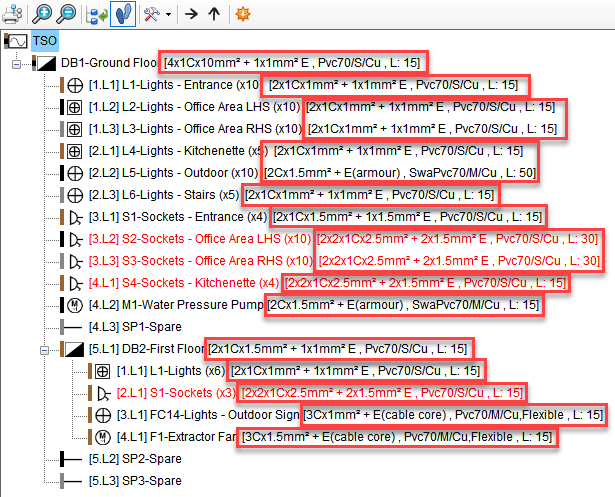
- Show equipment type: will display the equipment type for the circuits after their descriptions in square brackets. If no equipment type is defined, then, no type description will be visible (in yellow below). See Other details Tab for details about equipment types.
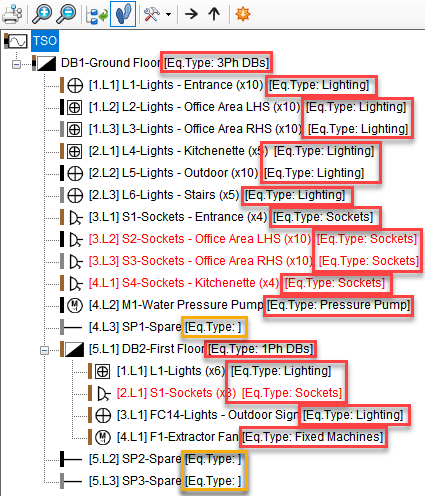
- Show boards load type: will display the load type for the distribution circuits after their descriptions in square brackets. Load types can be selected from Circuit Edit module.
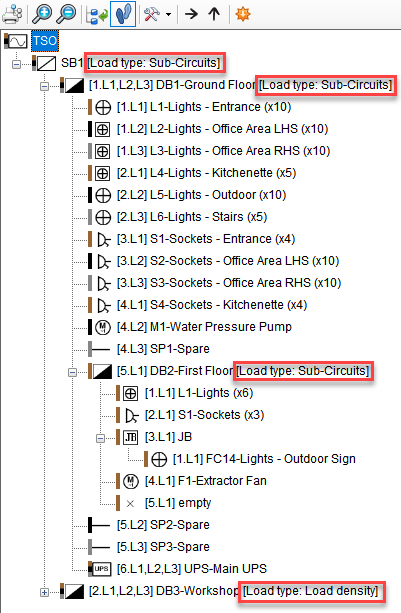
- Expand all elements: This will expand all collapsed elements.
- Refresh: This will refresh the system tree.