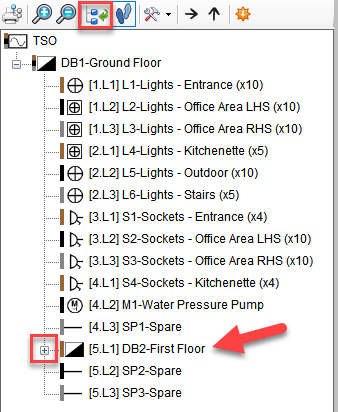Collapse System Tree Nodes
If a circuit is feeding other circuits, then, ElectricalOM will display a + or - sign next to it. This allows the user to expand or collapse the system tree at this point which may help to visualise the system better. Clicking on a + sign will expand, and clicking on a - sign will collapse the system tree.
Using this toggle switch, the user can hide or unhide the circuits which are fed from the related distribution circuit. If there are multiple distribution circuits within the designed system and the user wants to contract all the distribution circuits at once, then, Collapse tree nodes button can be used. This button is located at the System Tree section toolbar.