Transformer Settings
Transformer details can be adjusted using the Settings button. In order to enable the settings, Use tick box located at the top right corner must be ticked
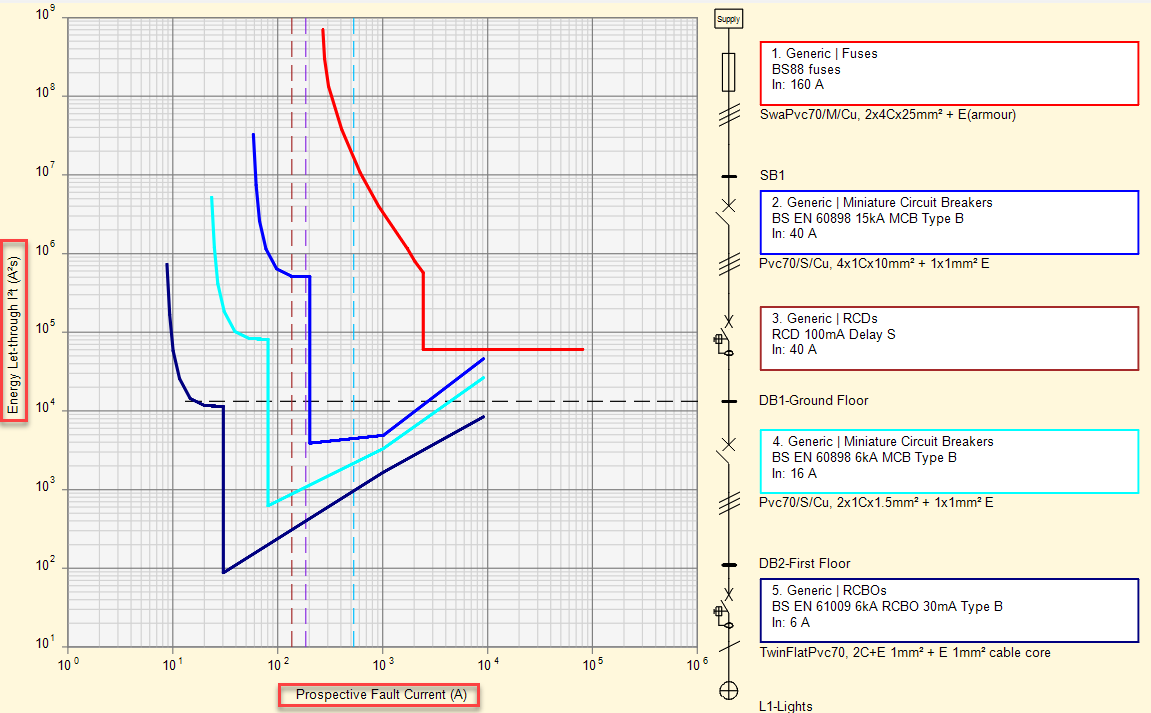
kVA rating based on side option: This option will define that side should be kept fixed. If Supply is selected, then, supply power will be fixed and efficiency will be applied to the load side. If Load is selected, then, efficiency will be applied to the supply side.
Fault level: If user defined option is selected, Ipf field will be used for downstream calculations. If auto calculated option is selected ElectricalOM will calculate the fault current based on impedance of the upstream network and the transformer settings.
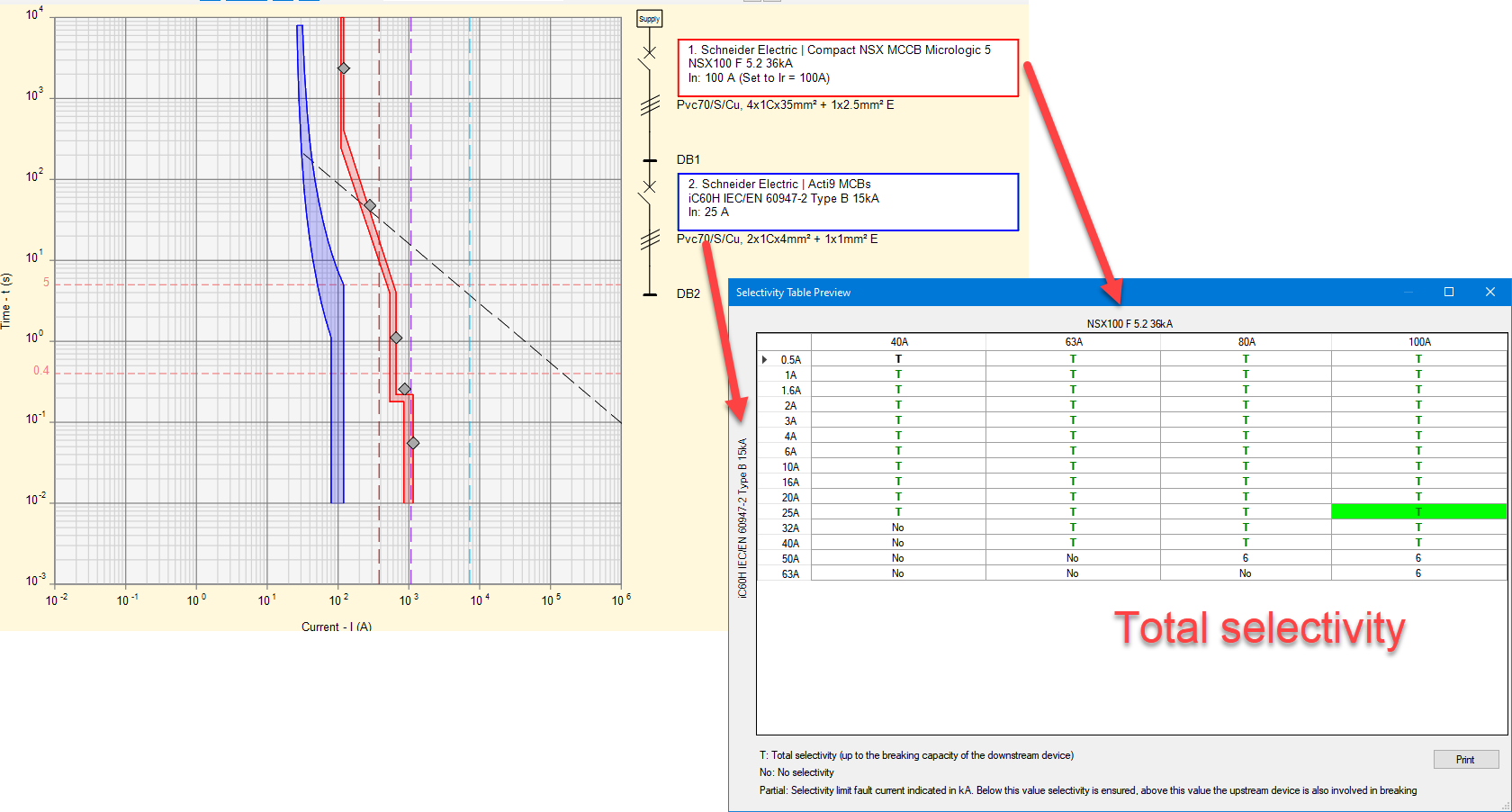
Secondary tap setting: User can define a multiplier for the secondary side to reflect the tap setting. This can be set by clicking on the link and selecting a value from the Tap Setting % window.
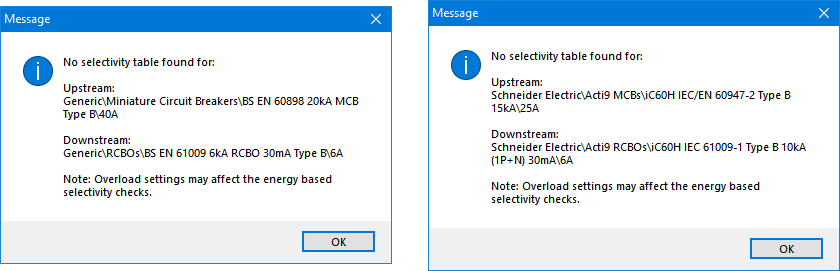
Inrush current limiter option: This tick box will make ElectricalOM to ignore the inrush current and no warnings will be flagged for inrush current being high causing the protective device to trip.
Include voltage drop from the primary/upstream network: If this box is ticked, ElectricalOM will take the voltage drop (%) from the primary side of the transformer and add this to the secondary side voltage drop value. Otherwise, volt drop calculation will take the transformer as the origin of downstream network.