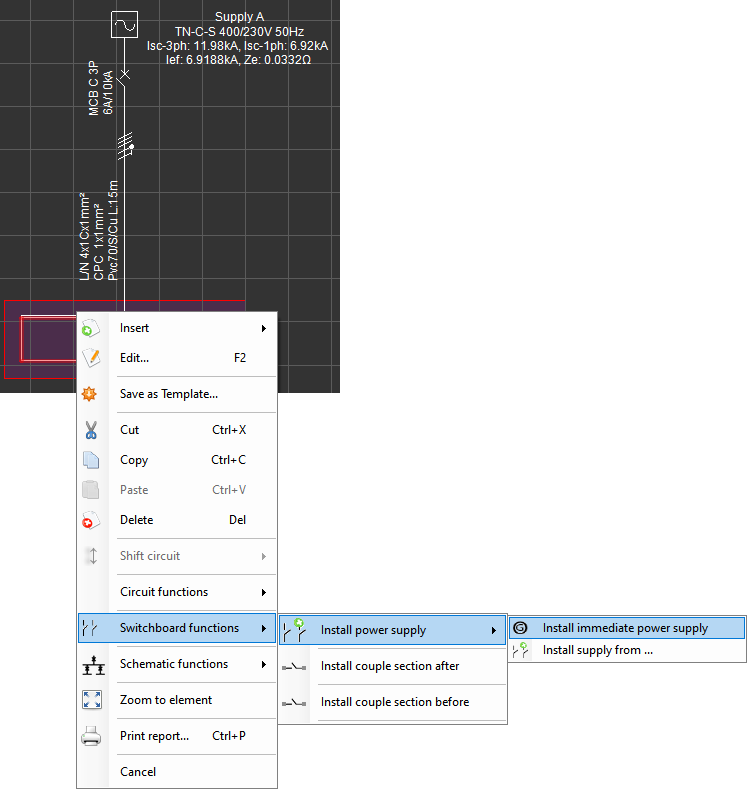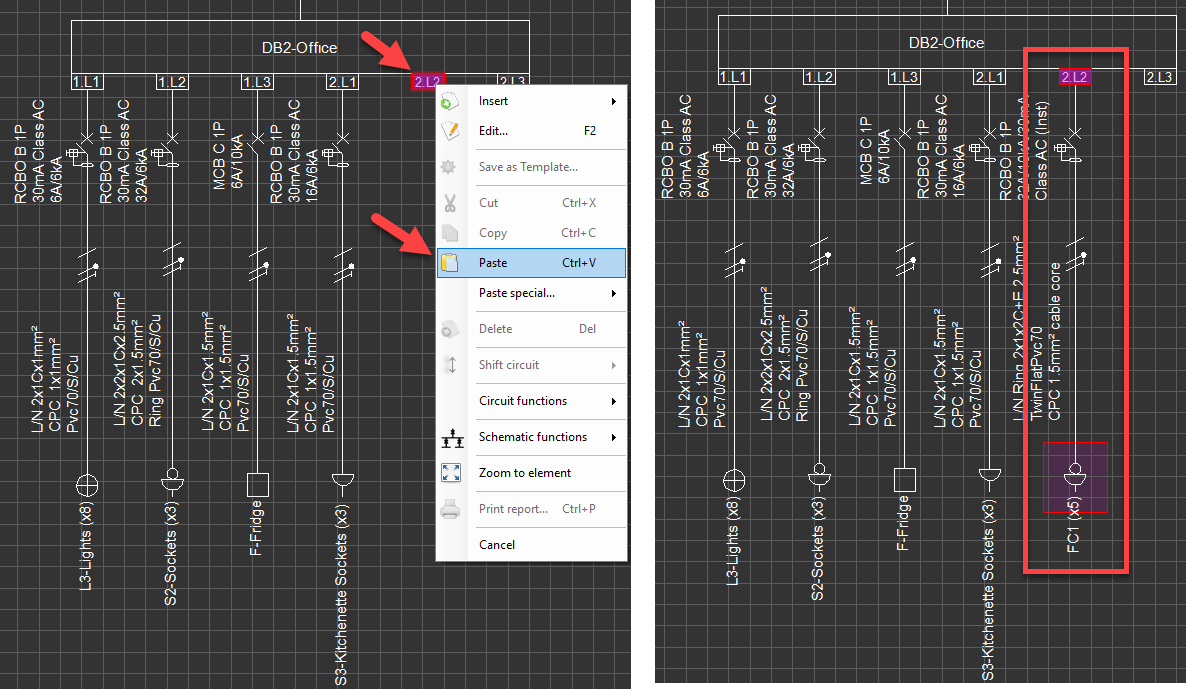Templates
Templates
Users can use templates to speed up their design phase.This button can be used to display templates saved previously. Creating templates is discussed in Actions Menu (Right Click Menu) section.
In order to insert a template, user needs to select the template and right click on it, then, select copy option from the menu. The template is copied now. Next step is to select the insertion point from either schematic or the system tree area, right click and select paste from the menu.