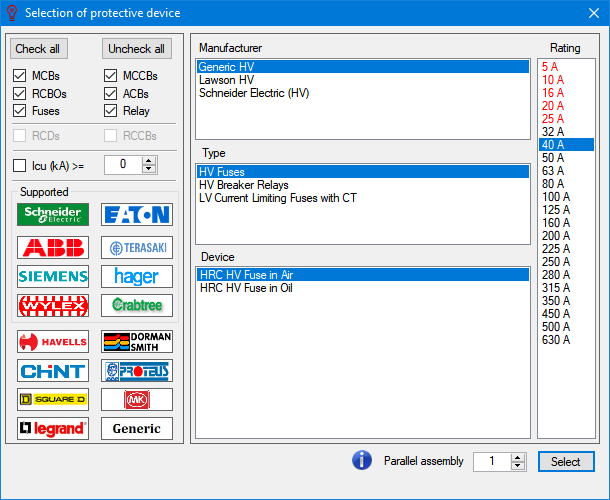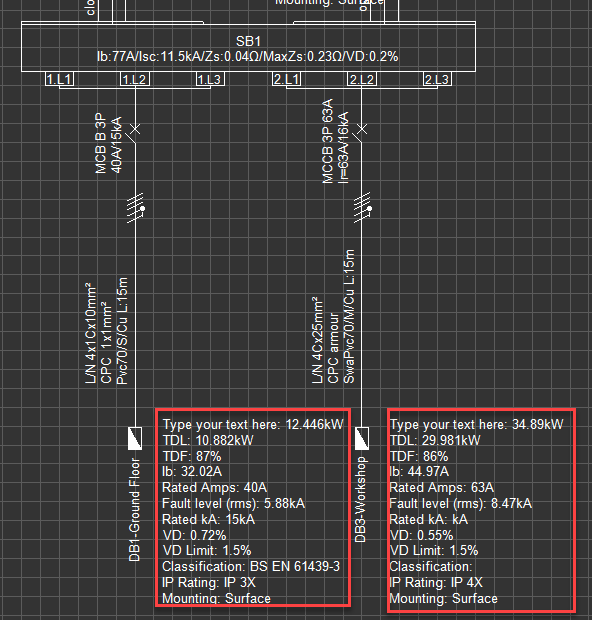Show Calculations
Show calculations
This button accommodates two options Show circuit calcs, and Show boards label. The user can enable the option desired first by clicking on the down arrow next to the Show calculations button and then selecting the option desired. Enabled option will be indicated by a tick next to the option.

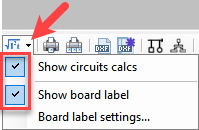
Circuit calculations include, design current, prospective short circuit current, earth fault loop impedance, max. earth fault loop impedance, voltage drop percentage, and max. voltage drop limit percentage of the associated circuit which may be both a distribution and a final circuit.
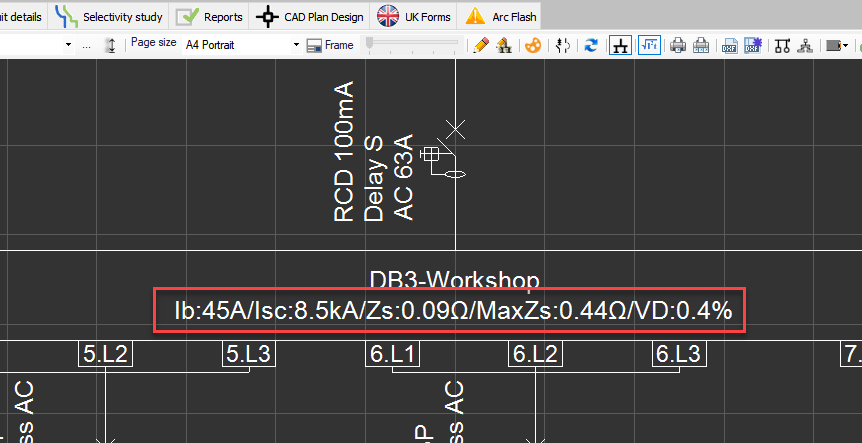
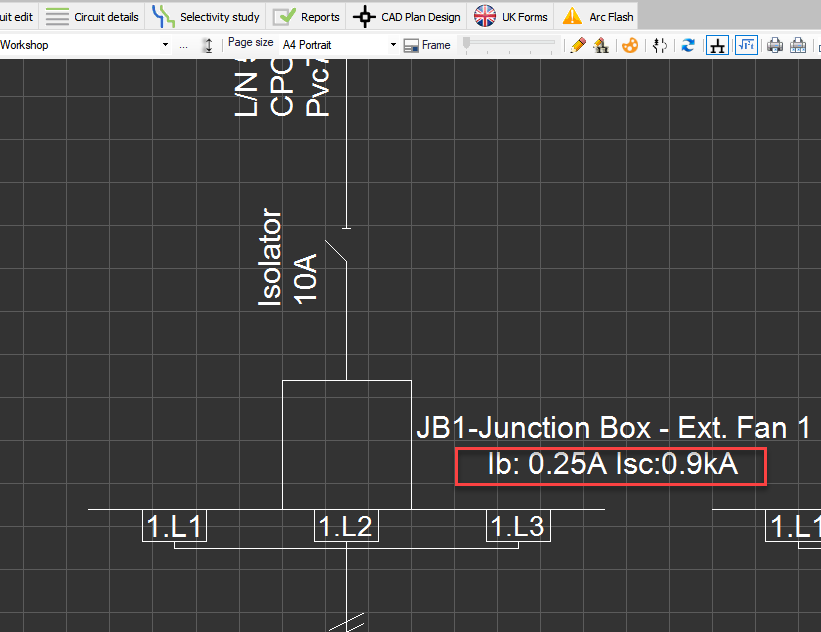
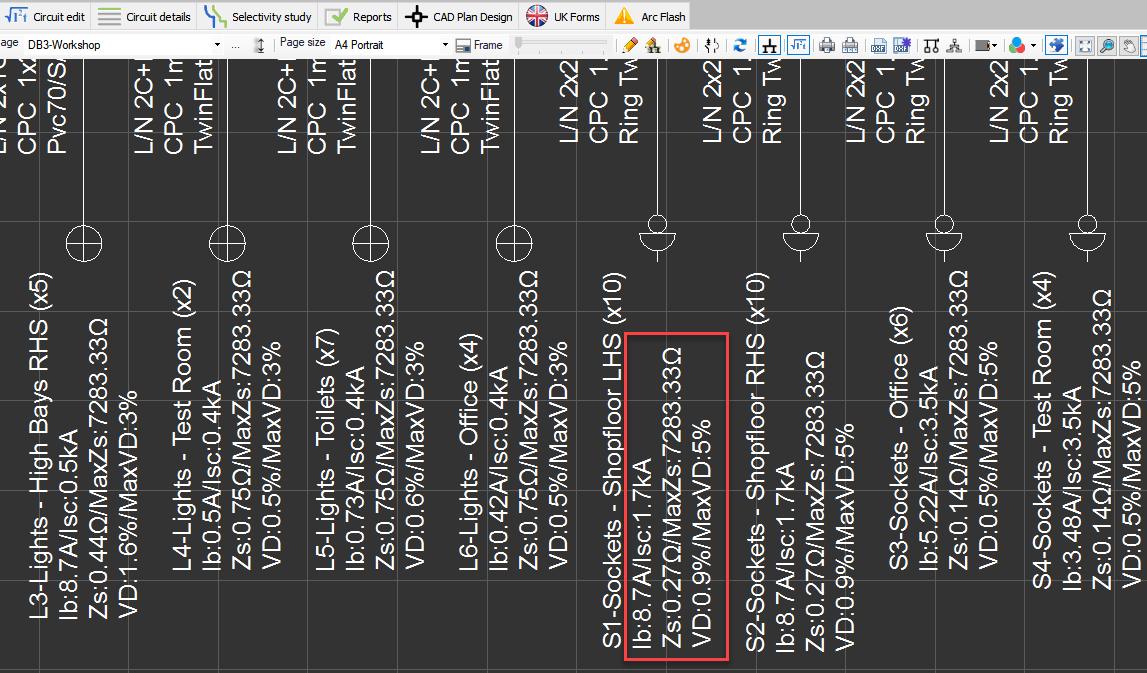
On the other hand, board labels will display various data, which can be selected by the user, with regard to the associated board.Board calculations can be formatted by the user with the help of Boards label settings... menu. Board Label Settings windows will display all the options that can be displayed within the board label with tick boxes next to each option. The user can select the options required by ticking these boxes. ElectricalOM also lets the user to define abbreviations manually; to define new abbreviations, the user can type in desired text into the text box below once an abbreviation is selected from the Abbreviations drop down list. Values displayed by Boards label settings menu are gathered from various menus and also from calculations done by ElectricalOM, the user cannot modify any value directly from this menu.
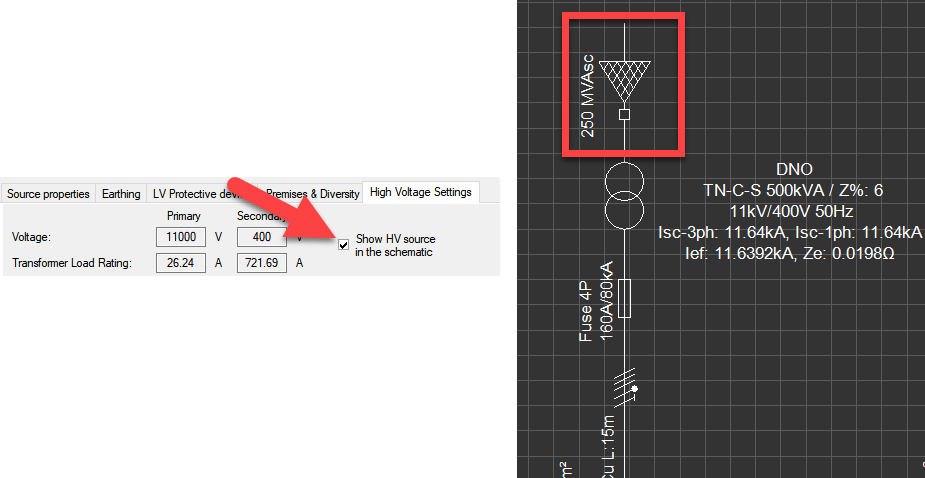
When a label is set to be displayed, the location can also be defined by the user by the help of the Move board label option under the Schematic functions menu.
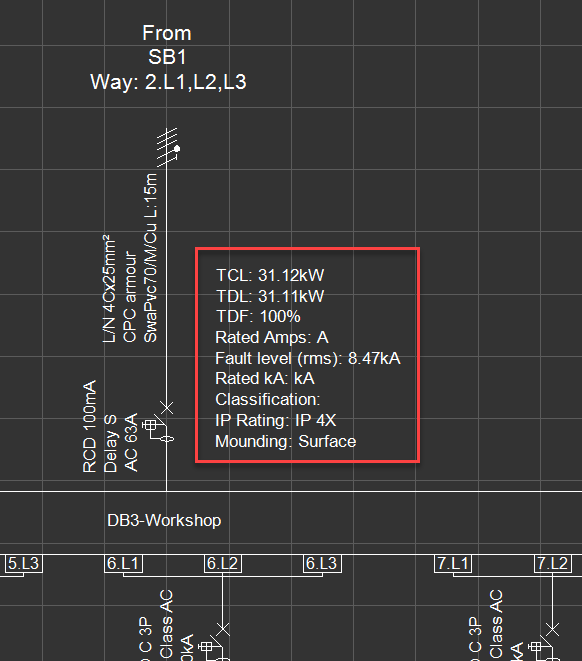
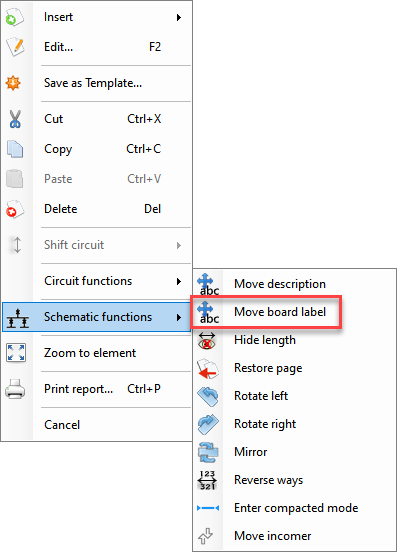
Sometimes the user may have opted to show a board on a different sheet other that the distribution circuit it is fed from. In this case the board label will only be shown next to the board, however, if the Use in board place holder symbols option is selected by the user from the Board Label Settings window, then, ElectricalOM will also display the board label next to the board icon which represent the aforementioned board.