Lighting Column
This component will insert a model designed for a lighting column. Once inserted, it will add the first part of the model which is the column. It will be inserted with a cable and a protective device. Then user needs to add a lighting fixture to the column using the insert menu and selecting the final circuit option to finalise the lighting column modelling. This inserted final circuit will automatically be set as a lighting circuit.
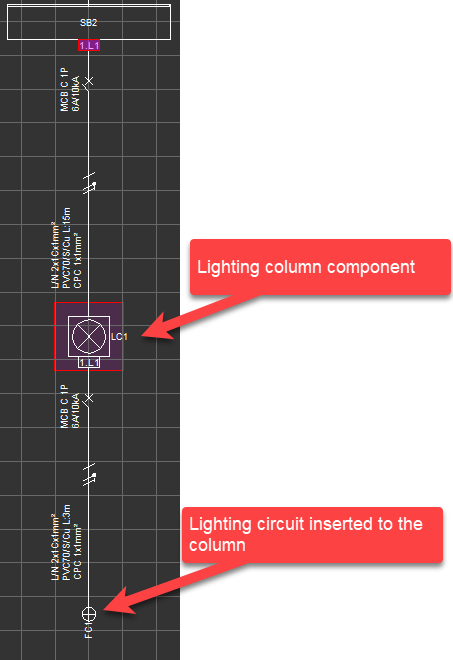
In order to model a series of columns, a new column should be inserted to the previous one. ElectricaOM also has a tool for creating lighting columns automatically. For further details please see Lighting Columns Generator...