Coupling an existing panel
ElectricalOM also allows users to couple existing panels. In order to do that there must be at least two panels already in the design. Below is the demonstration of this procedure.
We have SB1, SB2, and SB3. We will try to couple these board. First, we will couple SB1 and SB2.
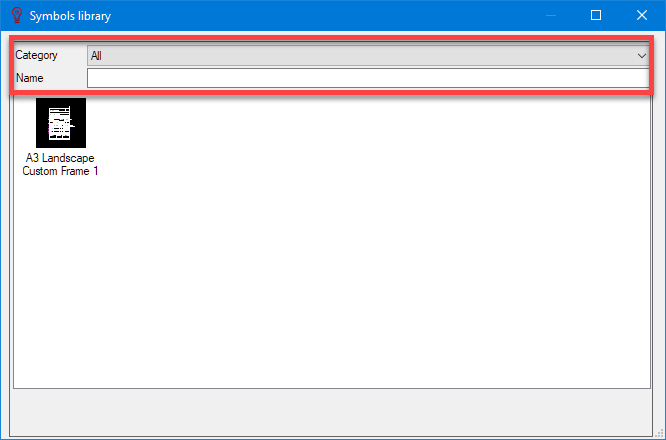
Then we will use Couple after from selection... option.
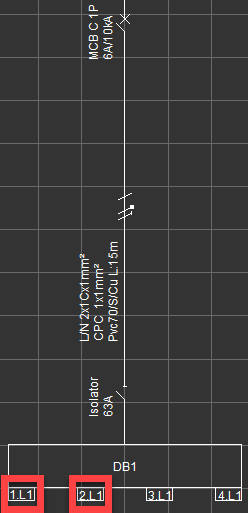
ElectricalOM will display possible options. Here, we will select SB2.
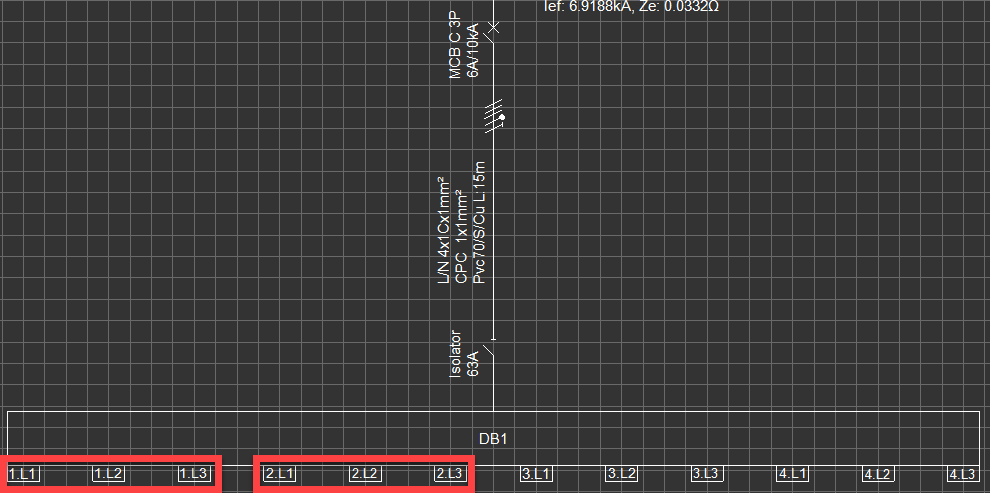
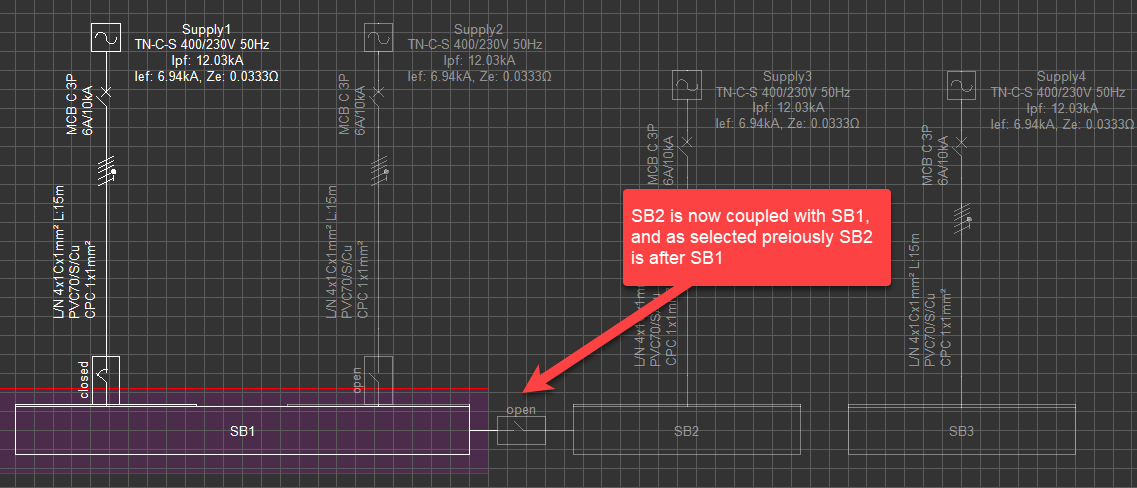
Now, we will couple SB3 with SB2. We will again use right click menu on SB3 and follow the same procedure.
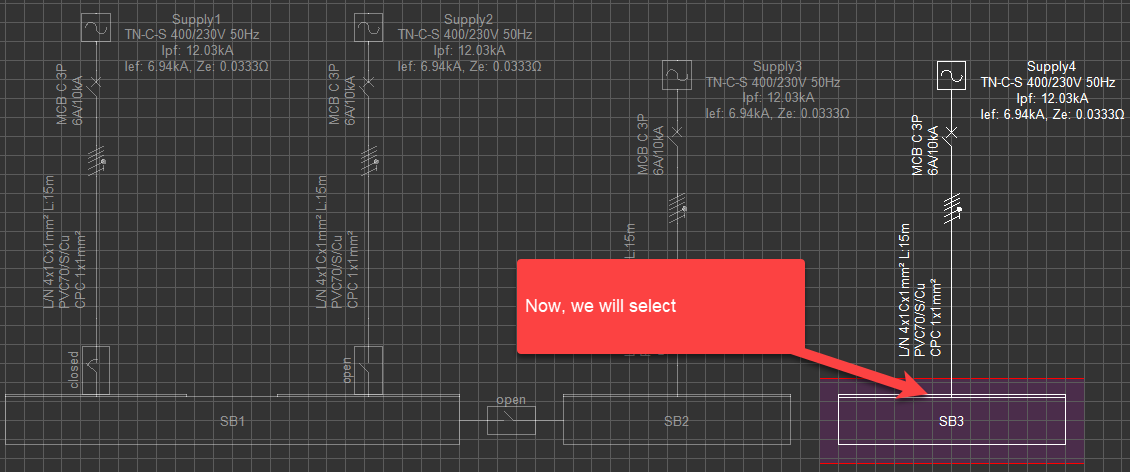
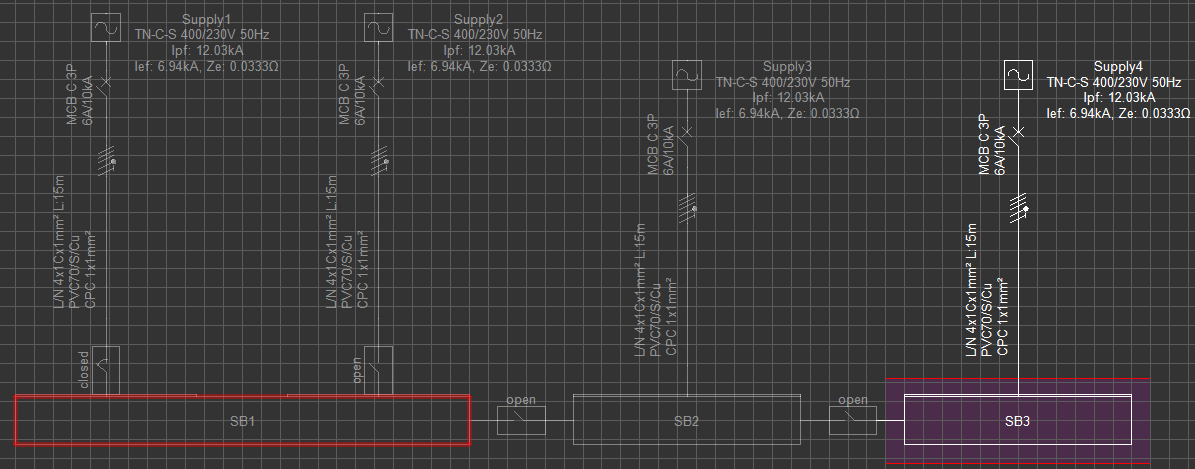
As you can see above, all the boards are now coupled.