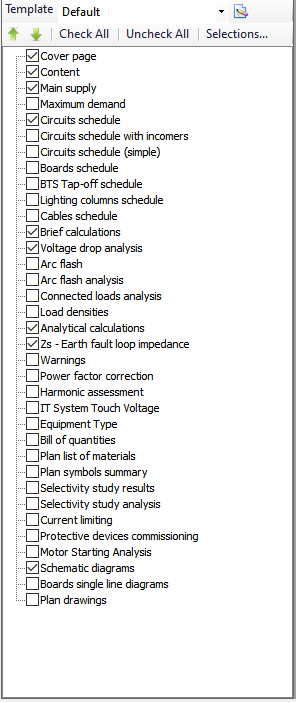Circuit Functions
Circuit functions menu will change depending on the point it is activated. Options are as shown below:
- Add Junction Box in-between
- Add spare ways
- Calculate diversity factors
- Convert phase (3ph<->1ph)
- Multi paste
- Paste replace
- Equipment type selection...
- Convert Distribution Board to Switchboard (or Convert Switchboard to Distribution Board)
- Disconnect