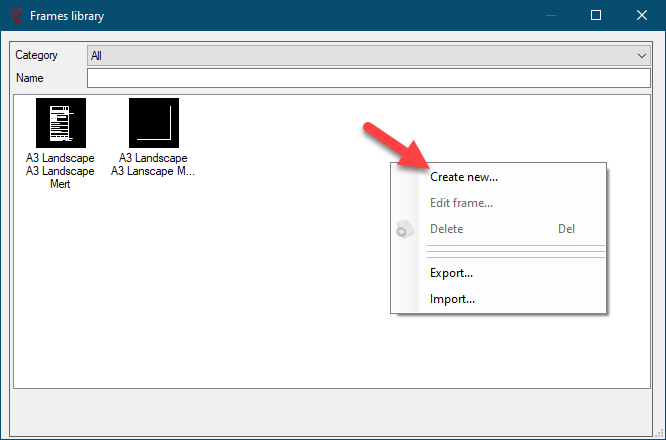Page Frame
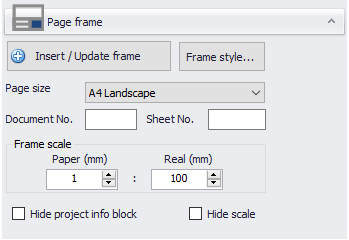
Page frame section is similar to ElectricalOM's frame feature. User can insert a frame by clicking on the Insert/Update frame button. The same button is also used to update the frame to reflect any changes.
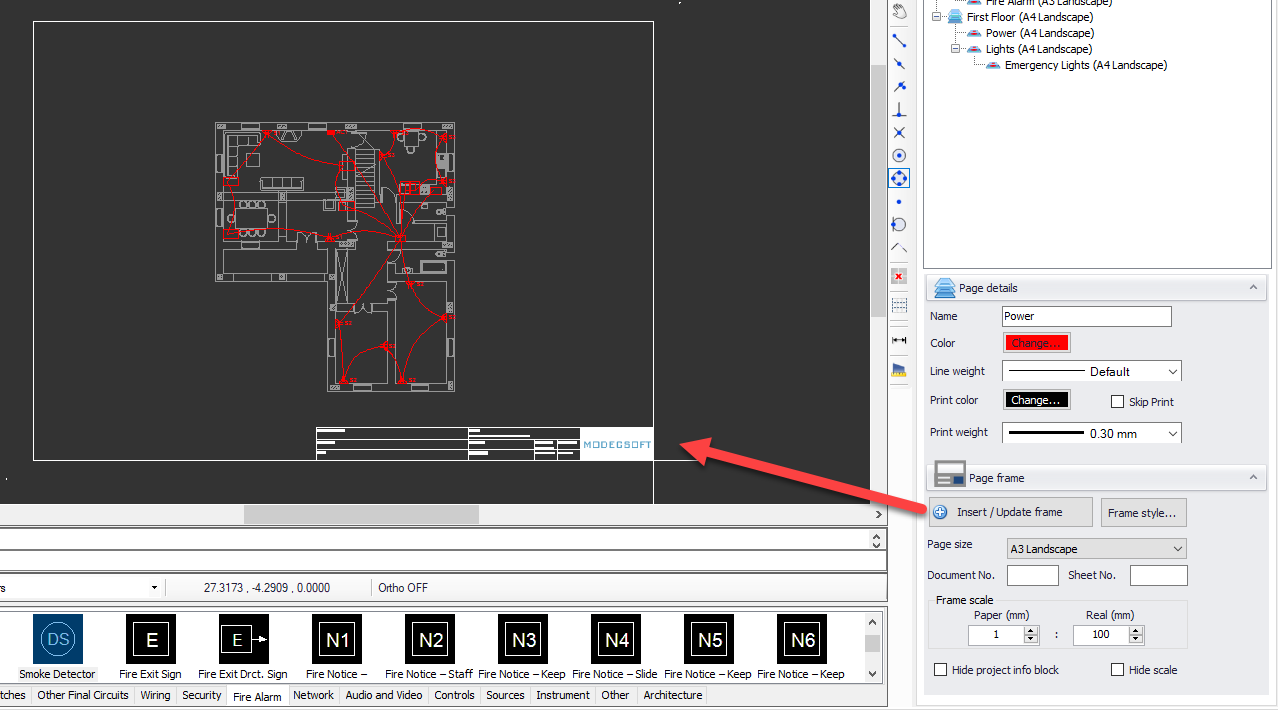
- Frame size can be set by using the Page size drop-down list and the scale can be set by using the Frame scale area.
- A document number and a sheet number can be assigned to the frame using the related text fields.
- Project info block and scale can be hidden by using the related tick boxes.
Frame style... button will initiate the Frame Style window where a custom frame can be selected by using the Custom... button.
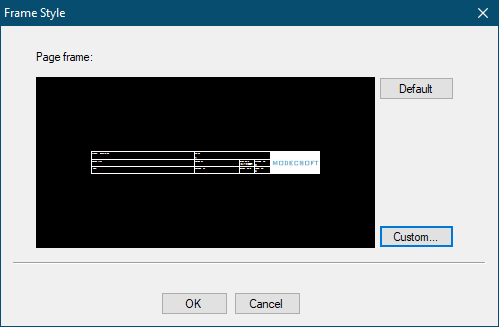
It is also possible to create a new frame by using the Frame Builder. For further details about Frame Builder, please refer to ElectricalOM manual.