Side Panel
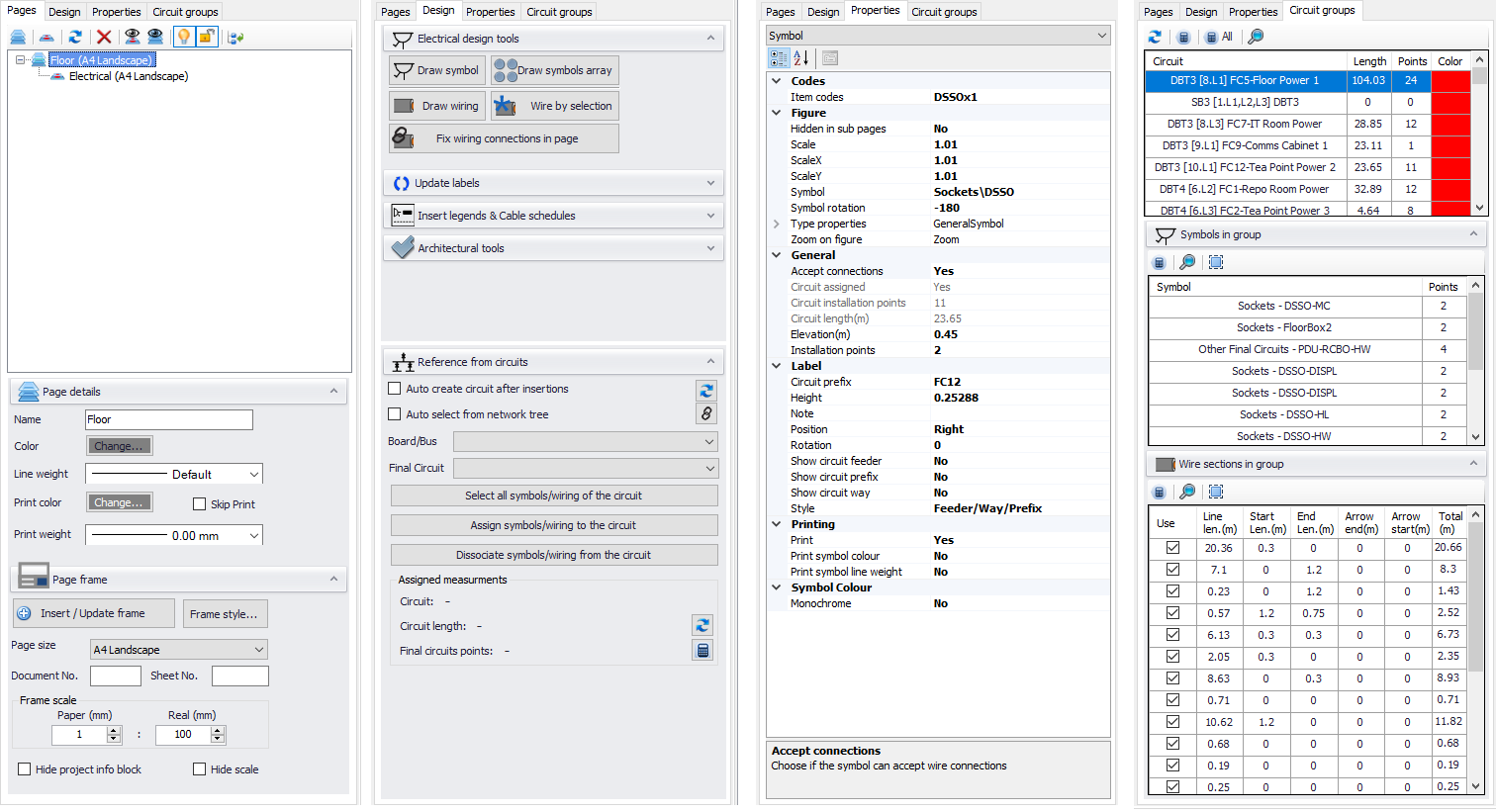
Side Panel of CAD Plan Design is where most of the settings located. It has four tabs serves different purposes. These tabs' contents have fixed functions, however, contents will change according to the selected object at the drawing area.
- Pages tab accommodates settings related with layers and pages.
- Design tab is the main tab which is used for electrical design, where required design tools, and linking between a ElectricalOM and CAD Plan Design options are located.
- Properties tab accommodates properties of a selected item.
- Circuit Groups tab will display wiring length and installation point details of assigned circuits, is any.