Page Details
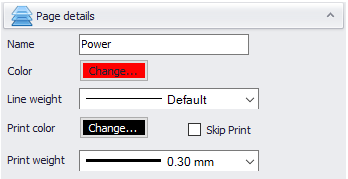
Page details section is where default layer properties are set.
- Name: Name of the layer
- Colour: Default colour associated with the layer. This can be changed by clicking on the Change... button.
- Line weight: Default line thickness associated with the layer. This can be changed by using the drop-down list.
- Print colour: Default colour will be used when printing. This can be changed by clicking on the Change... button.
- Print weight: Default line thickness will be used when printing. This can be changed by using the drop-down list.