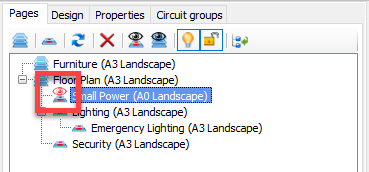Layer Options
There are two types of layers within CAD Plan Design module. Background layers and Electrical layers. CAD Plan Design module requires at lease one background layer in order to work. Each time a new background layer is created, a new category is created, meaning that a background layer cannot be created as a sub layer. For this reason, they are generally used for floor plans where electrical layers can be created as subordinate layers. On the other hand, unlike background layers, electrical layers cannot be created as top level layers and they are always a sub level layer to other layers. However, they can be created under a background layer or an electrical layer.
By default, CAD Plan Design module has a background layer, Floor, and an electrical layer, Electrical. In order to create a new layer, first two button of the toolbar or New Floor Layer and New Electrical Layer options of the right-click menu is used.
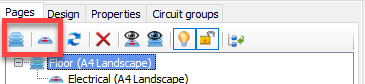
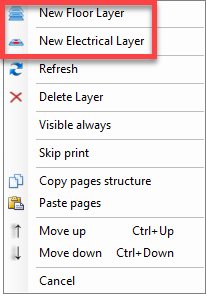
Before creating a new layer, intended location for the new layer must be selected. The new layer will be created below the selected point. The new layer will be created hierarchically obeying the rules described above.
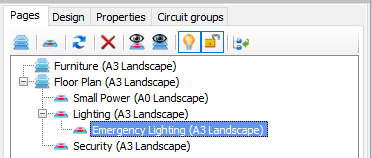
As mentioned before, there is a hierarchical relationship between layers where the one above has the priority over the one below, however, this can be overridden by the Group layers and Visible always options. If a layer is set to Visible always, then, this layer will always be displayed no matter which layer is selected. For example, if Emergency Lighting layer is set to Visible always, then, even if the Security layer is selected, which in normal circumstanced will hide all other same and lower level layer contents, contents of Emergency Lighting layer will still be displayed. When a layer is set to Always visible, the icon will be changed to indicate the setting.
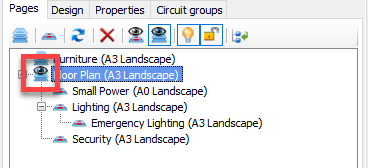
Also the user can define which layers will be displayed when a specific layer is selected using the Group layer button. Clicking on Group layers button will display Layers selection window. By ticking boxes next to layer names, the user may select layers will be displayed when selected layer is clicked, Small Power layer under Floor Plan layer, in the case below. As a side note, Group layers will override Always visible setting, so, even if a layer is set to Always visible, if it is not selected at Layers selection window, it will not be displayed.
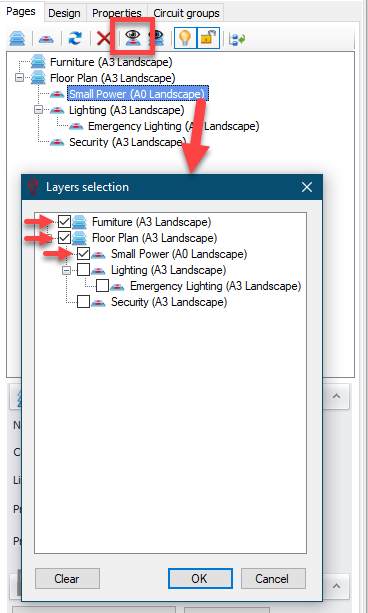
When a layer has a group option set, the icon will be changed to reflect this.