Creating Companies and Engineers
Companies Window
Companies/Engineers button will initiate Companies window which is shown below.
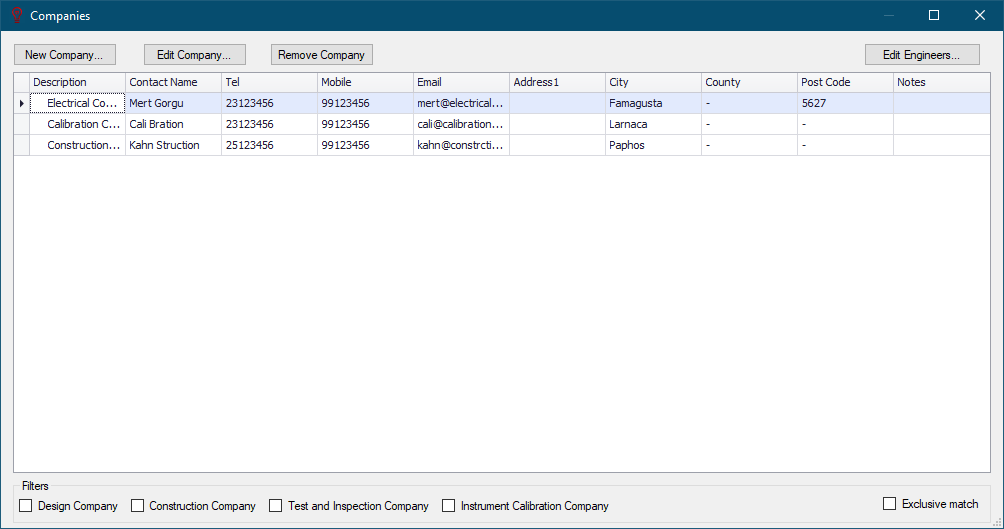
The Companies window displays companies only, and the first three buttons are use to create a new company, edit an existing company, and delete an existing company. The usage is quite straight forward.
- New Company... button: This will display the Company Edit window once it is pressed. After filling in relevant data into corresponding text fields, OK button will save the data. The new record will be displayed on the Companies list.
Company window has a section called Company activities at the bottom. These tick boxes will assign the selected activities to the company which will help us to fill in certificates, so, it is essential to select related activities.
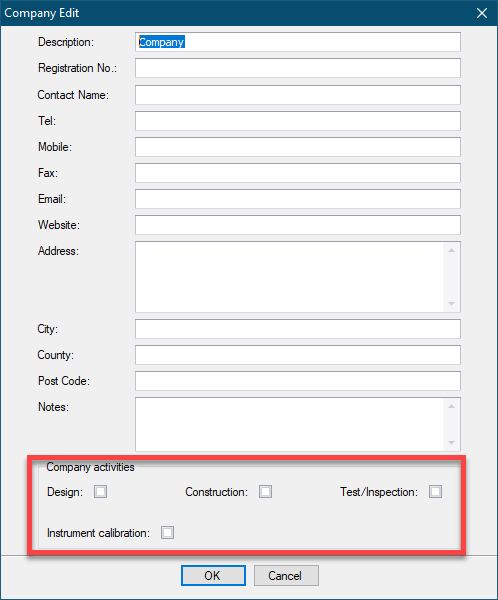
- Edit Company... button: This button will recall the selected company's record and display it. All fields can be modified, and same as before OK button will save the changes.
- Remove Company button: This button will delete the selected record. UK Forms module will ask for approval before deleting the record.
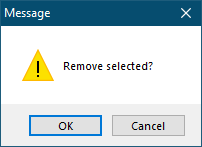
- Edit Engineers... button: This button is used to display the Engineers window. Toolbar has a drop-down list, which is used to select companies. The drop-down list will also display the activities associated with companies. Once a company is selected, the buttons next to the drop-down list can be used to add a new engineer, edit an existing engineer, and delete an engineer associated with the selected company.
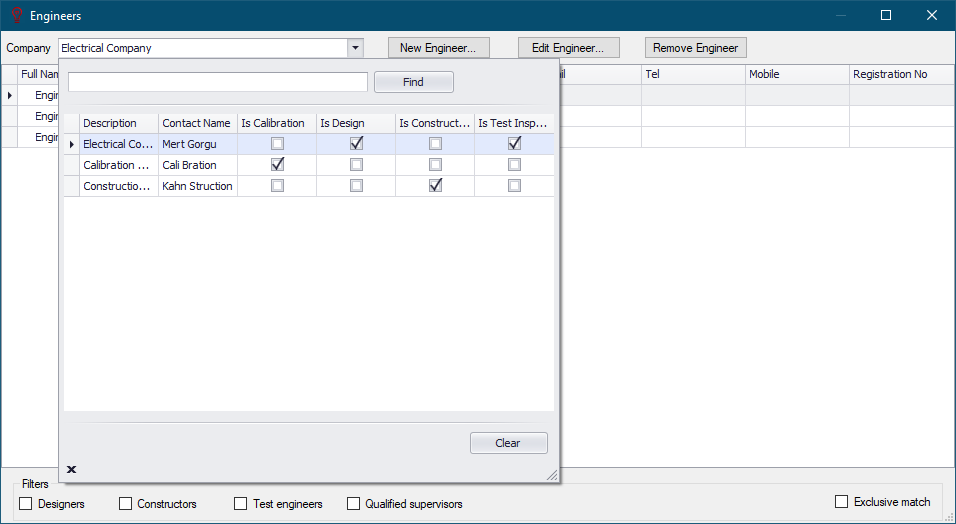
At the bottom of the Companies window, there are various tick boxes to help the user to filter out the companies' list. These selection options will work in conjunction with activities selected during the creation of a company record.
Engineers Window
- New Engineer... button will display the Installation Engineer Editor window. After filling in relevant data into corresponding text fields, and selecting associated activities for the engineer, OK button will save the data. The new record will be displayed on the Engineers list.
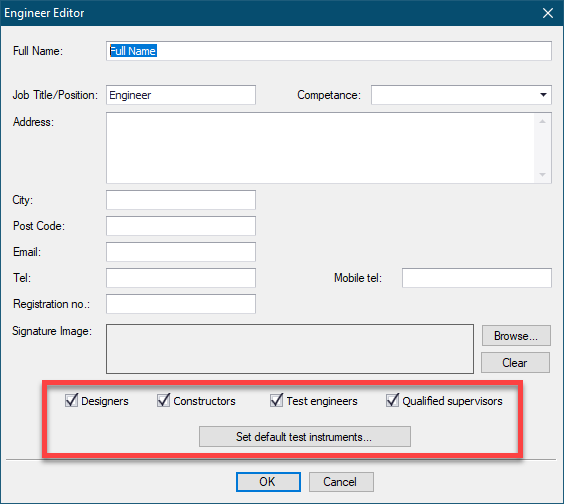
- Edit Engineer... button will recall the selected installation's record and display it. All fields can be modified, and same as before OK button will save the changes.
- Remove Engineer button will delete the selected record. UK Forms module will ask for approval before deleting the record.
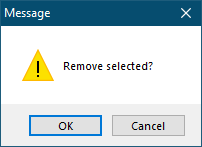
Similar to Companies window, Engineers window also has various tick boxes to help the user to filter out the engineers' list. These selection options will work in conjunction with activities selected during the creation of an engineer record.
- Set default test instruments... button will be discussed in Test Devices section.