Creating a Database
We are going to look at database prior to certificates. It is better to have the data in hand before creating a certificate.
Buttons on the main toolbar shown below are associated with database creation. Each button will initiate a window which you can define entries to the relevant list.
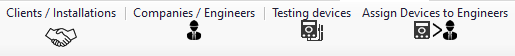
It is possible to create a database while creating a certificate, however, it is advisable to create your database beforehand. This way you can just use the drop-down lists and finalise the creation of a certificate without spending too much time. For this reason, we will start our UK Forms manual by going through database creation first.
UK Forms database can store following data on a single file (from left to right):
- Clients and Client installations
- Companies and Company Engineers
- Test devices
- Test device assignments
After all these data is created and stored, they will be available for all certificates created. In some cases, it is useful to store database on a location where it can be accessible all the time. This can be a network drive or a cloud based storage location. By default, ElectricalOM's UK Forms add-on will save the database in a local folder on the current PC. Users can modify this location using Global Settings' Database Tab.