Assigning Test Devices to Engineers
Assign Devices to Engineers button will initiate Default Engineer Instruments window which is shown below.
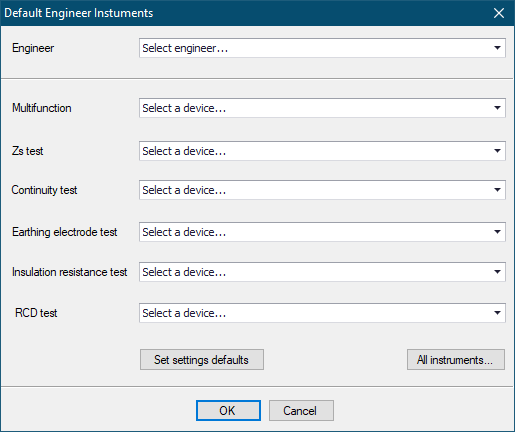
The procedure is to select an engineer, and then, assign devices to this person. The drop-down lists will display relevant persons or devices within the database matching the description. Engineer list will display all defined engineer as a list. Selecting a record will start the procedure.
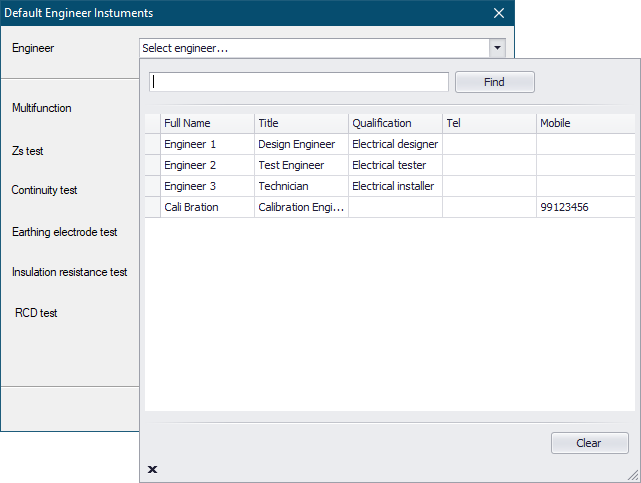
Any devices we select from the devices lists will assign this device to the selected engineer now. THe devices lists are also intelligent and will only display relevant devices. For example, if we extend the Multifunction list, we will see all the devices defined as a multifunction tester. We defined a Fluke 789 as a multifunctional tester below, and then extended the multifunction drop-down list.
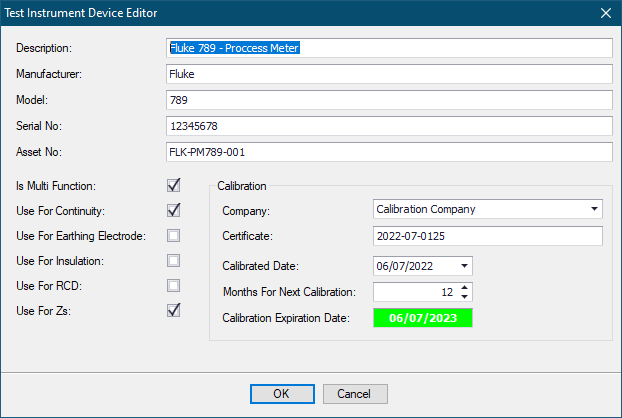
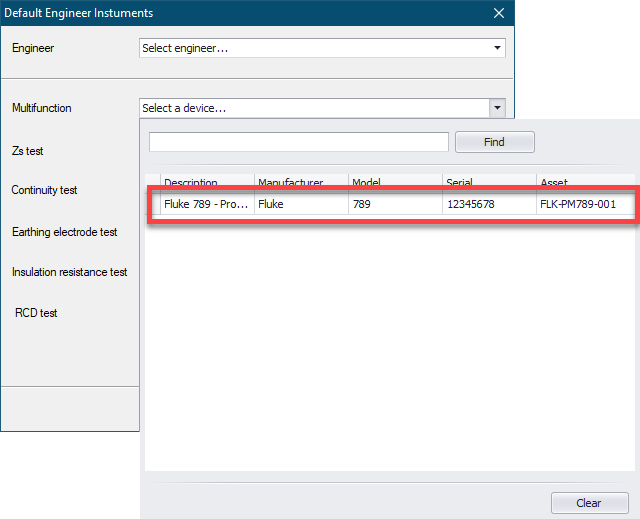
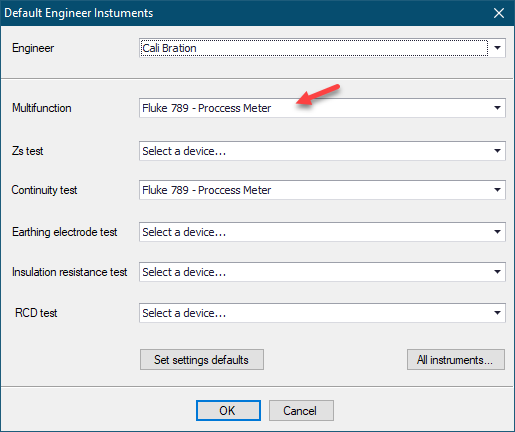
Once relevant devices are assigned, OK button will save the data.