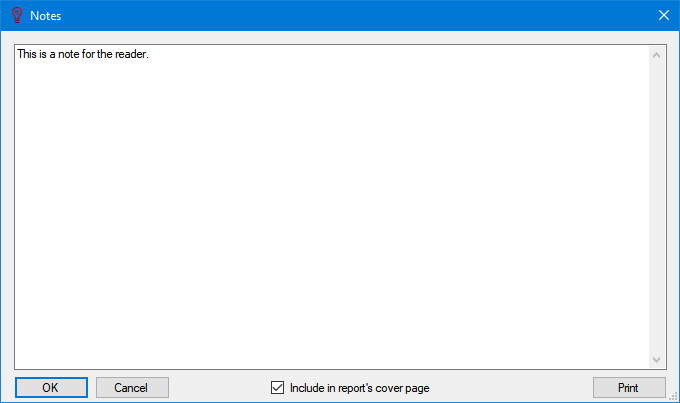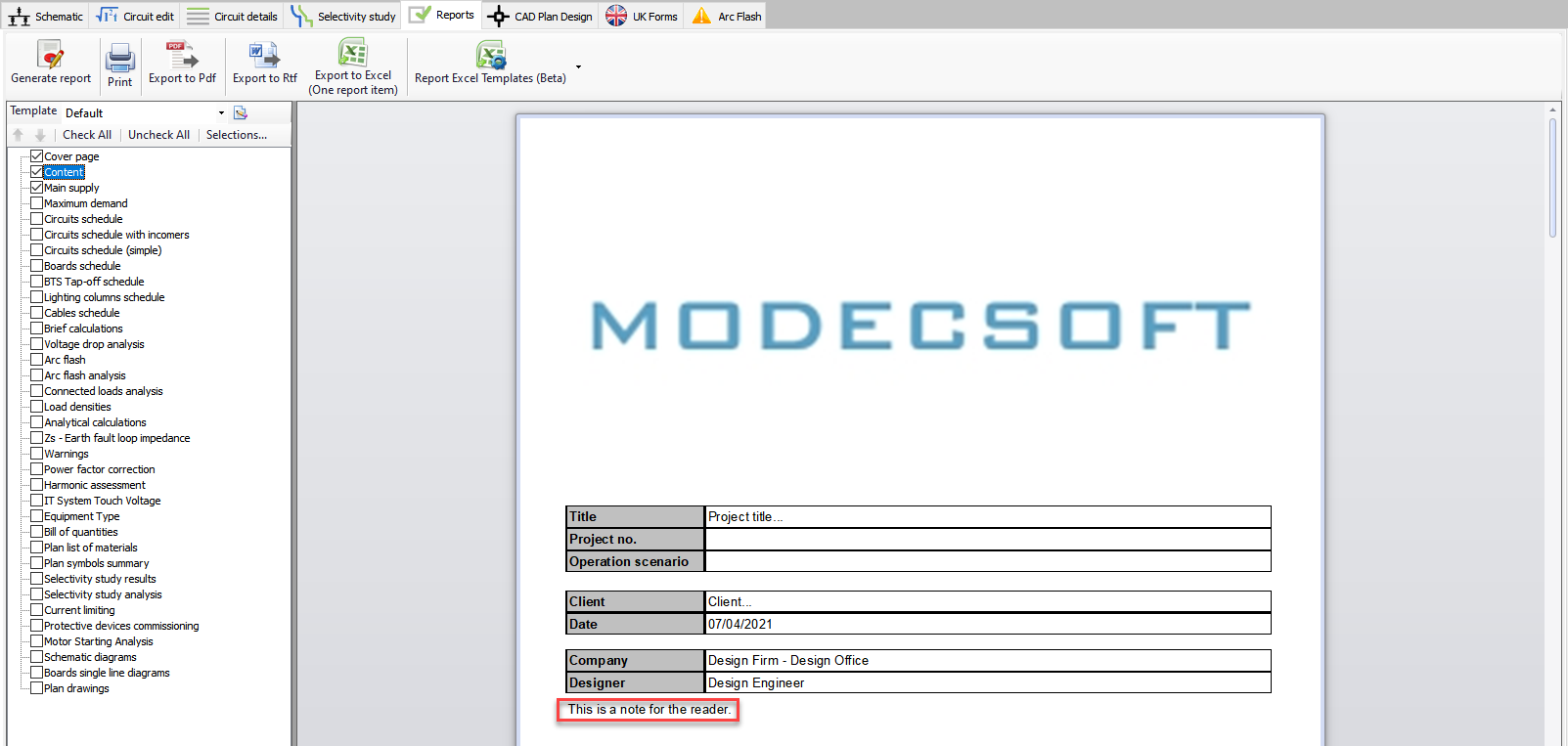Notes...
User can take notes about the active project using the Notes menu and can also print this note on the cover page of reports. After typing the note, OK button must be clicked to save it. If needed notes can be printed using the Print button as well.