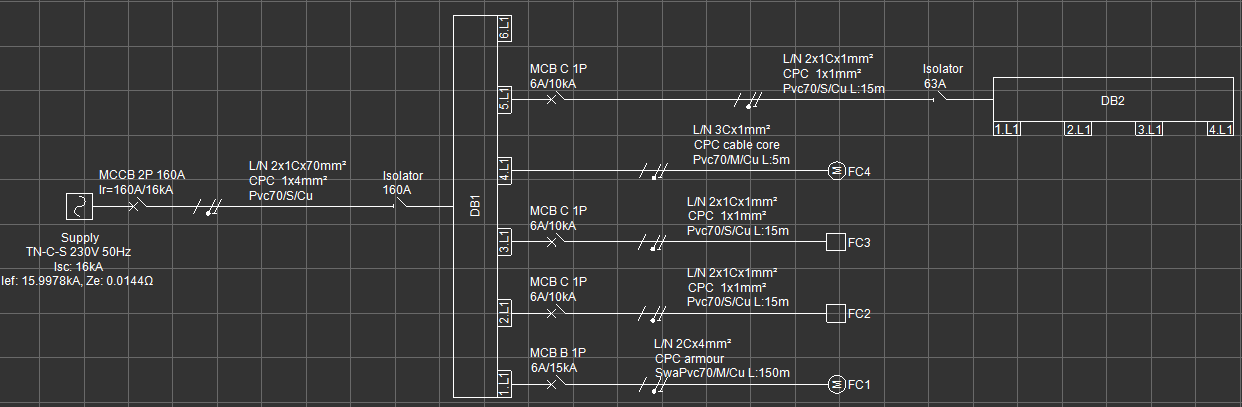Move incomer
Move incomer
User can move the incomer to a different position than the default. As default, ElectrcialOM will show the incomer as it is entering to the board from the longer side opposite to the circuit feeds are located. User can use Move incomer option to move it, however, this option is only available for DBs which are not the first distribution point after the Source. ElectricalOM will show the options available and expect the user to select one of them. Once an option is selected ElectrcialOM will display the incomer entering to the board from the selected side.
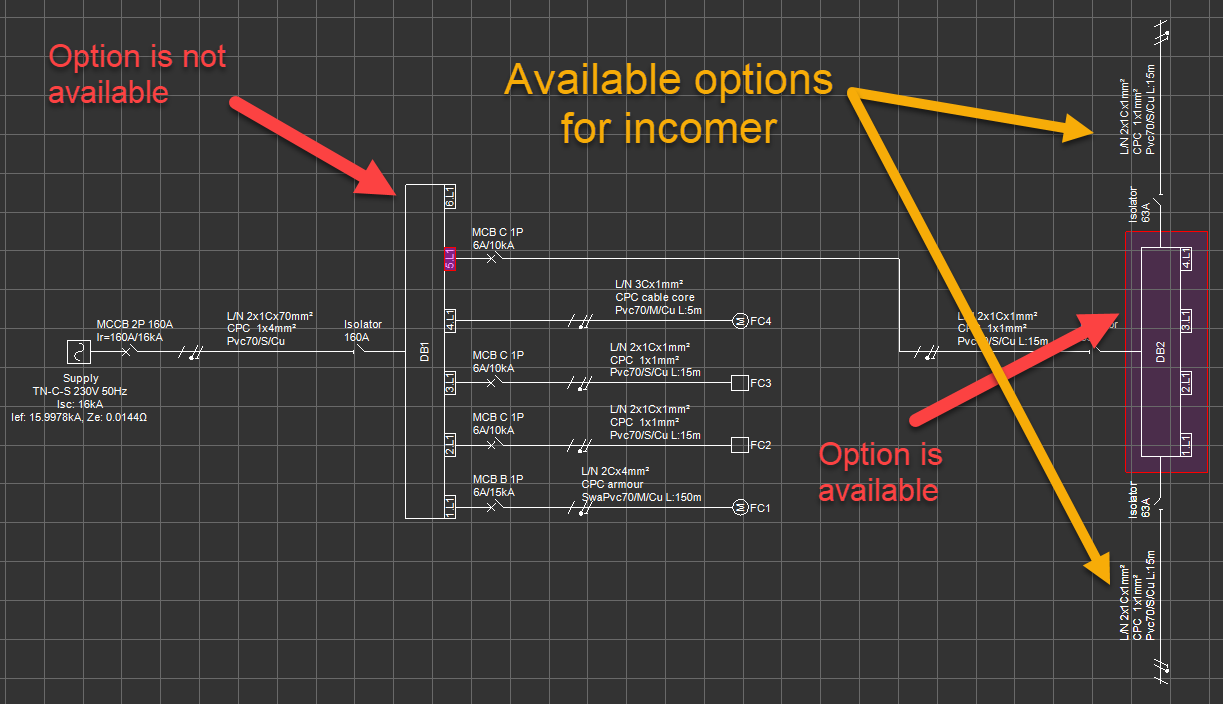
This option can be used in conjunction with Rotate/Mirror options to improve appearance.