Change/Reset symbol
Change symbol
A default symbol used for a component by ElectrcialOM can be replaced, where applicable, with a different one from the Symbols library. User should double click on the symbol which is going to be replaced with the previous one at Symbols library window.
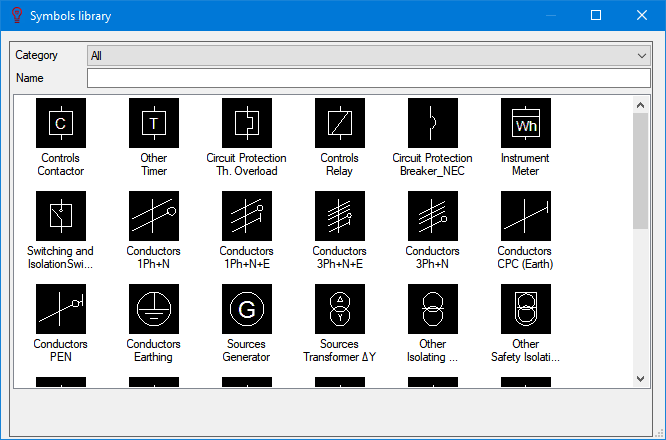
If a symbol is set to a non-default symbol previously, it can be reset by selecting Reset Symbol option. This will replace the current symbol with the default one.